Steemit Tutorial by @mrviquez #1: How to setup you page and tips for managing your voting power!!!!
Super easy way to control your voting power no matter how much Steem Power you have!!!!!
Welcome to my very first tutorial!!!! I have been asked a lot by many users for tips on how to better your Steemit experience. I will not sit here and lie to any of you. If you are not willing to put in time and effort into your Steemit profile than who else will. This is for those users who are eager and willing to give it 1000%.
Many of you may ask yourself why am I doing such a basic tutorial. I have a couple reasons.
- Not everyone is familiar with how the internet works. But Steemit has attracted users of all walks of life. Even those that have never browsed the internet. (yes these people still exists and they deserve our support)
- Some people are just not good at all on a computer period.
- Lastly because I feel that I should not only cater to seasoned users but all users.
With that being said here is what I covered in the video in case you didn't watch it.
To set up your page follow the followings steps.
1. Go to your profile page and click on settings to open up fields where you can put your profile pic url.
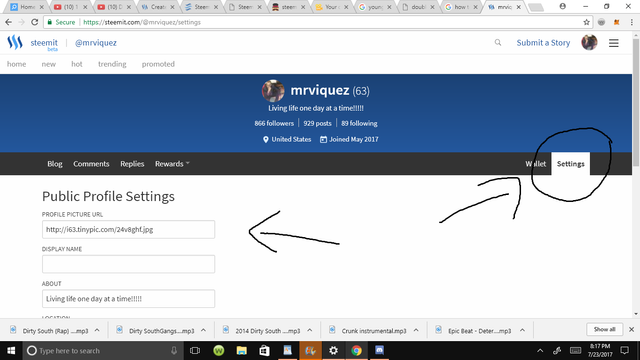
2. Go to any image hosting site and sign up or just go to https://tinypic.com
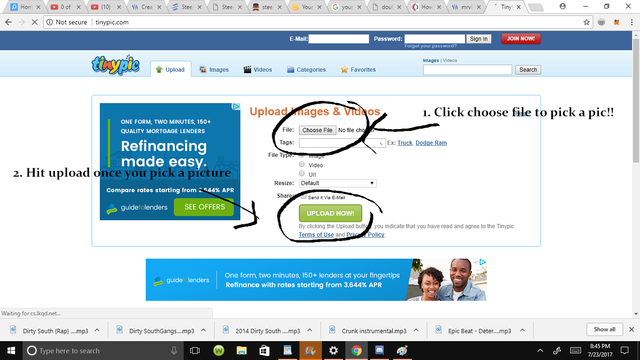
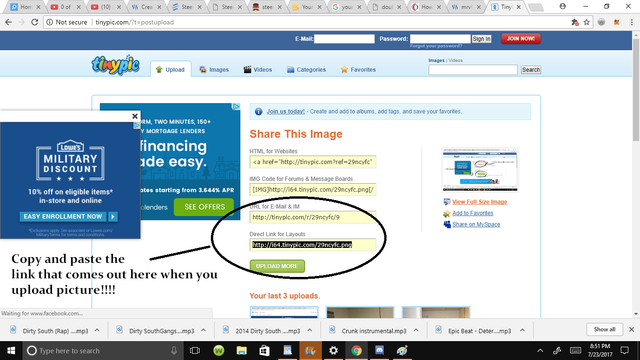
3. Copy and paste the url you receive in the field for profile pic. This also works for pictures in your posts.
Now for the users that are a little more experienced here is a couple tips on how to manage your Steem Power. If you have less than 500 Steem Power in your account you will not have access to the voting slider and you are forced to vote with 100% voting power. But there is a way around this. Download the eSteem app for Android or Apple.
I just recently discovered that this tool is available for everyone on Steemit now. Only thing is that you have to use the app to access it. This is very important for users who want to be able to get the most out of your Steem Power. You can track your voting power on https://www.steemnow.com
Networking is very important for success on this platform. It is not the easiest to communicate with big time users. But when there is a will there is a way. Try leaving very clever comments with users you want to connect to. Leave a comment that would peak your interest if it were left to you. Most users have links to their social profiles on other websites so you can contact them through there.
My favorite way to network is through the discord app. It is available for cellphones and pc"s. Download it here https://www.steemnow.com. Once you have the app you can join the many different channels on this app. Not all are Steemit related but most of the are. Here is my favorite channel and you can find me there almost everyday. Click on this link to join Steem Speak https://discord.gg/9mdrg37
I hope this tutorial has helped those of you that need it. If you guys have any suggestions for future tutorial feel free to let me know in the comment section. By the way my user name on Discord is mrsanchez feel free to message me with any questions.
Music in the tutorial courtesy of.....
Crunk Instrumental
YouTuber: LUC
Gangsta Down South beats
YouTuber: Rapping Manual
Dirty South Instrumental
YouTuber: D-low beats
I hope you all enjoy this post
Until the next post
STEEM ON!!!!!
If you haven't voted for a witness on Steemit click on the text below to cast your vote for @theprophet0


Nice job u done it
thanks a lot!!!
Frickin killer post brother, easy to follow and fun on info. love it!
Takes awhile to learn, for a month I just upvoted EVERYTHING haha
RESTEEMED!
Yeah man great post for spreading the love. You been getting busy on here good stuff.
Nice, been using steemnow for a while... its a good way to track on the votes :)
Awesome steps for minnows to get started!
Thanks @mrviquez for sharing this helpful tips, learnt a lot.
Very Imformative!!!
Awesome tutorial man! keep up this kinda work. i've just hit your follow button. Give some more tutorials.
Damn bro thank you so much for all the info, the shoutout, and answering all the questions!!! This info was hellla informative and I learned a TON!!! I never knew that if a person has less than 500 steempower, they are voting at 100%! I am downloading esteem ASAP cuz I love to show love with UpVotes! #TutorialOfTheDay! (What do the numbers mean next to everyone's name?)
.. thanks for this tutorial/rap ;-)
Lot of things to learn here, minnows, whales, steempower, voting, Steem dollars... I'm new and figuring Steem out - lot to take in as a Steemnewbie
@mrviquez thanks a lot of shining light on the voting % optionality. as a new user I was curious how some users were able to control their voting power and I was unable to make the adjustment.
Also thanks for showing how we are able to adjust it eSteem app. Really valuable post for new users. Definite re-steem. Cheers!