The 12 Most Useful Steemit Tools

For any new (or even existing) user of the steemit platform navigating around and getting useful information about what’s happening can be difficult and somewhat overwhelming. These tools can help you navigate steemit as well as perform tasks and automate various actions to save yourself a lot of time. Time you could use more effectively by posting!
So for the benefit of new users, I have put together a list of what I have found to be the most useful tools to use with Steemit:
1. Steemd (https://www.steemd.com)
Steemd shows you all your steemit account activity. You use it by by typing in the URL with your account name at the end as such: http://www.steemd.com/@youraccount
You can also vote for Witnesses here at https://www.steemd.com/witnesses.
2. Steemnow (https://www.steemnow.com/)
Personally I find steemnow to be the most useful tool there is. It gives you a summary of your voting power, its value, how long it will take to recharge and a list of recent up votes on your posts as well as curation and author rewards that are incoming. Use it in the same way as steemd by putting your account name in the url https://www.steemnow.com/@youraccount
3. SteemAuto (https://steemauto.com/)
Steemauto is a multi-use tool that allows you to automatically vote other users (ones you have found and like and would like to consistently support), you can sign up to curation trails, up vote comments and schedule posts!
4. Streemian (https://streemian.com/)
The streemian site performs much the same tasks as steemauto with a few added extras. It has been a bit ‘off and on’ lately so hasn’t been super reliable. Having said that it is still a superb service. The post scheduling is superior to that of steemauto and it does have more curation trails (such as the famous curie trail!).
Most importantly the streemian offers syndication. In other words it allows you to create an RSS feed out of your posts which you can use in conjunction with services like Zapier to automatically push your posts to twitter, Facebook and anywhere else you please.
5. SteemVoter (https://steemvoter.com/ )
SteemVoter is a site that allows you to create an auto-vote list much like SteemAuto and Streemian but it limits you to how many you can vote on unless you pay a subscription.
6. Minnowbooster.net (https://www.minnowbooster.net/)
Minnow booster allows you to delegate or lease SP or if you have enough of your own SP you can delegate to their bid bot and get some returns on that.
7. Steembottracker (https://steembottracker.com)
Steembottracker is immensely useful. It has a simple interface to allow you to manage your SP delegations as well as a handy interface to see all the available bid bots, their current status and the optimum bid to make an ROI on your bid. I won’t go into bid bots here as there are many great articles already on steemit no what they are and how to use them.
8. Steemit Chat (https://steemit.chat/)
Steemit chat is a chat system that allows you to connect with and speak to other users without having to do so in comments, it has a channel for post promotion as well where you can drop your posts for a bit of added exposure.
9. Discord (https://discordapp.com/)
Discord is a desktop app for text and voice chat. There are many servers dedicated to various steemit groups on discord which is excellent for post promotion and getting to know other users.
One server every minnow should join is the P.A.L. network which is dedicated to supporting minnows. https://discord.gg/tuJsjYk
10. Steemit more info Chrome Extension (https://steemit.com/steemdev/@armandocat/steemit-more-info-1-4-chrome-extension-firefox-extension)
Read the above link, the steemit more info extension for your chrome browser places a lot of useful info like number of votes made, vote power, vote value, and much much more directly in your browser on your account page.
11. Ginabot (https://steemit.com/@ginabot)
Ginabot is immensely powerful. See their account page on steemit for details on how to use it. It is a bot that sits in Discord and sends you notifications for when you are mentioned somewhere, when someone comments on your posts, you can set it up to notify you about your daily curation rewards and more. Never miss a mention or comment again!
12. Steemtools (http://steemtools.com/)
Steel tools is a website that lists many many different tools you can use including the ones I mentioned above. That way you can have a good search yourself for tools other than the ones I mentioned above that you may find useful for your purposes.
Hopefully you find this list helpful in your steemit career. If you do please consider upvoting and resteeming so more people can see this and make use of it.
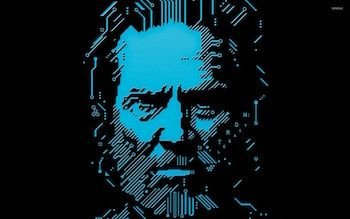
@mrjarvis
@mrjarvis, You kinda have that Jim Carry look going on.
Anywho, very useful post my man. Will make use of it!
Thank you, I would of had no idea about any of these!
I appreciate the information!
You are most welcome! :) I hope they prove as useful to you as they have to me.
Useful information.
Any good mobile apps out there?
Hi @xhi, there is one. esteem. You can find it on here on google play or here on the apple app store.
Personally I have not found it very useful, but your mileage may vary. :)
Very useful!
Thanks :)
This minnow is a happy camper with this new information. I found Discord yesterday - look howdt whirled. Resteemed this, much thanx.
Thanks, I am glad it is useful to you :)
Hello, You just received an upvote via the
Steemit Information Browser Bot
Automatically, vote, follow and comment on posts in your favourite tag.
thanks, appreciate it :)
Thanks so far I just use Steemit, Busy.org and Steemd. I like to curate and Vote on my own.
Those do seem to be the most popular tools. Most people I speak to use them exclusively. I find Ginabot the best purely for notifying me of mentions.