Welcome to Steemit: Posting and Basic Formatting.
To post a blog, click on the icon at the top right with the pencil on.
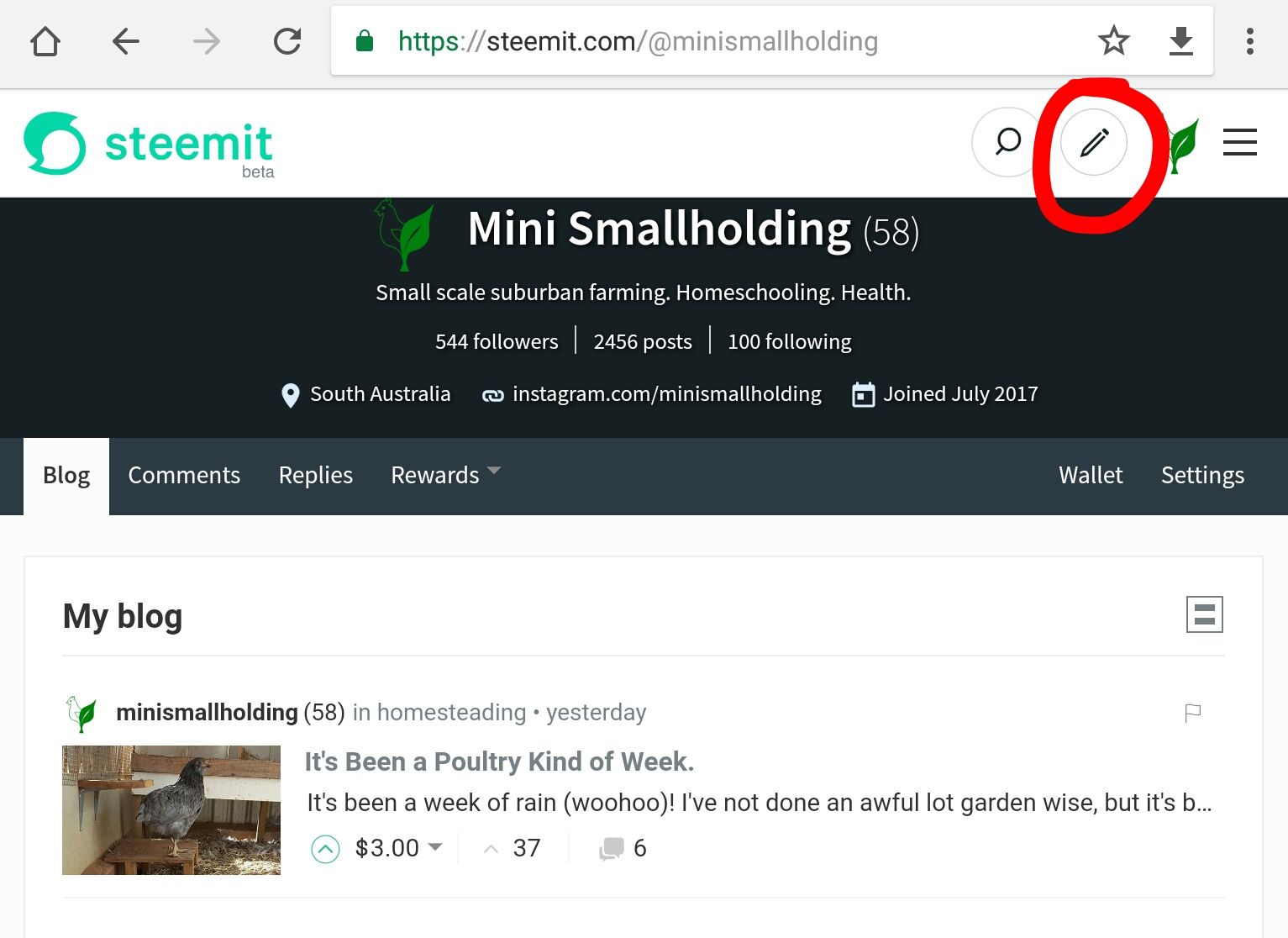
All boxes need to be filled in for the post to be submitted. The top box is for your post title, the middle is for your blog post and the bottom is for tags.
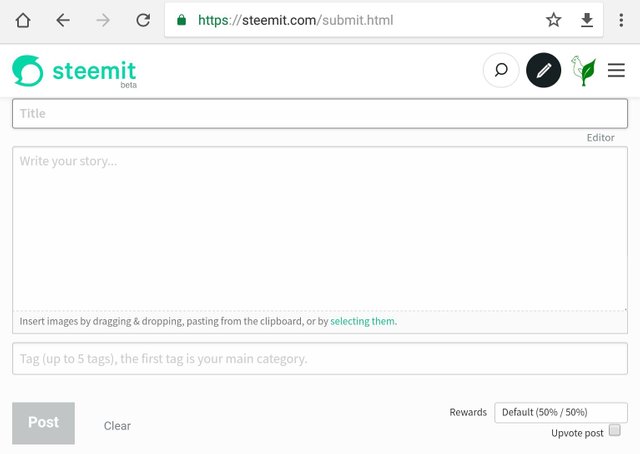
As you write your post it will appear as a preview underneath so you can see how it will look. Photos can be uploaded from your computer or device, either by dragging and dropping or uploading with the link under the post entry box.
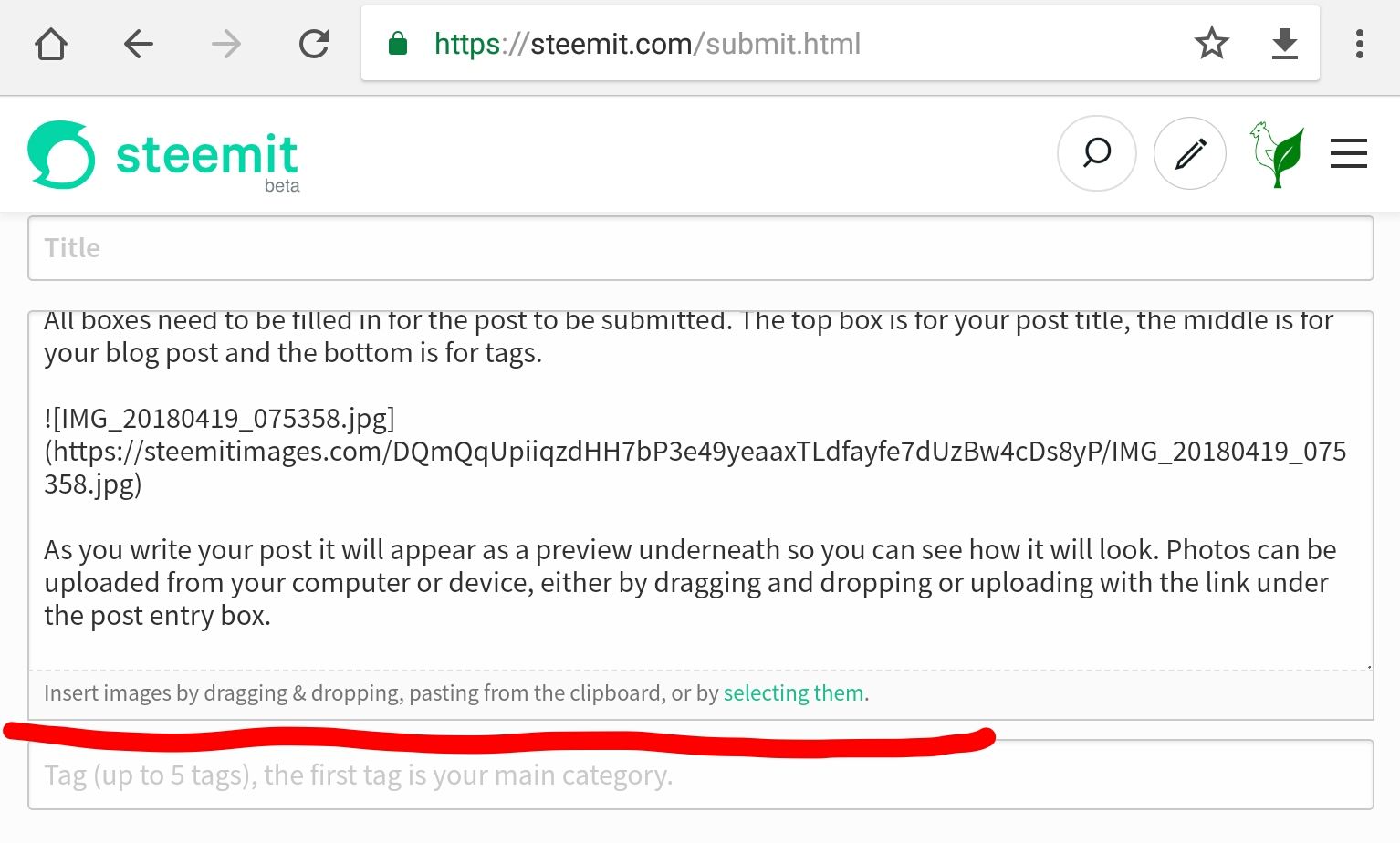
You can also link to photos you have hosted elsewhere.
Once you have finished your post you will need to add at least one tag in the bottom box. You can add up to 5 tags. Choose tags relevant to your article and not just popular tags. Irrelevant tags are likely to get you flagged and you're not going to be seen any better anyway. This article talks a bit more about tags
If you haven't already introduced yourself then a post about you is a good starting point. Using the tags #introduceyourself and #introducemyself will catch the attention of those looking out for newcomers.
Some Basic Formatting Tips.
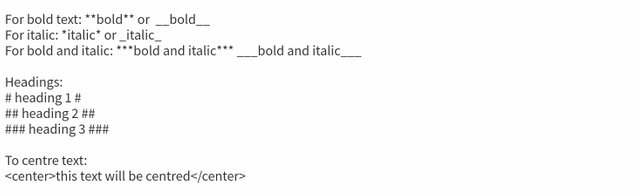
This is how the above will look:
For bold text: bold or bold
For italic: italic or italic
For bold and italic: bold and italic bold and italic
Headings:
heading 1
heading 2
heading 3
To centre text:
There are more articles on using Steemit here:
Welcome to Steemit: Some Steemit Basics; Upvoting, Downvoting, Resteeming and Commenting.
On behalf of the newbies that'll read this, I say thank you
Thank you for saying so! 😊
Great job on this would you be interested in joining our help team ? @minismallholding .
Thank you. Unfortunately my time on here is sporadic, so I'm not sure how much help I would be. I'm working on building up a sort of help manual with these posts. I'm happy to look at tagging to a particular tag if that's useful to you. As you can probably see, progress is slow at the moment...
No worries @minismallholding we'll reference your posts for answers to peoples questions.