Preventing a Steemit Deadbolt
Prevention is better then, NO ACCESS!
Steemit does NOT allow you to reset or recover your Steemit password when you create a new account.

I know there have been numerous article post about passwords on Steemit, I would like to share my first-hand experience on this matter.
Creating my account
A while back (2016) I created my Steemit account & somewhere along the line I rushed through the process and NEVER saved my password.
I personal use LastPass as my preferred password vault and in most cases remember to add the site & credentials to the vault. Low & behold on this occasion I did NOT save the details. My BIG Bad!
Tried to access my Steemit account
So a few days back, I hear a version at the office about Steemit. So I when I tried to register; “The username is taken”; Gosh! Really.
Oh well, I’ll do an email password recovery! WRONG! So LastPass have not saved my credentials and searching the laptop showed zero information.
WTF! (No not “Welcome to Facebook”) , how do I get access to my Steemit account.
Recovery Tips
Now after trolling the internet on various sites and found some articles (again, many of them) on YouTube.
The default consensus to find your login details is to check your browser’s saved passwords. Nothing in Chrome, nothing in Firefox, this is bad, the nerves are ageing me 10 fold. Lastly, I tried Safari; BINGO! There was an entry.
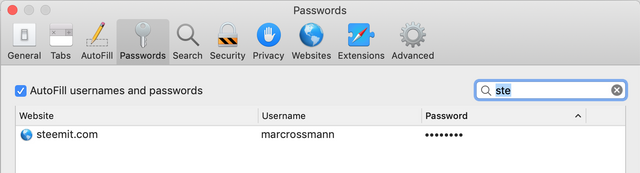
Testing my login
With bated breath, I copied the password to my login page and hit ENTER.
Voila! I have access! Hip Hip Hooray!
I then proceeded to change my password and regenerate the permissions private keys for Posting & Active.
Conclusion
I cannot overemphasise in the important on taking heed of the warning, procedures and tips that `Steemit clearly displays, to TAKE NOTE, SAVE, COPY & PASTE and even physically write down your password.
REMEMBER TO SAVE YOU PASSWORD and RECORD your permission keys, it will save you lot of blood sweat the tears.!