Write Beautiful Posts
Best Offline Markdown & HTML Editors
 In this post, I will be showing you 3 of the best markdown editors with HMTL support. These editors are specifically picked to work well for writing Steemit posts thanks to the HTML tag support. By combining the use of markdown and HTML, you can use these programs to write beautiful and eye-catching posts.
In this post, I will be showing you 3 of the best markdown editors with HMTL support. These editors are specifically picked to work well for writing Steemit posts thanks to the HTML tag support. By combining the use of markdown and HTML, you can use these programs to write beautiful and eye-catching posts.
3. MarkdownPad 2
MarkdownPad 2 is a very functional markdown and HTML editor, only available on windows. It has a very simplistic interface which works fine and gets the job done. But, I think the interface could do with a touch-up. At first glance in my looks like this program has little customization. However, under the hood it has support for colour schemes, custom fonts, sizes and layouts.
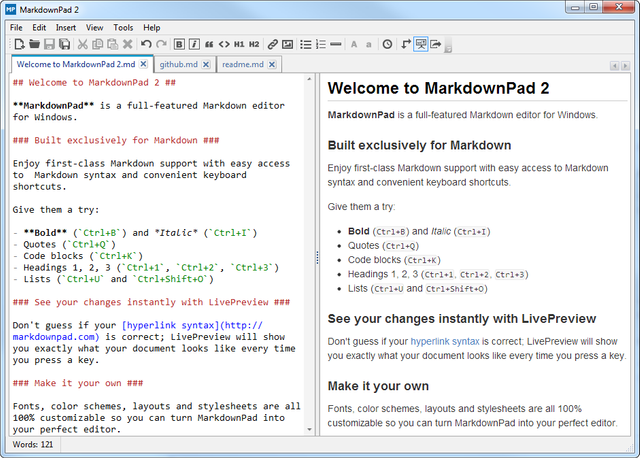 While this is not the same kind of level of customisation you might get in the next editor in this list, it does the job fine. This is the kind of program that would appeal to a person who wants to set up quickly and go!
While this is not the same kind of level of customisation you might get in the next editor in this list, it does the job fine. This is the kind of program that would appeal to a person who wants to set up quickly and go!
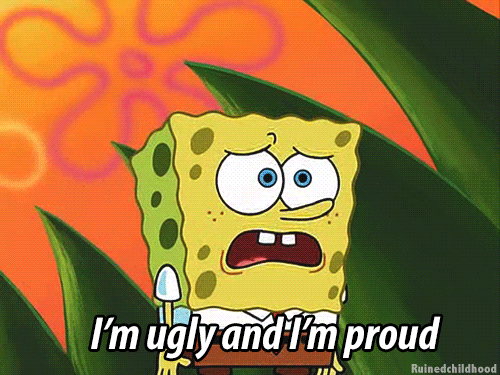 Like the other software in this list, MarkdownPad 2 supports both markdown and HTML which you can see in the instant preview window. One feature in this program I particularly like is the easy markdown formatting the through the use of keyboard shortcuts as it speeds up the process of writing significantly, this feature is also present in the last program on this list.
Like the other software in this list, MarkdownPad 2 supports both markdown and HTML which you can see in the instant preview window. One feature in this program I particularly like is the easy markdown formatting the through the use of keyboard shortcuts as it speeds up the process of writing significantly, this feature is also present in the last program on this list.
2. Atom
Unlike the other two items on this list, Atom is not strictly a markdown and HTML editor. Its built to be a hackable text editor with endless customization due to its open source nature. The reason Atom is included on this list is because it is a very versatile text editor that supports markdown and HTML out of the box .
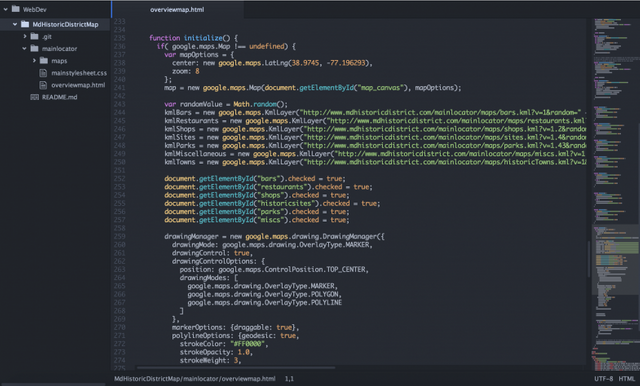 Unlike the other two programs on this list, Atom does not support markdown keyboard shortcuts. However, due it's hackable nature, I'm sure this is already a plugin.
I would recommend Atom to any tech savvy writers or programmers because of its versatility and many applications outside of blogging. Atom can be customized to do virtually anything if you are willing to dig into the source code and make it happen.
Unlike the other two programs on this list, Atom does not support markdown keyboard shortcuts. However, due it's hackable nature, I'm sure this is already a plugin.
I would recommend Atom to any tech savvy writers or programmers because of its versatility and many applications outside of blogging. Atom can be customized to do virtually anything if you are willing to dig into the source code and make it happen.
 If you decide to try Atom, the Markdown preview window can be accessed by going into Packages > Markdown Preview > Toggle Preview or by pressing CTRL+SHIFT+M.
If you decide to try Atom, the Markdown preview window can be accessed by going into Packages > Markdown Preview > Toggle Preview or by pressing CTRL+SHIFT+M.
Click here to visit the Atom website!
1. Haroopad
Haroopad is a, markdown enabled, word processing software that allows you to edit posts using markdown and HTML. It has full cross-platform support. It supported on Ubuntu, Windows and Mac OS X.
Haroopad uses github flavored markdown but also supports extensions, this makes it a very versatile blogging program. In addition, Haroopad supports many custom themes for the editor as well as in skins for transforming the appearance of the UI components.
Haroopad comes with a plethora of built in, very aesthetically pleasing, themes. If these don't tickle your fancy then this is where Haroopad shines, it's open to any kind of customization that you may desire.
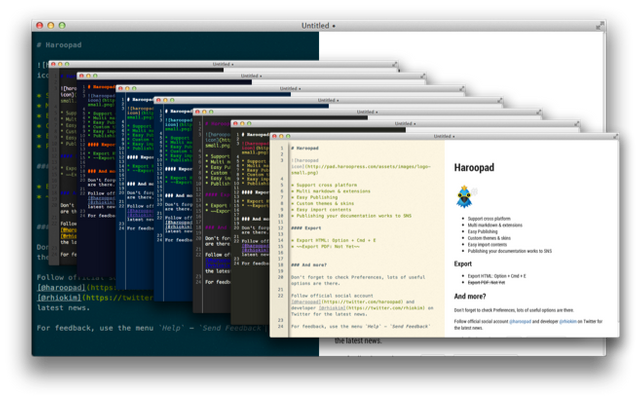 Haroopad is definitely worth checking out due to its cross platform support and the wide array of skins, because who doesn't like making their writing look pretty? This a fantastic piece of software that works very well for writing Steemit posts as it supports the use of markdown and HTML tags.
Haroopad is definitely worth checking out due to its cross platform support and the wide array of skins, because who doesn't like making their writing look pretty? This a fantastic piece of software that works very well for writing Steemit posts as it supports the use of markdown and HTML tags.
Click here to visit the Haroopad website!
Thanks for reading, if this post helped you then upvote and resteem!
You can follow me below:



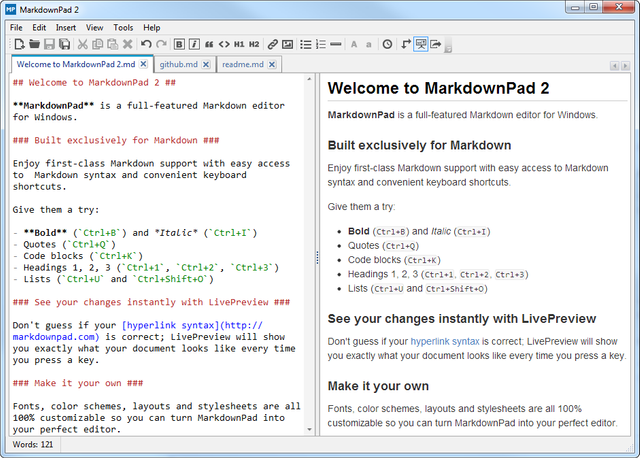
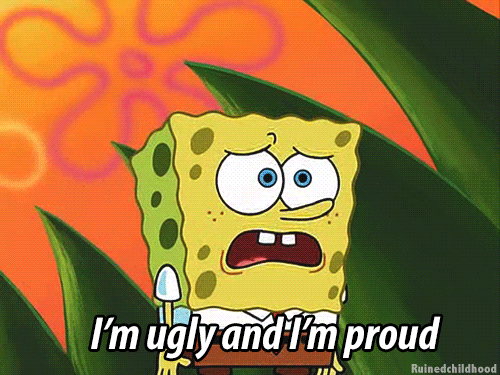
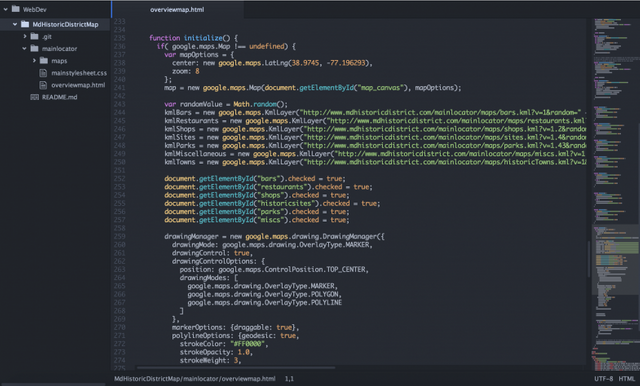

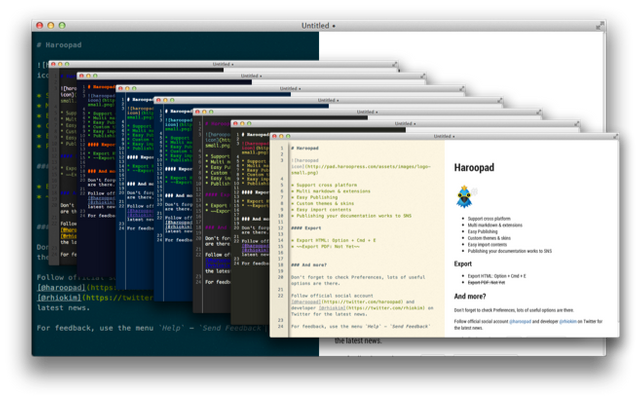

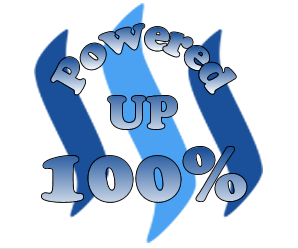
)

Congratulations! This post has been upvoted from the communal account, @minnowsupport, by Druid from the Minnow Support Project. It's a witness project run by aggroed, ausbitbank, teamsteem, theprophet0, and someguy123. The goal is to help Steemit grow by supporting Minnows and creating a social network. Please find us in the Peace, Abundance, and Liberty Network (PALnet) Discord Channel. It's a completely public and open space to all members of the Steemit community who voluntarily choose to be there.
If you like what we're doing please upvote this comment so we can continue to build the community account that's supporting all members.
I've been using MacDown for a while now, but each of these seems more robust and I think I might make a switch!
Do you have any insight or opinions on how they translate over to Steemit? I know that Steemit seems to render a bit differently (formatting even varies between Steemit, Busy, and eSteem) so if one gives a more accurate preview for Steemian purposes that'd be interesting.
Sadly I've never used MacDown due to not having a Mac but did come across it on my search for a good editor.
While none of these options have a Steem specific rendered preview, you can easily work in one program then transfer your content to Steemit for posting. To do this you simply need to know what HTML tags Steemit supports and which ones it doesnt. Here is a post that shows most of the HMTL tags that steemit supports: https://steemit.com/steemit/@vaibhavshah/html-tags-to-improve-your-steemit-articles
By making use of these tags and avoiding ones not supported by Steemit, you can simply copy and paste your work with no formatting errors. Personally, I prefer Haroopad as it formatting is a lot like steemit and it being a great application.
macdown changes the layout. i cannot use it for steemit.