Steemit Tools for new users!
There are various tools to help you get more information out of Steemit. I was motivated to write this by an email discussion with @uknowjpbitcoin, who is one of the new users who started less than a week ago because of @haejin's MASSIVE success sharing his knowledge of TA (technical analysis) using Elliott Waves and chart pattern formations.
I've helped vote him (JP) back up after being attacked, as well as others (including myself), and have spent a couple hours this evening writing this up for his benefit, as well as @haejin's three thousand new followers in the past week who may not have experience with this place, and might appreciate help finding information.
Steemit More Info
One is aptly named "Steemit More Info", a plugin for the Chrome browser by @armandocat. They also have a Firefox version, but it's for the old Firefox, not the new Firefox Quantum which was recently released and caused me DATALOSS. Hopefully they'll update the Firefox version soon! I just left a comment on the above post, requesting such.
This gives a huge amount of additional information: when you click the "vote" drop-down, it shows the normal version and then in a few seconds (after it gathers the data) it puts a scroll bar so you can see all the voters, and also adds the voting percentage they used, as well as the dollar equivalent.
It also shows more info on your (and others') home page, showing the number of votes given and more significant digits for your reputation. It also adds a "Mentions" tab which is helpful. And a chart showing your posts and resteems. And adds some searching and sorting within each existing tab -- i.e., you can search within your Wallet, etc. And more -- read the post linked above.
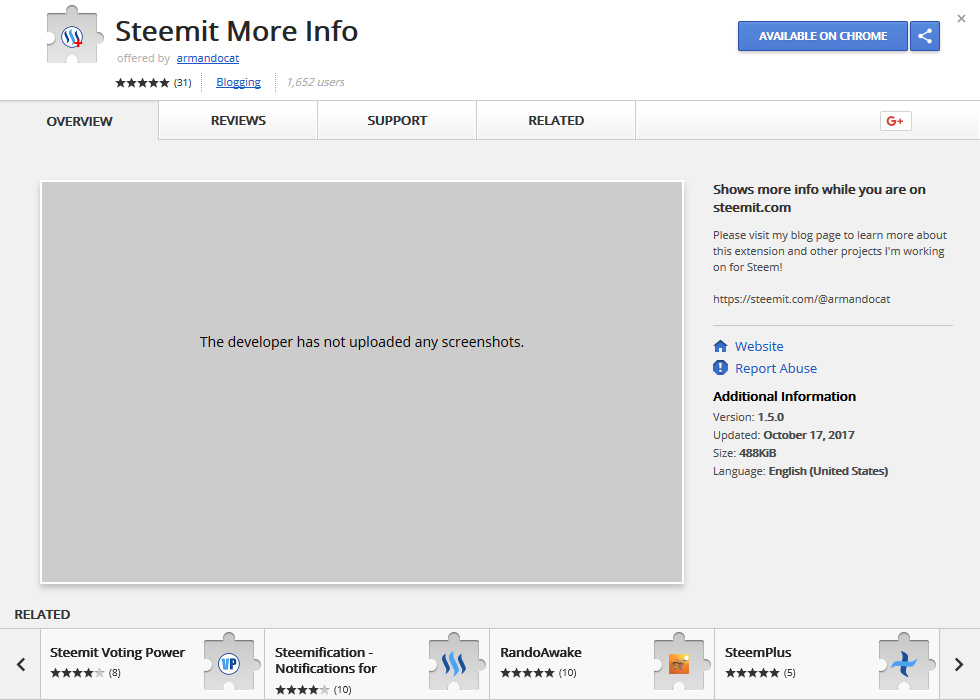
Steemit Dead Followers
This site, by @mynameisbrian, shows you which of your followers are "dead accounts". You can specify what a "dead account" is; by default, its "last post" occurred "1 month ago". With this setting, 1/3 of mine are "dead"; by changing it to "last vote" it's only 1/5 dead, so some people who are following me are voting but not commenting.
Also, you can check other accounts -- this applies to basically all the tools.
One feature request I'd like to see is -- "dead followings". In other words -- knowing who is following me who hasn't posted/voted doesn't really give me actionable data. However, if it could tell me who I was following, who wasn't active, then I could unfollow them.
Or, investigate further -- I have heard of at least one actual death of a Steemit member. Surprisingly, she ( @lauralemons ) upvoted me after I read of her death! Later I figured out it was due to her having used SteemVoter, described below.

Steem World
This site, by @steemchiller, gives you quite a bit of info on your account -- or someone else's. It shows the voting percentage in a "wheel" at the top left, with the dollar equivalent of your 100% upvote just below the wheel; if your voting power is less than 100%, you can drag the end of the "inner ring" all the way clockwise, and it'll show what your vote would be at 100% for a second or so, before "snapping" back.
To the right of that, it shows today and the previous five days' rewards, in SP and SBD (I'm not certain the "Sum SBD" is calculated correctly, though).
The section below has tons of info, with several tabs you can click: Stats, Balances, General Data, Account Details, Witness Details (if you have created a witness server, that is), Delegations (In), Delegations (Out), Followers, Steem Info, and Settings.
Below that is Account Operations, showing rewards and votes. Then Recent Posts, Coming Author Rewards, and Tools. There's a lot to this, so I'll leave the rest to the documentation (or exploration).
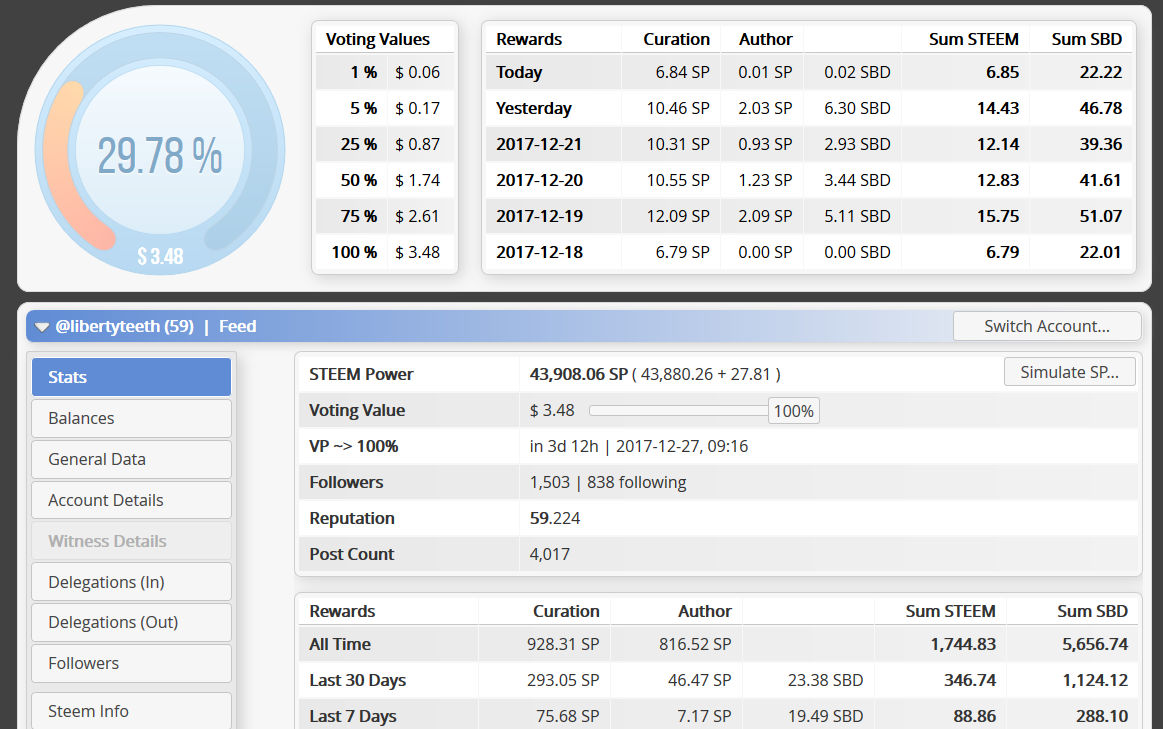
SteemVoter
This is a very useful site by ... @steemvoter (I think), where you can configure "voting rules" to automatically upvote others when they make a post. You can specify the amount of time after the post is created to upvote it (30 minutes is a good setting), and also the voting percentage to upvote the post with -- so you could reward different authors with different percentages.
For instance, I ran a contest a while back and rewarded three people with upvote rules. Then I ran another contest, and added another 20 people -- when I ran the first one, I didn't know that I could have more than three rules without paying; someone told me in a comment on the first contest, so I did another later.
When I added the 20, at 100%, my voting power went down quickly; so, I reduced to 50%, then 25%, and now they're at 10% after the recent kerfuffle over @haejin's upvoters somehow upvoting wrongly (or at least, "wrongly according to some egos"). My wife @countrylover is getting 100% upvotes from me still though! (Although she almost never posts.)
You can also pay them 3 SBD to get a month of "premium service". Without that, they will use one of your 100% upvotes each day, to upvote something they choose. If you pay the 3 SBD, they won't do this. I paid the 3 SBD for a month, which ended a week or so ago. At that point I didn't have any SBD in my wallet, so decided to wait until I had earned it. Then I saw SBD had shot up to over $10, so I'm just holding onto it for now.
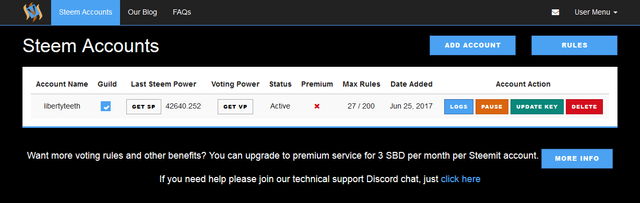
SteemNow
This was one of the first "tool" sites I had seen, written by @penguinpablo, and it's the one I keep coming back to in order to see my voting power. It updates automatically, so I just have to switch to this tab, look at the number, and then switch back -- a time-saver over having to reload it.
It gives the STEEM price in $ at the top, which is also nice (although I'm not sure where they're pulling the quote from; I tend to look at http://coinmarketcap.com for everything for consistency). Then it shows your STEEM, SBD, and STEEM Power, and how much a 100% upvote is worth, with a slider -- so you can see how much a smaller upvote would be worth.
Then curation rewards from today and yesterday (so, Steem World shows more, going back five days), and Settings on the right, so you can look at a different username, or select a different API node if there are connection issues.
Then the latest upvotes from others; latest curation rewards; latest author rewards; and latest posts (which also shows pending rewards).

Steemd
This site, written by @roadscape, has a neat URL interface: if you take any URL to a Steemit resource (e.g., user, post, comment, etc), and replace "steemit.com" with "steemd.com", it will give you information about that resource.
For instance, the above links to my user account, and shows my posts, votes, replies, and curation rewards, as well as others' votes and replies to my posts/comments.
You can also see the edits of a post or comment, although the transformation is a little more difficult than just replacing "steemit.com" with "steemd.com" -- so, I wrote the next tool! :)
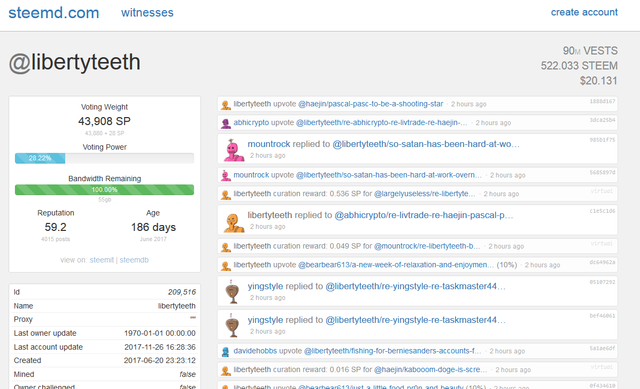
Show Steemit Edits
This tool, written by yours truly and open-sourced, allows you to copy a comment or post's URL, then paste it into the tool and it'll show you the edits that were done on that post or comment. I announced it here along with the source code.
Ha! Turns out in the above post, I talk about my first experience with the serial downvoter who recently decided to attack @haejin -- with very interesting results! :)
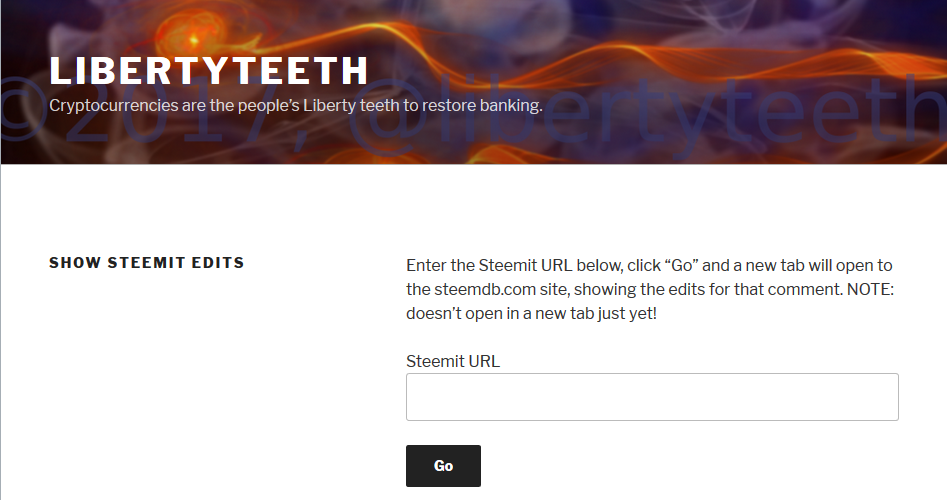
Steem Followers
This site, written by @shaunmza, shows your followers, and a nice graph of them over time -- as well as those who unfollow you, and those who mute you. Neat change in the trajectory of my graph! Thanks Bernie! :)
And my graph is nothing -- look at @haejin's, below mine!!! (The scale is on the left side.)
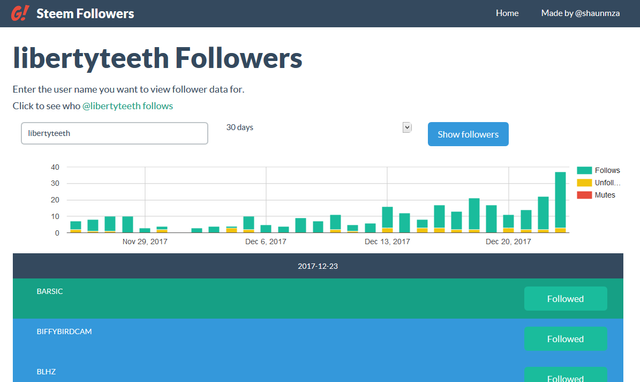
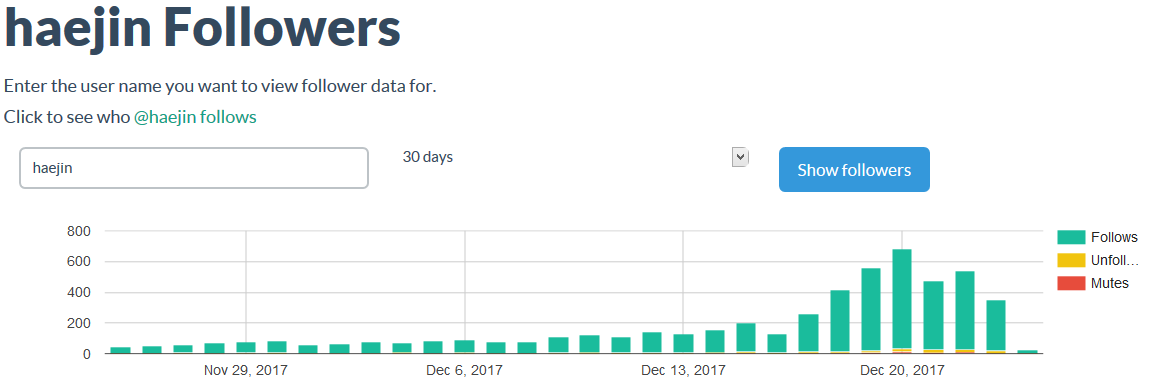
Conclusion
There are other tool sites out there; please add your favorites in the comments below!
Thanks, and enjoy!








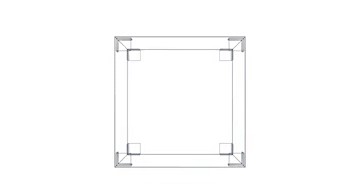
Great post @libertyteeth. I didn't know so many tools exist to make boost our Steemit experience. Cheers :)
Very useful indeed. Thanks @libertyteeth
wonderfull @libertyteeth to make a post on all these tools for steemians help really it will be many helpfull for newbies
Great list. Resteemed.
http://steem.supply and http://steemitboard.com/welcome.html are also two great sites to take a look at.
Happy steeming :-)
Thanks for the links! You as well! :)
Nice. I like steemnow and steemd
thats great work @libertyteeth brother sure this post is best here are many people who dont know about tools...also extention in google chrome is new for me i appriciate ur work on it keep it up for others help always
Steemreports.com is also a good site to see who votes for you. @libertyteeth and @surpassinggoogle seems to be my top 2 voters so Thank you for that. :)
Your previous contest has helped me a lot during my time here.
Other sites that you mentioned such as steemnow is also good. I have yet to use steemvoters.
The steem dead followers seems to be interesting.
Nice thanks, will check it out!
Informative and useful. I'll follow this to find out how to be more effective at using this platform.
Really helpful post. Guides are hard to find . This is a good one ..
whats a great post without steemnow all tools are new for me bcz didnot know about any tools i noly used steemnow to check my voters and my power and thanx to share all these sure now i feel easy with all these sir