Uploading pictures to Steemit MADE SIMPLE
Let's be honest...
More than one of you is having troubles with uploading pictures to Steemit. I'm seeing posts about this almost daily. Don't fear anymore! I'm here to make your life... EXTREMELY easy. Here's what you will need.
Once you do that, you need a picture to upload. You can either upload it by the program or the website... most times the website is extremely easy. No installation required!
Once you do that actually uploading that as a profile picture, or a picture in your post is easy. Upload it, in a couple clicks, and then you will see something that looks like this!
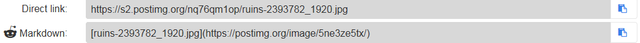
From here its easy to figure out what you need. For a profile picture just go to your profile settings and copy the Direct Link and paste it into that box.
For a post, you can either copy the direct link or the reddit markdown into the markdown box in your post. The only difference between the two is that the reddit markdown box will give some text to display the image (you can replace that if you want by editing the text inside of the square brackets) if the browser didn't load the image.
And that is it! It's extremely simple.
Congratulations @kyalspeaks! You have completed some achievement on Steemit and have been rewarded with new badge(s) :
Click on any badge to view your own Board of Honor on SteemitBoard.
For more information about SteemitBoard, click here
If you no longer want to receive notifications, reply to this comment with the word
STOPThanks bud i eventually came right just downloaded the steem app and it helped alot
Great article!
thoughtful reply!