MinnowUniversity: Formatting
Helllooooooooo friends!
Class is in session!
As promised, today’s lesson was all about formating. @swelker101 posted this lesson, Join Me and Kubbyelizabeth Tonight for Minnow University Radio. We will be talking all about formatting your posts! We are still debating on next week’s class topic. If you have any topics you would like us to cover please leave a comment below.
In case you skipped class, below are my notes.
Formatting on Hackmd with codes
Free banners to spice up the post
Formatting codes
Lots of examples

Be encouraged, you can do it!
Keep in mind, learning one formatting tip at a time is easier than trying to learn or use all of them at once. I know you can do it, keep at it! Formatting is an art form, like drawing, like writing, like learning to format. The more you learn and practice, the better you will get over time. Below is the recording of the show, and below that are all the links I mentioned.
Take some time to review, practice, and ask questions.
In the video below, I mention one code I use all the time. I used it with the image above and have it saved as codes to live by. Which is the following code without the space:
< div class="pull-left">imageurl< /div >
Formatting class
Example post:
The hackmd sample
The post, after being posted: Minnow Support Project recruitment goalsText Dividers for your posts. Easy to use! Just COPY and PASTE
Other references.
When I first started, I used all the helpful guides created by @scrooger as references.
Pimp your post. @skyochia also has a few posts on the topic. Also check out, Post Templates. Other helpful posts by random writers. Make your post stand out. More custom formatting tools and other tricks to ensure your posts look the best!
Class dismissed!
Consider Voting For swelker101 Witness
Use the witness page https://steemit.com/~witnesses
scroll until you see this box and enter swelker101
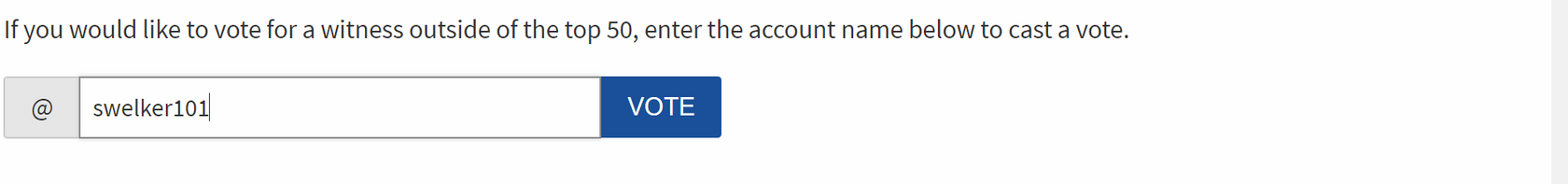
Minnow University
This project is brought to you by witness @swelker101 with support from @isaria and @kubbyelizabeth to help new Steemit users understand the concepts and basics of Steemit and other STEEM blockchain platforms. We have working relationships with MSP at PALnet and The Writer's Block to help educate minnows on how to grow their accounts without resorting to spam or practices that may stunt their ability to flourish on the platform. Please join us at our Discord server.
Brought to you by the Pink Professor,

Great work Kubber.
I love the name 'Pink Professor' very cool.
Cheers Prof! ❤️
Thank you very much. You formatt very well :)
Thanks babe, I tried to pick up a new trick each time I posted when I first started writing to show a constant improvement.
THANK YOU !!!
I have been looking for a good tutorial on formatting for Steemit.
Also way easier to understand than most I've run across,. Thanks for breaking it down so even us old knuckle draggers can understand it.
Up voted and Followed !
I’m glad you liked it, let me know when Formatting tip was most helpful!
The formatting codes and the little tip to keep them on a note so you can copy and paste them in. ( That little nugget was gold for me =p)
I liked the whole presentation, but that one made my life way easier instantly. Will be working the other tips in as well but I'm trying to master one or two at a time. Adding more as I get better at it. Thanks again !
I think formatting is undervalued.
Since I like to use my own coding, I orften spend as much time formatting as I do writing! Simple things like embedding or resizing images, creating header fonts... adding links!
how do you resize images in the code? Is there a way to set it to be 50% of original size or something?
For example, here are 2 lines of code with 2 outputs. Notice I added some spaces to the image links so that it wouldn't automatically place the image in it.


<img src="https:// steemitimages.com/40x50/https:// steemitboard.com/@dadview/commented.png">
<img src="https:// steemitimages.com/80x100/https:// steemitboard.com/@dadview/commented.png">
awesome, thanks!
I don’t know any codes to resize on steemit. I try to do it before posting
Nice one. I want to improve my formatting but it’s more annoying on a smartphone. Maybe when I have enough steem to upgrade to a notebook computer!
Thanks for the tips, keep up the good steemin.
It is a lot harder to write and format on my phone, so what i do is have all the codes on a note pad on my phone and do a ton of copy and paste
Aaah yah! My thumbs are so tired tho... hahah!
I brought my pencil. I don't feel tardy.
Bahahaha, did you take good notes?
Oh yeah, I got it bad.
YES! Thank you! Been wondering how everyone formats so nicely. I will most definitely be using this for future posts.
Seeet, let me know which one you find most helpful
PROPS, Kubby!
I was so gonna hammer this with a big UV but its 8 days old :'(
Going to your BloggZ :D
lol, you are always very generous!
Good infrmation @kubbyelizabeth. Thanks
realy usefull post. Thank you for share @kubbyelizabeth
Which tip did you find most helpful? :)