STEP BY STEP ON HOW TO WITHDRAW YOUR EARNINGS IN STEEMIT IN COLD CASH!
TO ALL New FILIPINO STEEMIANS OUT THERE , I HOPE THIS MAY HELP YOU ON HOW TO WITHDRAW YOUR EARNINGS FROM STEEMIT into our local currency.
Here's a complete step by step on how to Withdraw our Earnings from Steemit to our Philippine Peso:
After Joining Steemit, a must thing to do is to open an account or sign up with our local BTC wallet provider which is Coins.ph.

You may wish to download the App and there sign up.
Here is the link to sign up: https://coins.ph/m/join/yugfby
After you sign up, you will have your BTC wallet address like this:
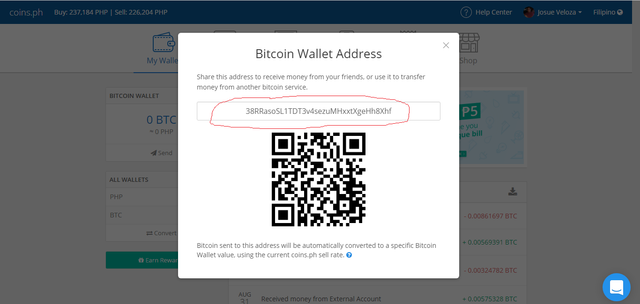
After securing your BTC wallet address in Coins.ph, then go to your account in steemit under the Wallet section. From there you chose sell under Your SBD or your STEEM and click to bring you to the blocktrades.com section.Here you put the BTC wallet to the "Your Receive Address" section like what you see in the photo below. Then put the amount you want to withdraw not exceeding the amount you have in your wallet. See the encircled parts in the photo. You will notice the conversion of SBD to
BTC,
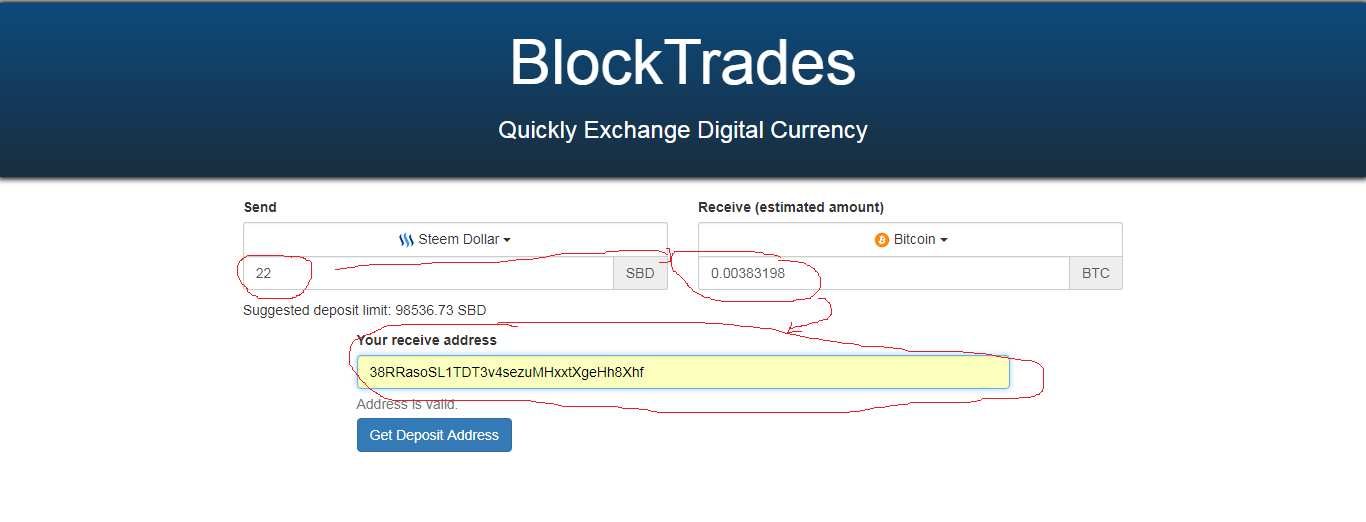
Then click the "Get Deposit Address" button and this will appear at the lower part: (see the photo below)
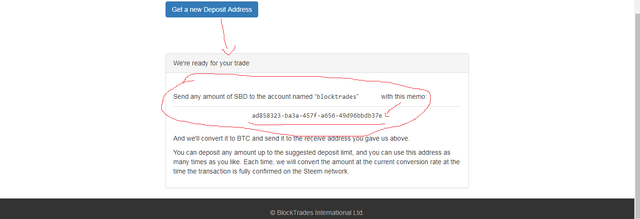
Then go back to your Steemit wallet under the SBD section and go to Transfer section like what you see in the photo. ( Note you can open your steemit account in another tab without closing the existing tab.) then copy paste the address for the memo then click the "Submit" button. (Note make sure that the recepient account username is @blocktrades)
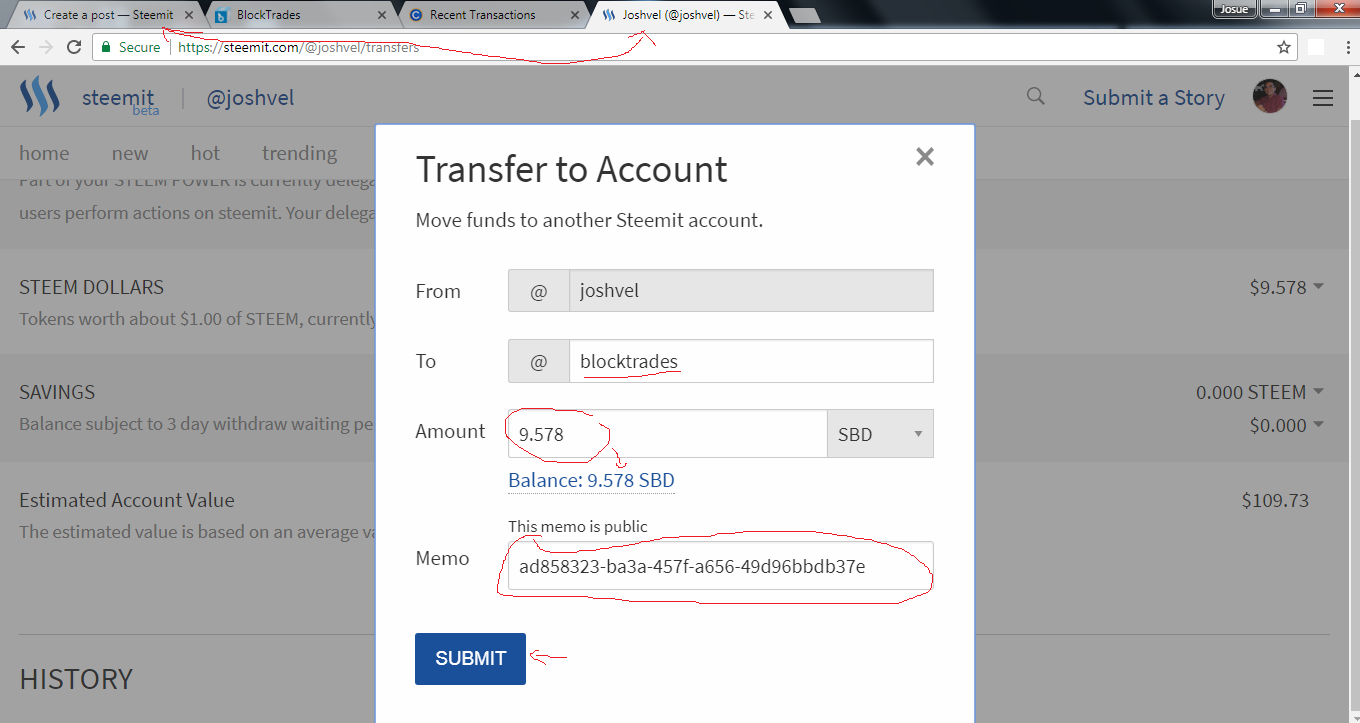
Then wait for the confirmations and while waiting open your Coins.ph there you will receive your Withdrawn SBD converted to Bitcoin (BTC). Steem to BTC as shown below:
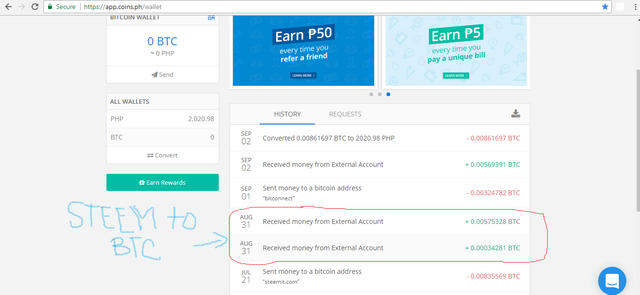
After receiving your BTC to your Coins.ph, next thing to do is convert your BTC to Peso.
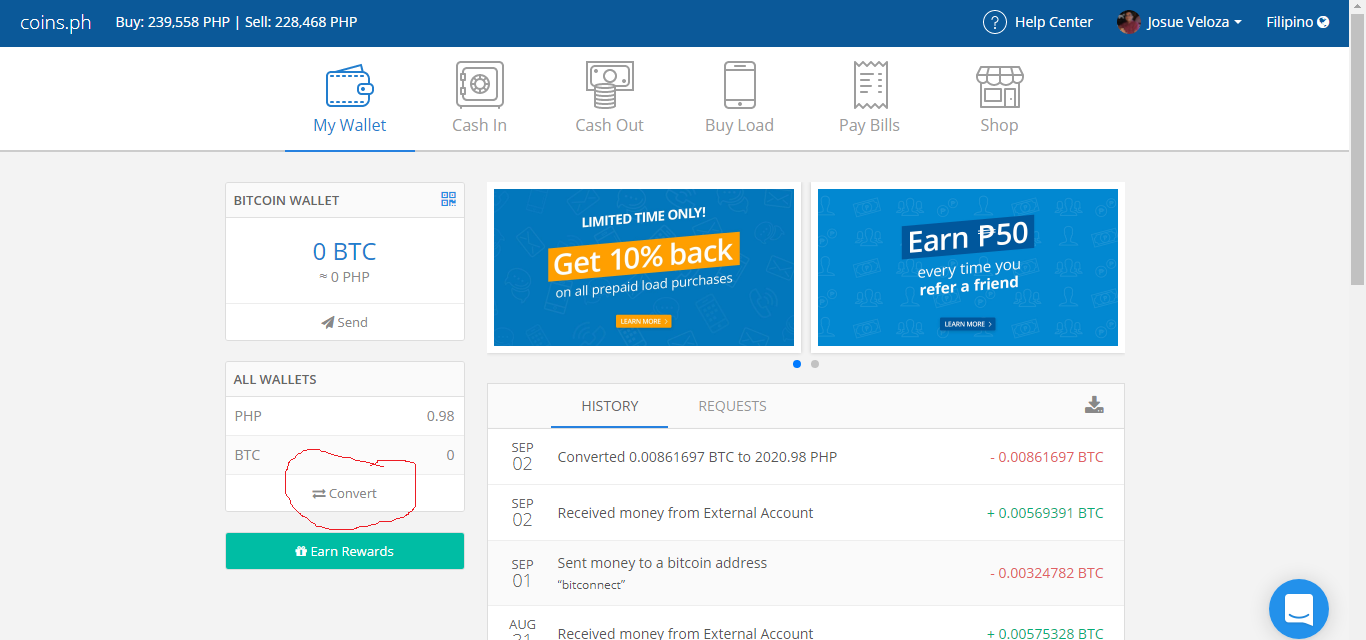
After converting your BTC to Peso you will see like this : The amount in Peso appears at the upper left.
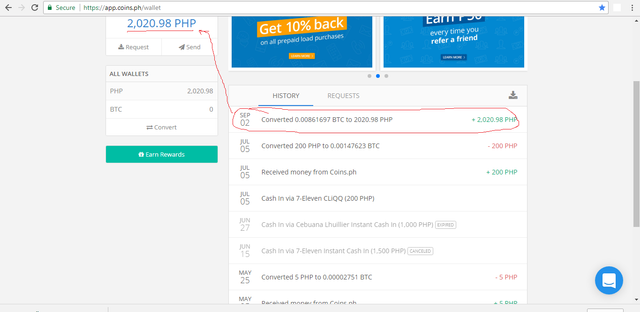
Now click the Cash out button at the top of the Coins.ph page, and the Method to Withdraw. As for me, I chose Cebuana Lhuilleir...
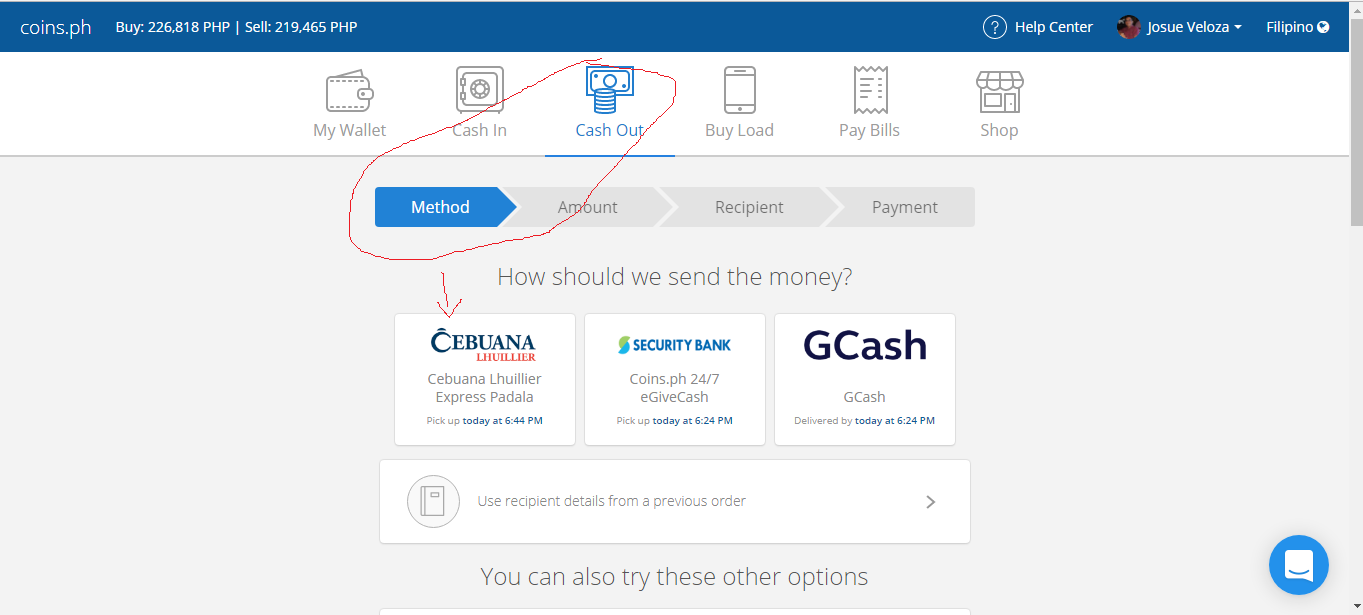
Now put the amount that you like to Cash Out not exceeding the Actual amount in your Peso Wallet; Take note that there is a minimal Service Fee or Pay out fee.
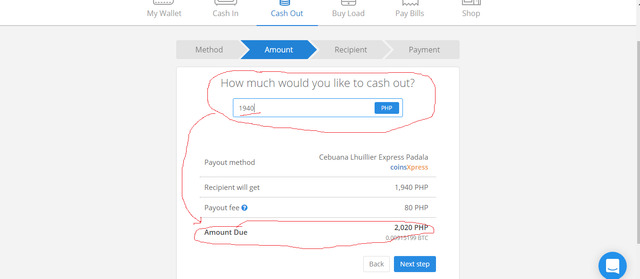
then click the "Next Step" button;
Next is to fill up the Recipient's full details: (Note: For Demo purposes only, I hide my full details )
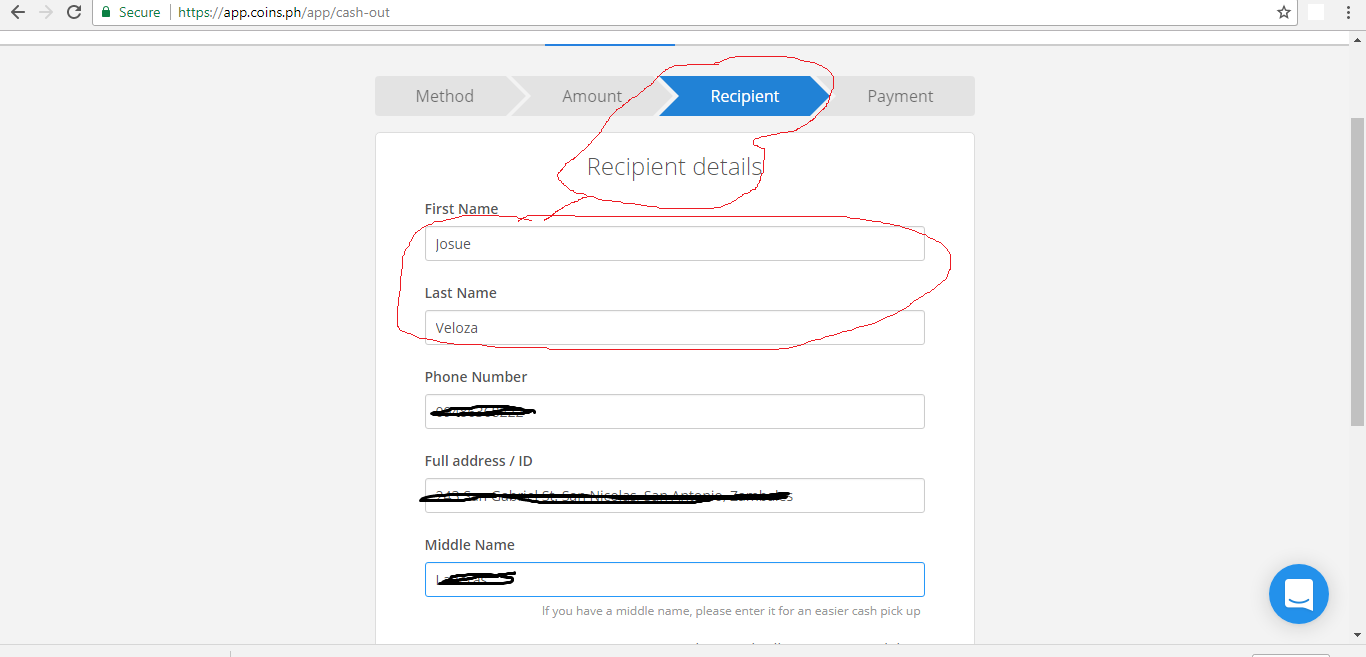
Now click the "Complete Payment" button as shown below:
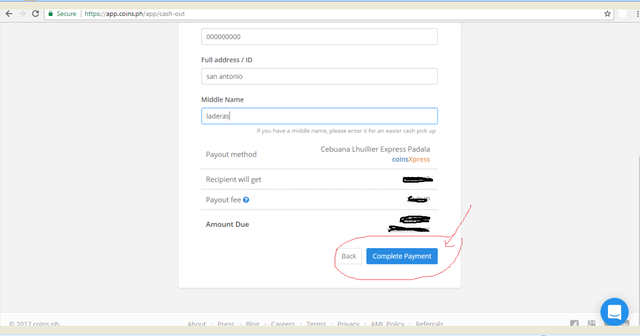
Then you will see that it's Processing; just wait for the confirmation from the Pay Out company you chose via Text Message to the Mobile Phone you have provided in the Details form.
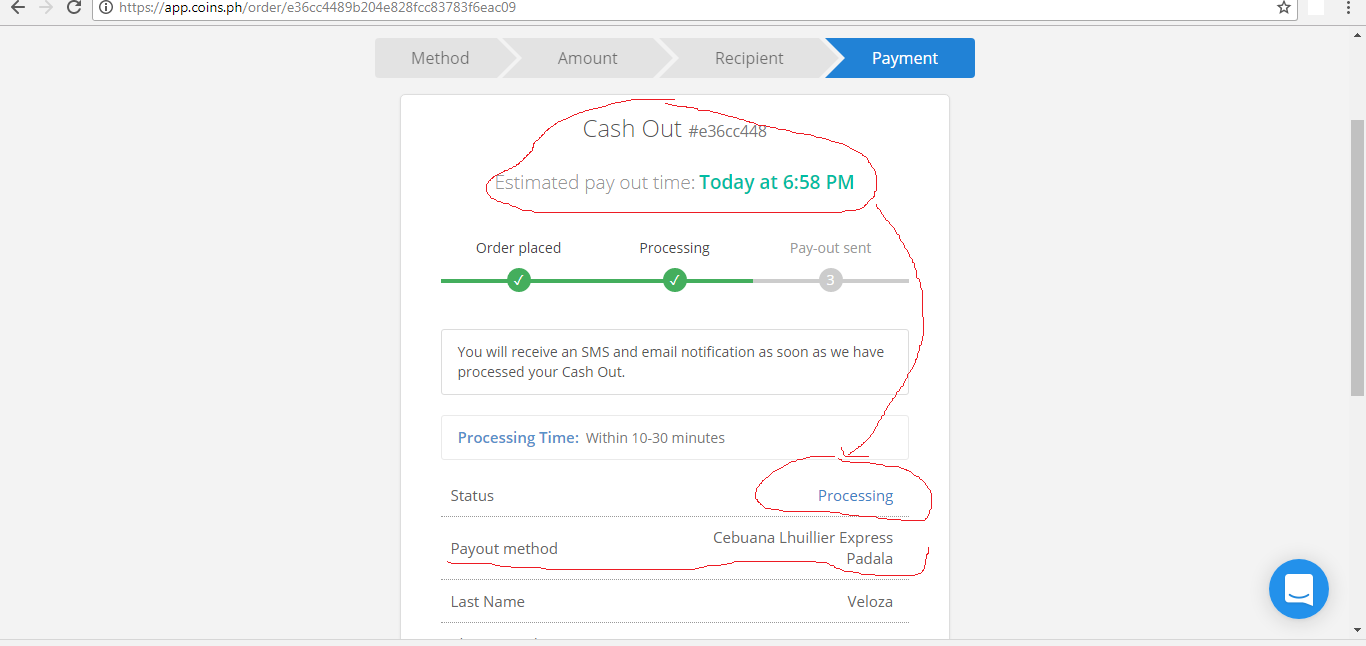
Now it's Pay Out Time!
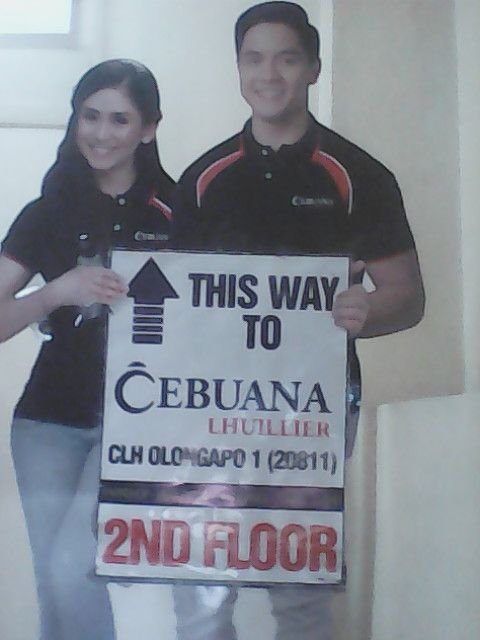
Here you will see me receiving my First Steemit Payout in Cold Cash! Thanks Steemit- this is for my Son's birthday today September 6...
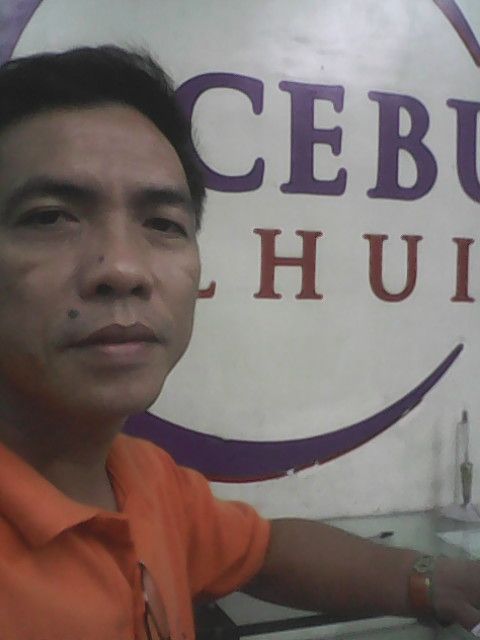

If you like what I wrote, please follow, resteem and upvote. A Million Thanks to you from @joshvel
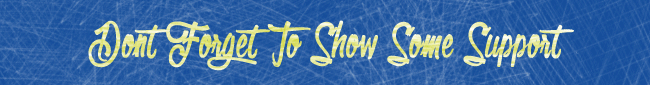
Salamat po. Medyo masakit lang sa bangs ayaw ni Blocktrades na magpa-sign up. May problema pa ata siya.
pero ok lang kahit di naka sign up pede pa rin mag convert ng SBD to BTC...
This post recieved an upvote from minnowpond. If you would like to recieve upvotes from minnowpond on all your posts, simply FOLLOW @minnowpond
So nice post. Easy and Understanding details. Upvoted ! I will keep in mind this stuff
Thanks for the comment, it's encouraging...
This post recieved an upvote from minnowpond. If you would like to recieve upvotes from minnowpond on all your posts, simply FOLLOW @minnowpond
Happy birthday sa anak mo Kua,
God bless po!
Nice info. pag nakrating na mga kaibigan ko at kaanak ko pabasa ko sa kanila to:)
Thank you, sana nga maka tulong itong post ko sa ating mga kababayan...
Thank you rin sa pag bati sa anak ko...
Great post sir! Well done
Thank you, Engr. pa re steem na rin para makatulong sa mga newbies na kababayan natin, pag nabasa nila.
Ito hinahanap ko sir. Hehe. Maraming salamat sa pagshare.Try ko nga din magcash-out soon.
Salamat, good luck and God bless !
Stuff I needed. Thank you for the kind efforts in helping newbies. Definitely saving this!
Thank you, my effort worth it...as long I could help someone, though I got few cents in my upvotes, he he...Thank you anyway for those of you who upvoted and took a time to comment. God bless to all of us Steemians!
Kailangan pa bang magregister sa blocktrades sir?