The Quickest Way To Resize Your Photo
Did you still download, resize and upload your photos to resize them? Don't.
Learn this simple trick and save a lot of time.
And of course, make your blog look cooler.
Let's start.
All you need to do is to add
"https://img1.steemit.com/600x400/"
in a place that is shown below:
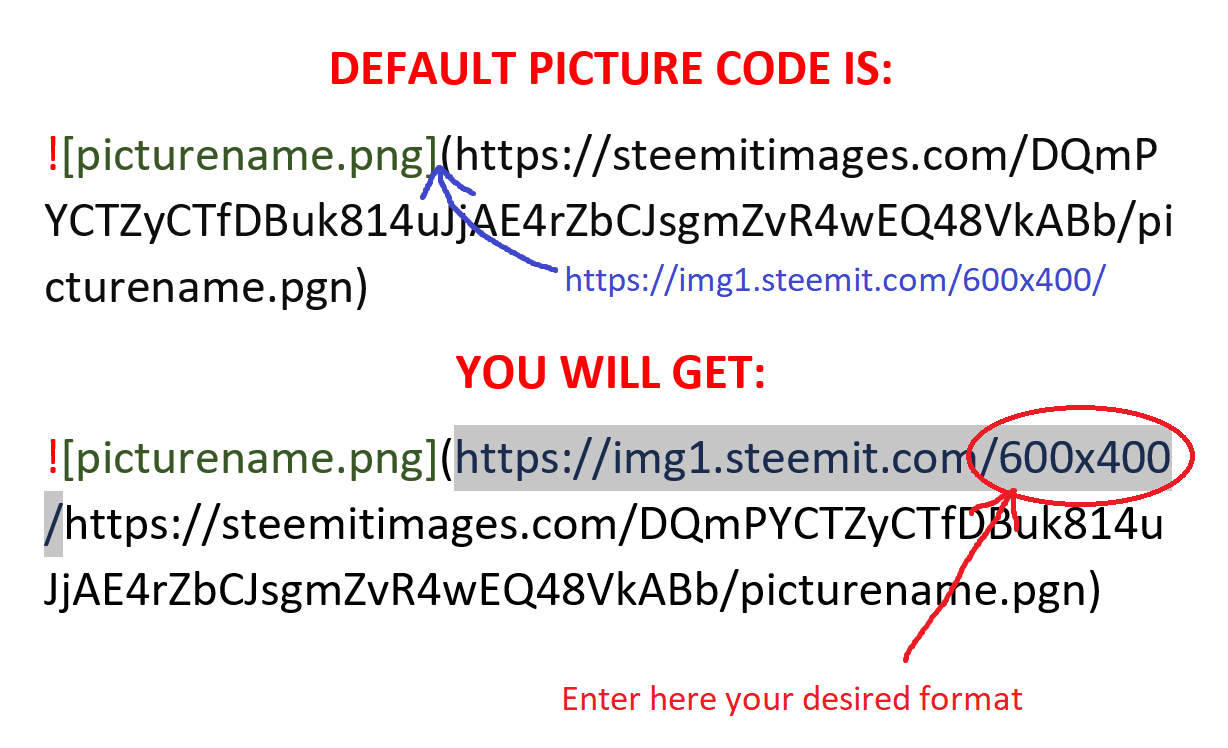
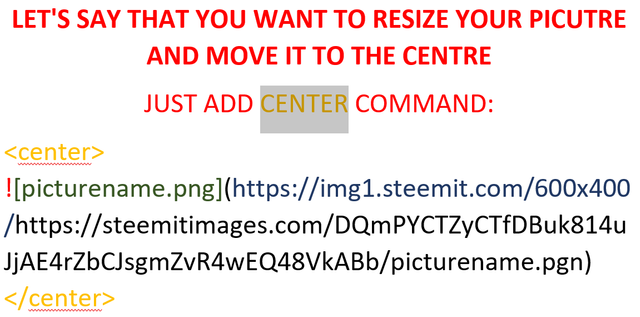

Hope you've learned something useful here.
Have a nice day!
"https://img1.steemit.com/600x400/"
in a place that is shown below:
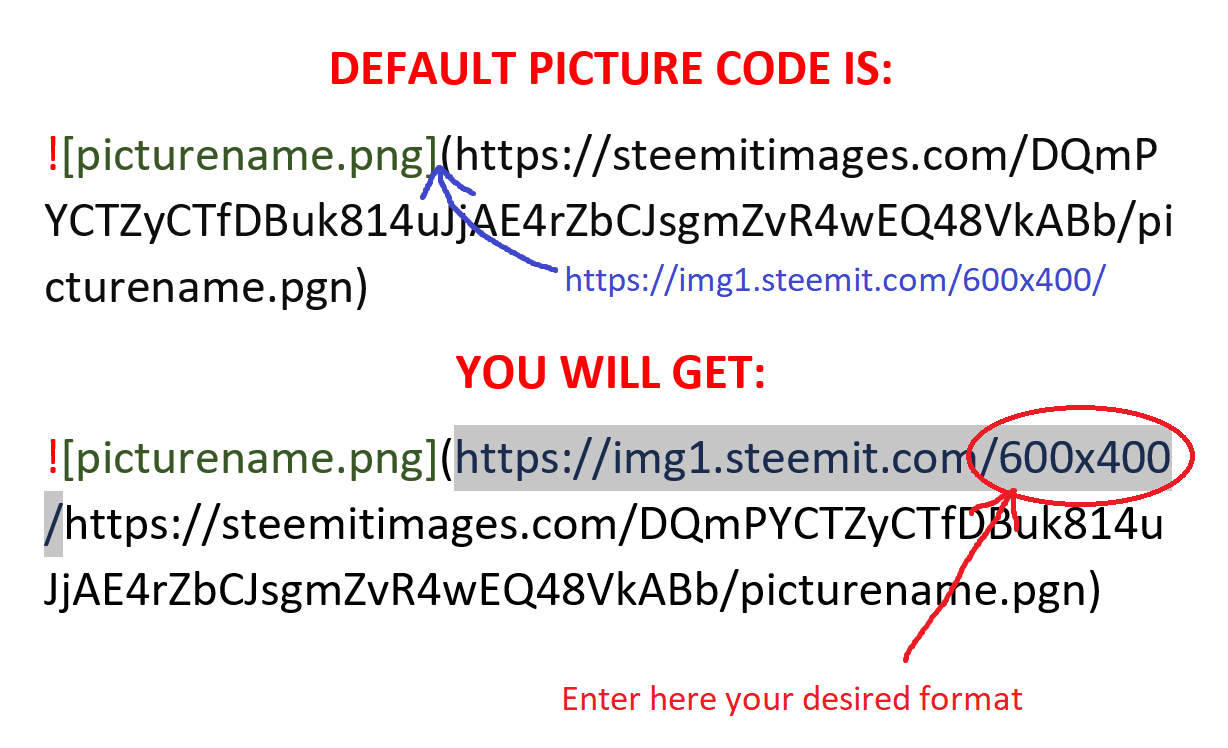
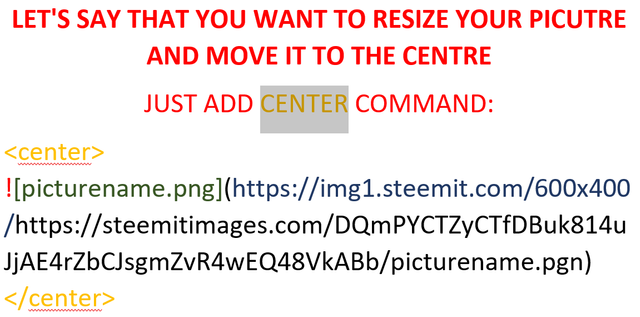
Hope you've learned something useful here.
Have a nice day!
I had a quick question, would it work the same if you uploaded picture from your computer? Thank you
Yes, it works both ways.
Very useful post.
Thanks.
Thanks for useful info.
I'm truly glad that you find it useful.
Thank you very much, have been trying to find how to centre format for weeks. Will certainly be playing with this tag later on. :D
Thank you for reading my article and for your supportive words.
I'm glad that I helped you to find out how to center format, as you can see, it's really easy and logical.
Am a new user, looking for how to do things easily :-) . Nice post - i always used photoshop on my desktop to resize and it felt difficult as i usually like to post using my phone.
I'm glad that it helped. :)
@jokster, great pro tip! I have a couple of questions that go a little more technical, and wondered if you had experience with this. If a picture starts out square, and the resize is 600x400, will the picture become stretched or distorted to fit the command, or will it be cropped at the lower value measurement? Secondly, many pictures are a larger file size because they have not been optimized for web before uploading, so produce long load times which can discourage readers from finishing articles. Do you know of any code that commands file size?
Unfortunately, I don't know answers to your questions and I'm sorry. I'm still new at HTML and BBcode and also steemit. Try this code for yourself with many different pictures and you'll see if that become stretched or distorted. I just posted it here as a useful guide, but I personally didn't know much about it.
Your comments are awesome, bro. Wish more people over people writing this thoughtful, meaningful and genuine comment like you. Keep it up and you'll definitely make many friends here. :)
Thanks. I will try to do some experiments with photos soon. I don't have very good internet speed sometimes, so picture load time is important to me. It is time consuming to optimize personal photos for uploading, so some shortcuts would be great to discover.
When I started with Steemit I planned to post a new article once a week, and spend time interacting with the people who take the time to comment on the article, and read articles those people are writing. So far, (only one week in) I have had a great time reading and conversing with people like you, @jokster, who also give thoughtful comments and replies! My next article will be published tomorrow.
I think you are doing a great thing here by engaging with people around steemit. It's really a great way to make new friends and gain trustworthy followers. I will for sure check your article once it's published.
Just to mention, posting one time a week is maybe didn't enough. I try to post as many as possible. I can tell you why: I delegated 100 steem power to minnowsupport's project creative bot, 20 steem power to msp-shane hug and i'm automatically getting upvotes of around 60 cents from these bots. Sometimes I put some boosts into my posts for increased payouts. If you need help with any of it, feel free to contact me in chat where I can further explain if you are interested.
Thanks. I really appreciate your offer to help. I am still trying to figure out how to do the chat. Is that different from Discord? I also have not started using any of the bots or boosting yet. I know that once a week is not quite as good as daily, but I am trying not to bite off more than I can handle at the moment. I just got done posting my second blog. It is very short, but I tried out some of the new formatting techniques I have learned this week from the great Steemit community.
You have two different kinds of chat, you have that chat inside steemit when you click just right of your picture in a circle and choose steemit chat. And the other is discort that you mentioned.
When it comes to boosting it's not that hard, all you need to do is send 1 SBD to let's say minnowbooster bot with your url of the article included and he'll give you around 1,5$ upvote. You can also delegate your steem (lysing) to minnowsupport and get upvotes every time you post. But for that you need at least 100 SP, altought there is msp-shanehug which accept lower delegates (10 or 20 SP).
I hope this wasn't too confusing.
I'll check out your post. ;)
Thanks. I will try to get the chat thing down.
Beep beep. Hi @mitneb!
You have used tip! in your comment - that`s my magic word for sending tips ;)
Click here if you wish to learn more!
Thanks for your friendly reply.
THANKS FOR UR TECHNIQUE
You are welcome.
@jokster got you a $1.98 @minnowbooster upgoat, nice! (Image: pixabay.com)
Want a boost? Click here to read more!
Nice
Thank you for a compliment. :)
Congratulations @jokster! You have completed some achievement on Steemit and have been rewarded with new badge(s) :
Click on any badge to view your own Board of Honor on SteemitBoard.
For more information about SteemitBoard, click here
If you no longer want to receive notifications, reply to this comment with the word
STOP