Steemit Lesson 7 : An Easy to Tutorial To Delegate and Undelegate your Steem Power
Hello Steemians! Welcome to Steemit Lesson 8!

Design credits : @rayhan97
I'm making this tutorial on how do we delegate our Steem Power to a certain account and how to get it back (undelegate) when you want to. During the past days, I have been delegating Steem Power to important accounts and also thru account registrations via Steeminvite. So this tutorial will definitely help you with an easy step to delegate/undelegate Steem Power.
In case you missed my previous lessons, feel free to smash the links below :
Steemit Lesson 1 : The Best Way to Power-up Your SBDs
Steemit Lesson 2 : What are Cryptocurrencies? Blockchain?
Steemit Lesson 3 : How Do We Transfer Our Tokens from Our Wallet? A Guide to Account Transfers.
Steemit Lesson 4 : A Guide to Understanding Steemit's Different Passwords (Keys)
Steemit Lesson 5 : Withdraw your Earnings Using Blocktrades | A Tutorial in Cashing Out your Earnings
Steemit Lesson 6 : Create Account Instantly Using Steeminvite | It Only Costs 0.1 STEEM & 14.5 SP Delegation!
Steemit Lesson 7 : An Updated Complete Guide on How to Join Steemph.cebu's Curation Trail
How Do We Delegate our Steem Power?
These are the things we need for the delegation/undelegation process :
Steemit name of the account you wish to delegate
The Amount of Steem Power you want to delegate (we need to convert it into vest which will be shown below)
Your Active Key or Master Key (For Steemconnect login)
Let's Start!
1. Convert your Steem Power to Vest
There's an amazing site that lets you convert your Steem Power (Steem) to Vest. You need the equivalent vest during the delegation process (not the Steem Power).
Here's the link : http://www.steemdollar.com/vests.php
There's actually other services that the iste offers. Like Steem and Steem Dollars Coversion, etc. You need to input the amount of Steem Power you want to delegate. I'll take 100 Steem Power as an example :
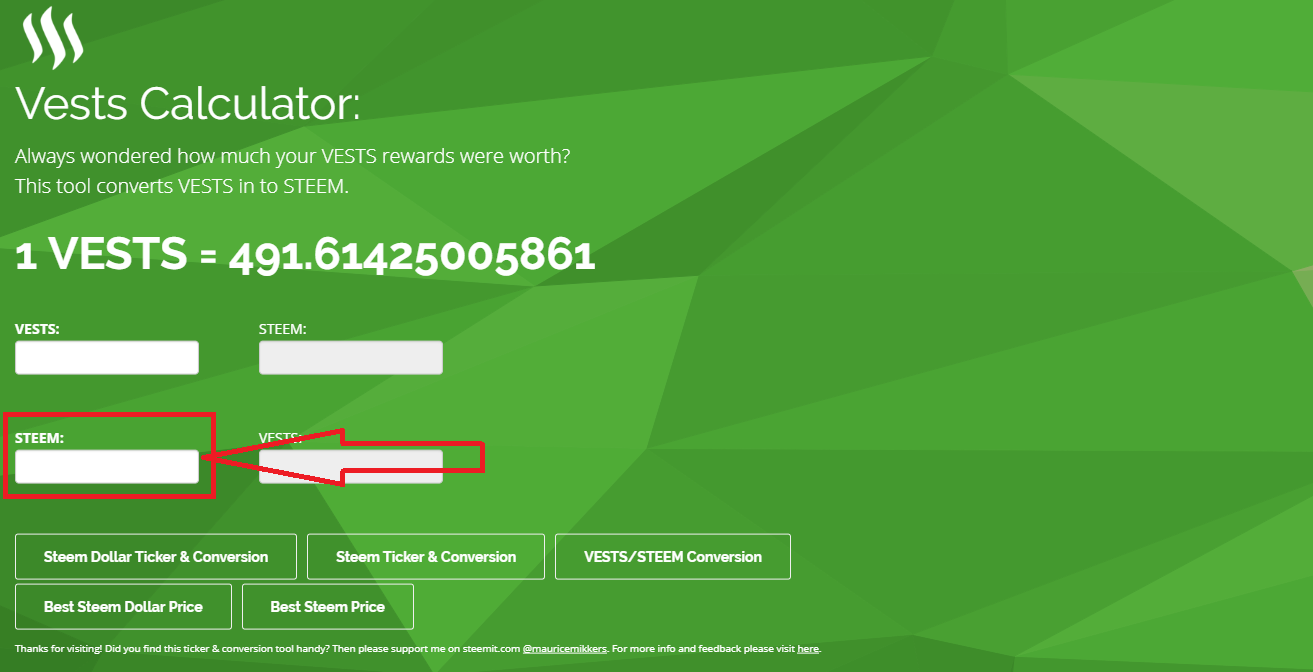
Then an equivalent amount of vest will be seen on the right side. You need that to input on the delegation. Here's the look :
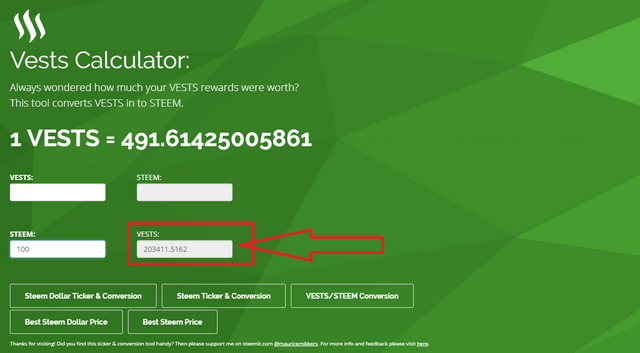
2. This is the URL of the Delegation
https://v2.steemconnect.com/sign/delegateVestingShares?delegator=yoursteemitaccount&delegatee=theirsteemitaccount&vesting_shares=N.NNNNNN%20VESTS
You need to replace or plugin the details/information into the URL.
- Replace your Steemit name to yoursteemitaccount
- Replace delagatee's Steemit name to theirsteemitaccount
- Place the Total amount of vest you converted on N.NNNNNN
Hit Enter!
This will give you a confirmation like this (I took an example of delegating to @curie). Click the Continue Button
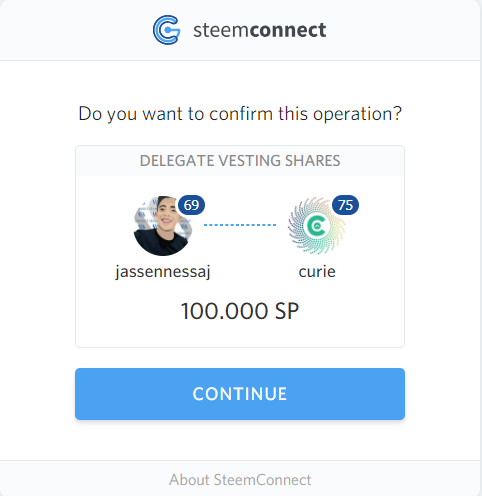
Then you will be required to input your Active / Owner key to perform the transaction. Then it will broadcast successfully, indicating that the delegation is successful! This will look like this :
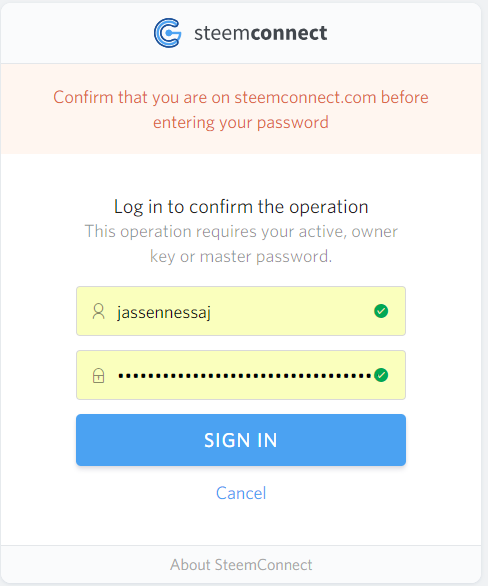
Congrats! Delegation process is Complete!
How Do I Undelegate?
Well, it's the same as the procedure presented above. You just need to figure out the difference between the two. The difference is "The Amount of VEST" that you input. Since you are undelegating, replace N.NNNNNN with 0.
Just Replace N.NNNNNN to Zero and follow the Steps above!
That's it!
Hope you had taken a full grasp of Delegation/Undelegation Process. Please resteem to share it to other who still are having difficulty in this matter.
Goods for information
Alright 👏💪
thanks for the detailed instructions @jassennessaj I'll need that when I finally build up some SP, right now my vote is worthless sorry.
Sir ano bang purpose nitong delegate? Thank you for sharing and for your response in advance (:
Hello @gavinci13. Delegation in layman's term, is you're letting the user use your Steem Power on your behalf. Kumbaga pinapagamit niya ang SP niya sayo.
Thank you for your response @jassennessaj. Okay, so I assumed that when you do this, you'll also be rewarded every time the person who borrowed your SP and got a reward for a post that he/she curated? So parang may percentage ka den sa curation reward nung taong pinagamit mo ng SP mo?
Thank you for your response @jassennessaj. Okay, so I assumed that when you do this, you'll also be rewarded every time the person who borrowed your SP and got a reward for a post that he/she curated? So parang may percentage ka den sa curation reward nung taong pinagamit mo ng SP mo?