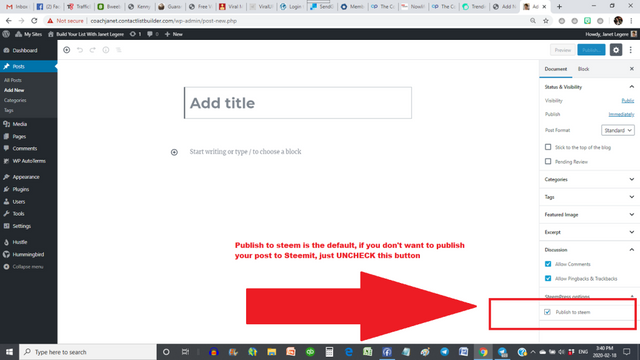How to edit your SteemPress settings
As an upgraded member of CLB Learning, you have access to our new CLB Blogging Platform and the Steempress Plugin which posts every post to your Steemit Blog!
The Steempress plugin is ready to go, all you need to do is set it up.
- Login to your CLB Blog Dashboard
- Scroll down to Settings and click on Settings
- Click on Steempress Settings
- You will need to enter your Steemit username and your Steemit Private Posting key.
- Click on Save Changes
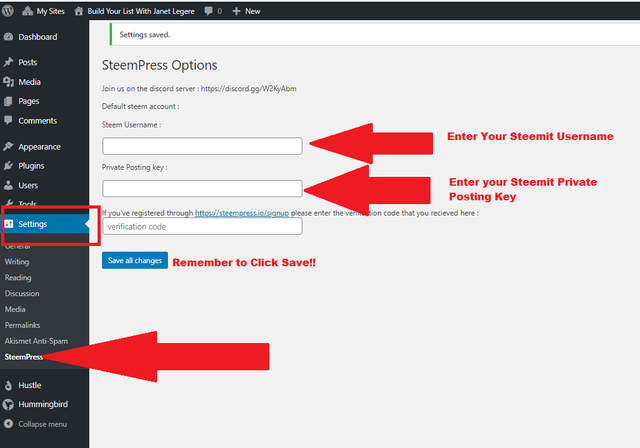
Now you will see more options for setting up your postings to Steemit.
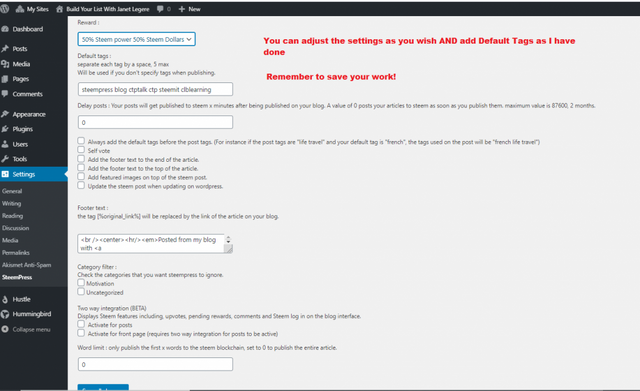
Add your default tags and any other changes you wish to make and remember to Click to Save Changes!
Now when you post your next Blog post, you will be able to choose to Steempress it too!
The Steempress option is automatically selected, if you do NOT wish your post to be publised to Steemit, you can UNCHECK the Steempress selection