9 Steps Checklist for Creating Successful & Engaging Steemit Posts
Great blog posts add value to the community and are rewarded more. Even if you do not receive enough upvotes due to the ongoing scarcity problem, you will see a massive increase in engagement on your posts if you follow the 9 steps mentioned in this post.
According to my personal experience, the true measure of a quality post is the number of people it engages (and not necessarily the number of Steem Dollars it brings). Without much fluff, let's begin!

Why is Writing Good Content Important?
Because your Steemit success (reputation, upvotes, and rewards) depends on creating good content. By posting quality content, you will do yourself a favor because people will start following you and look forward to your posts. Engagement is the greatest indicator of quality.
Basic Structure of a Blog Post
Detailed step by step procedure of how to write a blog post is given in detail later in the article, but I'm going to layout the basic structure of a blog post for the purpose of fundamental understanding.
Look at the following infographic to understand it.
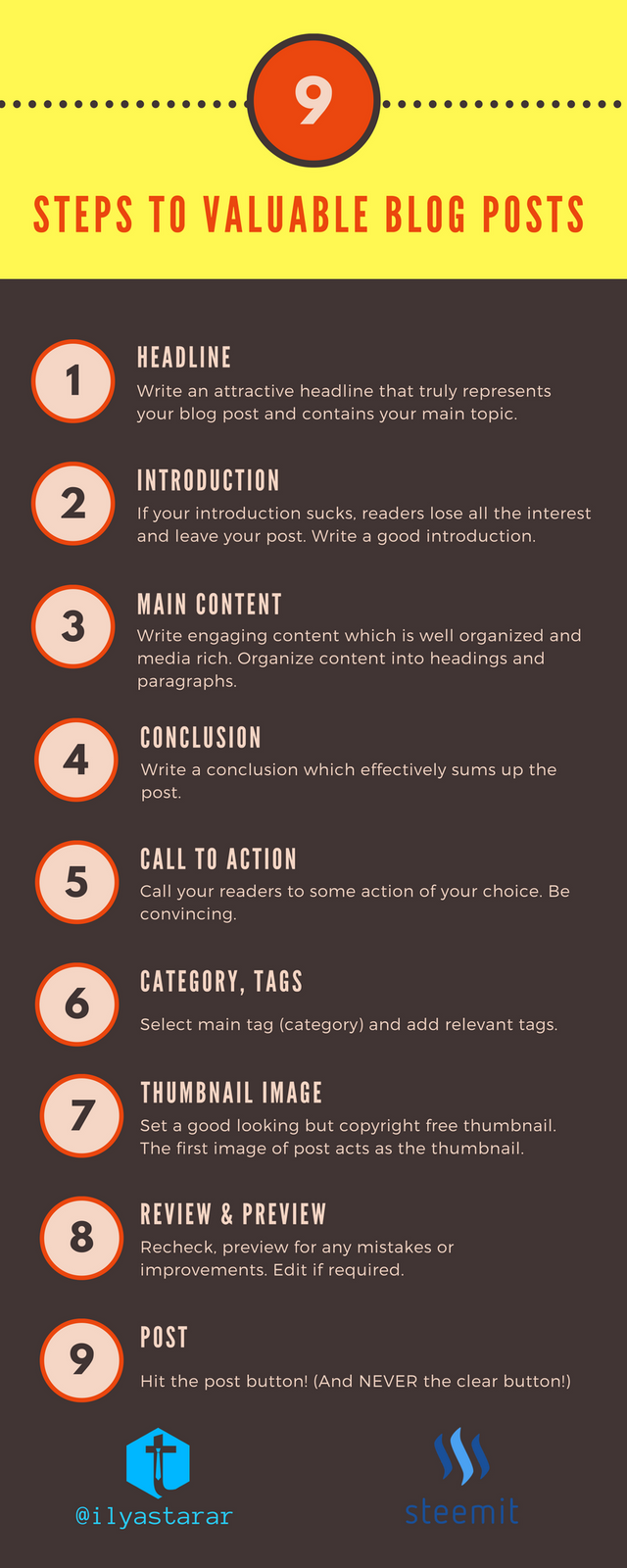
Note: The infographic image can be used by fellow Steemians with credits to me.
Step By Step Guide To Creating High-Quality Blog Posts
To begin with, always go for high quality. Don't compromise on the quality of your blog posts if you want your blog posts to succeed. No matter how much time and effort it takes; do it!
- Do not use shortcuts. Shortcuts like plagiarism never bring long-term success.
- Steemit has a system that values quality and originality.
- Bookmark this post for future use or write a checklist to use when you create blog posts.
- After writing your first few articles, you will become accustomed to the whole procedure automatically.
Remember: The white space between two paragraphs is good for readers. Keep 3-5 sentence paragraphs and hit enter to create white space and start the next paragraph. See this post for example.
Step 1: Write An Attractive Title
80 percent of the readers read just the headline/title, and only 20 percent read rest of the article. Do you see the connection between headlines and readers?

What makes a reader remain interested in reading your blog post or leave the without reading it?
It's the headline; the title. If your visitors are converting to readers, you've most probably done an excellent job in making your headline. If the New section of the website is sending great numbers to your post, your headline has a great part in it.
However, if the things are not as bright, your headline is the first culprit. You must understand that a decent headline followed by an excellent introduction and high-quality content inside your blog post will never disappoint your readers.
They'll not only read that particular post but also check your other posts, and probably upvote and resteem as well.
Headline Tips
Visit Steemians with great reputation and engagment and see how they create a headline and how they announce their topic in the title. The analysis will help you understand what works and what doesn't.
- Do make sure that your headline holistically represents what your blog post contains.
- If your headline indicates that the article is about A but the article, in reality, is about B, then you're not only going to lose readers but also receive no rewards or support for your posts.
- Headlines should contain your topic. Research your topic well before posting about it.
- Word your title such that it convinces readers to click. Avoid unethical clickbait though.
- Introduce a number in the title. It increases the performance of the blog post. Odd numbers work better than even ones.
- It's not compulsory but writing titles with the first-word capitalization is recommended.
Keep these guidelines in mind while creating your blog post's title.
Step 2: Write An Engaging Introduction
Suppose you've written a great headline that makes the reader interested. But what happens is that your first lines suck? The visitor loses all his interest and leaves your post. What a shame!
Writing engaging and attention-grabbing introductory paragraphs is absolutely critical in keeping the reader on your blog. You can use following techniques advised by Neil Patel to write an engaging opening paragraph.
- Include a question. It ignites the thought process and increases engagement.
- Show stats. When talking about headlines, I wrote the 80-20 statistic. Did it make a buzz? Showing exact stats, with or without source, attracts attention.
- Compare two or more things. For example, Steemit vs. Facebook can be a hot comparison.
- Mention a debatable point. We all know what debate can do forengagement. Be logical and respectable while doing that.
- Explain a situation. Using the problem mentioned in the headline, tell what the problem is and why you're writing about it.
- Discuss background of the topic. For example, if choosing a smartphone is the problem, describe why it 's hard to choose a smartphone and what the factors are.
- Quote an expert or authority. It can be a quote. It can be a line from his or her speech. Quoting experts builds interest.
- Describe a typical example. It can be something related to your topic that people are most commonly familiar with.
Again, looking at blog posts written by experts on any subject will help you gather enough ideas. A great place to do that is the "Trending" section of Steemit. You will find great posts there.
Step 3: Write Main Content
If you have done everything right to grab the attention of your reader, it is critical that the user becomes satisfied with the heart of your content. After all, your content is what he's come to your blog for. Keep the context of your headline in mind while writing the main part of your blog post.
Your goal is to deliver the value which the reader expects from you after reading catchy headline and introduction. Solve his problem! The main content should contain the following elements.
Headings
Headings play a superb role in organizing content beautifully. Use of appropriate headings can generate keen interest which will result in reader staying for more duration on your blog.
He or she may become a follower and may support you in so many ways.Write relevant headings which clearly indicate the content covered under them. Headings can be changed from the options available in the editor.
Subheadings
When main headings include a vast subject which requires further explanation, subheadings can be used. In this case, treat headings as title and subheadings as its headings. It's like a mini blog post within a blog post. Medium and small headings are subheadings. Use them accordingly.
Lists
If you have some points that need to be highlighted prominently, making bulleted or numbered lists is a smart thing to do.
- Lists work because they are noticeable.
- Summing up points in bulleted or numbered form is incredibly easy.
- They are easy to read and enhance user experience.
I made this bulleted list ⇑ as an example. You make unordered or numbered lists, as required.
Media
It includes images, videos, gifs, or anything audio-visual that appears in your blog posts. Media rich posts are more engaging and deliver more value.
Adding Images and Gifs
The image you add will be placed at the position of your cursor. Make sure you add the image at the appropriate place in the blog post. Here's the tutorial to add images from online sources.
- Go to Pixabay.com or any other source of free images. For gifs, you can go to Giphy.com or any other site.
- Open/View image in a separate post.
- Copy the URL in the address bar (ending with .jpg, .gif etc)
- Click the Image icon in Steemit editor.
- Paste the link and tick. The image will be added.
To add images from your device (like the ones downloaded from Canva or the screenshots etc.), adopt the procedure mentioned in this post. If Img Safe doesn't work in that procedure, you can use SteemIMG or CTRLQ. Or even better, make an Imgur account and use that.
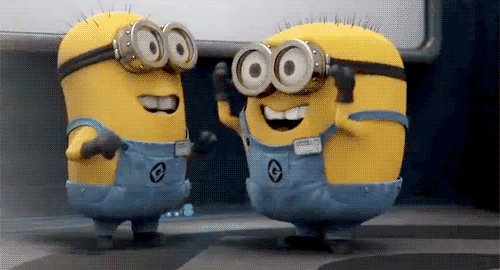
I just added a gif. That's how you can too.
Warning: - Do not violate copyright while uploading media to your blog. Copyright violation is unauthorized use of someone else's property. Use royalty free images from Pixabay.com and other similar free sites or just go to Canva.com and create your beautiful pictures. I use Canva.Follow the points below to use images appropriately in your posts.
- Add images that are user-friendly and increase their interest.
- Choose images with the appropriate size. Too big or too small images are not recommended.
- Visual breaks help readers stay on your blog posts. Add images wherever you can and don not let the text be too dominant across the post.
Adding Videos
To add videos, simply follow these tiny steps.
- Open the youtube video you wish to add.
- Click share.
- Copy the link.
- Paste it in the post. That's it.
If you want to add your own videos (which is a good idea if you can), upload them to your YouTube channel. Then add them in your posts following the steps above.
That's how I added a video. You deserved some rest and a good laugh!
Links
Links add value to your blog post. Linking to high-value content out of your blog is a good practice. Accept that there is better content out there and link to it. You will not lose credibility; you will gain trust and provide value to the community.
You can link to your own content too like I did in the images part. When linking, use the use post title (of the post you want to link to) as anchor text.
Step 4: Write A Conclusion
Your main content is decent. It's time to wrap things up nicely in a well-written conclusion. Give it a heading named conclusion or anything you consider good. Remember, these are the final few seconds of the reader on your post. He's already preparing to leave your blog once he's done reading.
Holding onto his attention is the best thing you can do at that moment. Write a fitting conclusion which sums things up in an excellent manner.Some people scroll down, see the headings and directly go to concluding part. Write it so well that these people go back to the top and start reading your blog post.
Step 5: Call To Action
Call to Action (CTA) is something you want your reader to do. Now that your reader has completed reading something that solved the problem he was facing, you're in a great position to ask him for something that would want him to do. Below are some CTAs.
- Asking the reader to give feedback. Invite him to leave comments. (My favorite because it builds a community and relationship)
- Asking for connecting as follower.
- Support some cause.
- Requesting to resteem and/or upvote.
There must be a call to action, and it should be convincing. Unleash your inner communication expert to make things happen the way you want them to.
Step 6: Select A Category and Add Tags
This is important for your blog. Categorizing your content into categories helps you make it visible in those tags on Steemit. Remember some points.
- The first tag you write is the main category of your blog post.
- Write tags in small letters only.
- Add space to separate two tags. Comma is not needed.
- Choose the most relevant tags and if you can, write 5 tags.
Create new tag if your new blog post does not fall under existing ones. Five tags means your post will immediately appear in 5 different tags in the New section; making it more discover-able.
Step 7: Add A Thumbnail Image
After creating your blog post, add a thumbnail image that attracts the attention of your visitors. It must be related to your content and must not violate copyright laws. Create beautiful blog title images on Canva.com for free.
The first image (or video or gif) you add to your blog post will act as the thumbnail of your post on Steemit and social media sites when the post is share. The thumbnail image should be part or at the end of the introduction.
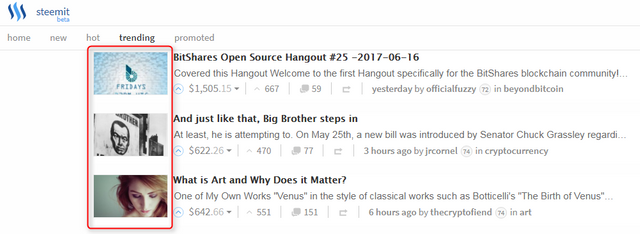
The above image shows what a featured image looks like in a published blog post.
Step 8: Recheck & Preview The Blog Post
Once done writing your blog post as per above steps, recheck for small grammatical errors, typos, and improvements. Once done, hit the Raw HTML button (between title bar and editor).
Doing this will generate a preview of your post below the editor. See if everything looks fine. Do not hurry or you'll lose all your hard work. When everything is ok...
Step 9: Publish The Blog Post
Hit the Post button (the blue button on the left bottom). You're done!
Recap: Creating Valuable Blog Posts
That's it for another value driven blog post; this time on how to create valuable blog posts. Knowing how to write a blog post is synonymous to knowing about creating quality content. Let's summarize the whole process. To produce a great blog post, you should: -
- Create an attractive headline containing your keyword.
- Write an attention-grabbing introduction
- Create engaging content which is well organized and media rich.
- Write a conclusion which roughly sums up the post.
- Call your readers to some action of your preference.
- Select the main category and add relevant tags
- Set a good looking but relevant thumbnail image.
- Recheck, preview for any mistakes or improvements.
- Publish the blog post.
I hope this blog post helped you learn how to create amazing blog posts on Steemit. Following these guidelines will ensure more engagement on your posts and your Steemit journey will become more beautiful.
Help other community members, especially the newbies, by sharing this knowledge with them. Let's help everyone create beautiful posts which can earn them recognition, respect, and rewards.

Hello @ilyastarar
This story made it to the ღ #steempearls of @tabea . Check it out at https://steemit.com/steempearls/@tabea/steempearls-14
Thank you for this @ilyastarar
I appreciate your compendium about good blogpostings!
Thanks @tabea you are amazing! Thanks for covering it in #steempearls. Such a great initiative.
@ilyastarar I gave you a little boost with minnowsupport :)
Thank you so much! :)
It's a complete guide to construct a worthwhile and catchy content. Thanks on behalf of the people who will read and follow it after my resteem :)
Thanks you very much for reading and all the support.
I can never thank you enough for such an informative post. This is so worth the resteem it gets.
Thanks for reading and so glad to help. Good luck!
Thumbs up for such a long and highly informative article. I am writing a blog and after reading this post made many changes in mine, now it looks much better than before.
Selection of title was the hardest task for me reading your tips made it a lot easy.
I was facing problems regarding image adding from online sources thanks to you for covering this matter here.
I personally like short paragraphs and main things sorted out in lists. Posts with clear headings always attracts me and i find them easy to read and understand.
Going to bookmark this post, will definitely follow these instruction while writing my blogs.
You are such a great help for minnows like me.
Upvoted and resteemed!
Thanks a lot for a detailed feedback Ayesha. I agree with you that shorter paragraphs and well organized content is much better than randomly posted write ups.
So glad to be of any help. I am sure that you will see better performance of your posts after applying these steps. Best of luck!
What a great guide and great suggestions. Even though I already do a fair amount of what you suggested I still found this to be a very good read and very informative. Great post
Thank you very much @rotfoot for your words. Please help this post reach people who need it by resteeming. Thanks.
done! I had already planned on resteeming but I was on the app and I prefer using the PC. I love the content you push out, can't say that enough.
Nice post upvote and resteem@ilyastarar
Thank you very much
Thanks for shared it. It's useful. I'll try to do next beautiful post. UPVOTED!!!!
Thank you very much!
Thank u for enlightening us i was so in need for this post.
Thank you for reading. I hope @curie has a look on my blog some day.