Upvoting Bots | How to use them? | how do they work?
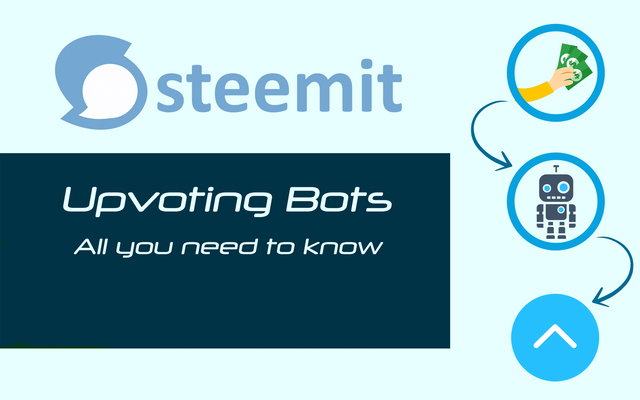
Fuentes
1 / 2 / 3 / 4
¡Important guidelines!
Free Upvoting bots
@originalworks |
|---|
| You can make use of it, if you consider that your publication is 100% original and deserves to be seen by others, you must make a comment in your post with the name of his account. |
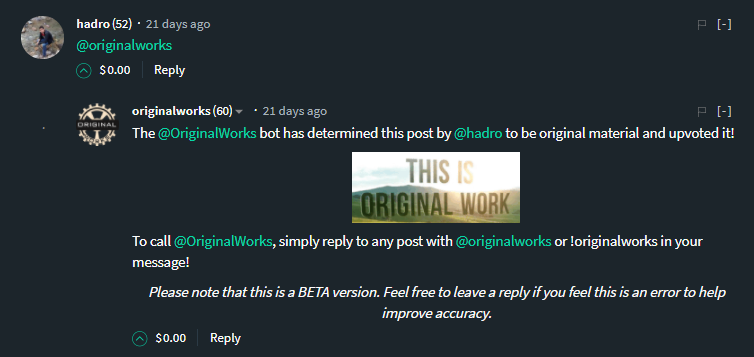
@minnowsupport |
|---|
This is a very good project that helps new users to grow and adapt to the platform, so I recommend you follow them and be aware of their publications. This has a server in discord so that users can meet and interact. We just need to enter this server to use the bot, you can do it from the following link. |
Discord MinnowSupportProject
$register "Username"
Where "Username" will be the username you have in Steemit, without the quotes and without the at sign.
When you send it, a bot will answer immediately with several data that you will need to complete your registration.
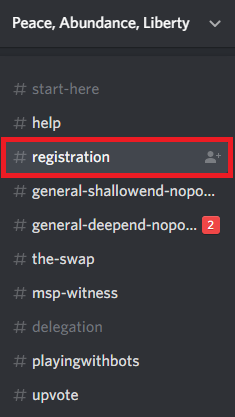
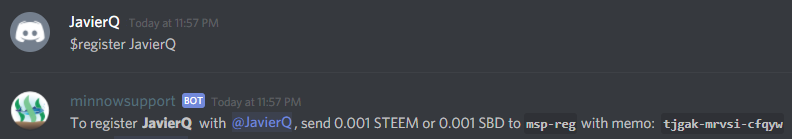
- The amount to be transferred.
- User to whom we must make the transfer.
- Code that we must copy in the "memo" box.
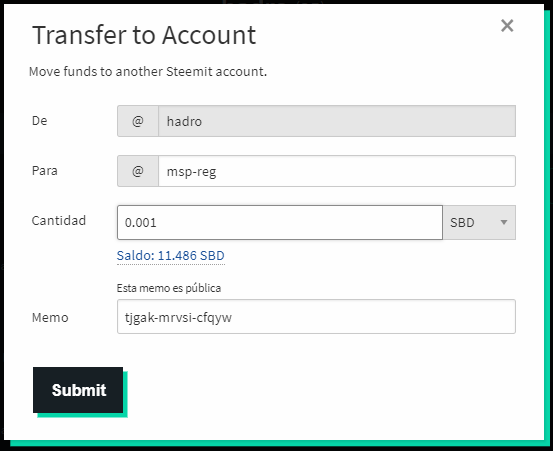
For this we go to the channel upvote in discord and once inside the chat we will copy the following:
$upvote "Link of your post"
Where "Link of your post" is the link of your post in Steemit without the quotes. After a few minutes you will receive a comment and the vote in said post. You can only do this every 24 hours.
Tools
Steemd | ||||||||||||||||||||
|---|---|---|---|---|---|---|---|---|---|---|---|---|---|---|---|---|---|---|---|---|
This tool was created by @roadscape and among all it seems one of the most useful and complete, with this you can see in detail all the statistics and movements of your account in steemit, as well as other users.
To enter you can do it from the link that I left at the beginning of the explanation, you just have to delete my user and place yours. Another very simple way is to be in your blog in Steemit and in the link in your browser you will do the following:
You delete the (it) and place the (d), it should be as follows:
Upvoting Bots Well before starting, it is necessary to explain certain things, the first is how the Upvote of the paid bots works. The profit that leaves a vote is determined with 3 variables:
After this, you should know how the profit received in your post is divided when it is voted.
Finally, and this is the most important thing, to know how the voting weight of a bot works, suppose that this is a cake which will be divided among those who contribute money (offer), then it will be divided into portions according to what each offer person For example we have 4 users A, B, C and D, each of them transferred to the bot a different amount, let's see how the voting weight would be distributed for each one:
Therefore, this means that the more users transfer to the bot, the weight of the vote will be reduced for everyone and may reach a point where it causes everyone to lose. But we'll see how we can be attentive to this.
Now, we go to the Steembottracker page, we go down to the next table and here we will find lists all the bots that are active. We can observe different columns of which I will explain the most important ones below.
As before explain this is the list of users who have transferred to the bot for this round of votes, in this window we will focus on two things, the first is the Current ROI , which is the percentage of current profit per investment, this means that as long as this value is positive you will recover your investment in SBD and even earn something more. On the other hand if it is negative never offer for that bot otherwise you will have losses. This value will decrease as more people transfer to the bot. The second data on which we will focus once you have already transferred will be in the Vote% column, look for your username in the list and verify this column, which it will be the percentage of "Vote weight" that you will receive from the bot. This will be lower as more users make an offer. However before deciding to pay, we can make estimates based on what other users have offered. If for example we want to transfer 1 SBD, we search the list for a user who has bid for that amount and we copy the percentage of "Vote weight" that he is receiving in the third Steemnow calculator box. Then we go to the profile on Steemd.com of the bot and copy the SP it has in the first box of the calculator, to then do the calculation.
This is what the bot would currently leave us with his vote, remembering that we must multiply this value by 37.5% in order to obtain the amount of SBD that we would be receiving. Which would be:
It only remains to make the transfer with the desired amount and copying the link of our publication in the box "Memo" and cross the fingers. I recommend using the bots with more SP, although their minimum bid is higher than others, in general, the investment is recovered almost entirely.
With all these tools we will know how much we will receive and if we will win or lose with our investment. There will always be a factor that we can not control and is the offer of other users, so on the one hand you could say that it is a matter of luck. Well I hope it helps and keep in mind that despite not winning SBD we are receiving Steem Power, which helps us grow and have more influence with our votes. So there we have another positive point. It was quite a long post and I thank you that you have taken the time to read it, any question you have, do not hesitate to leave it in the comments and I will gladly answer you, bye fellows!
😜 | @Hadro | Upvote | Follow | Resteem | @Hadro | 😜 |
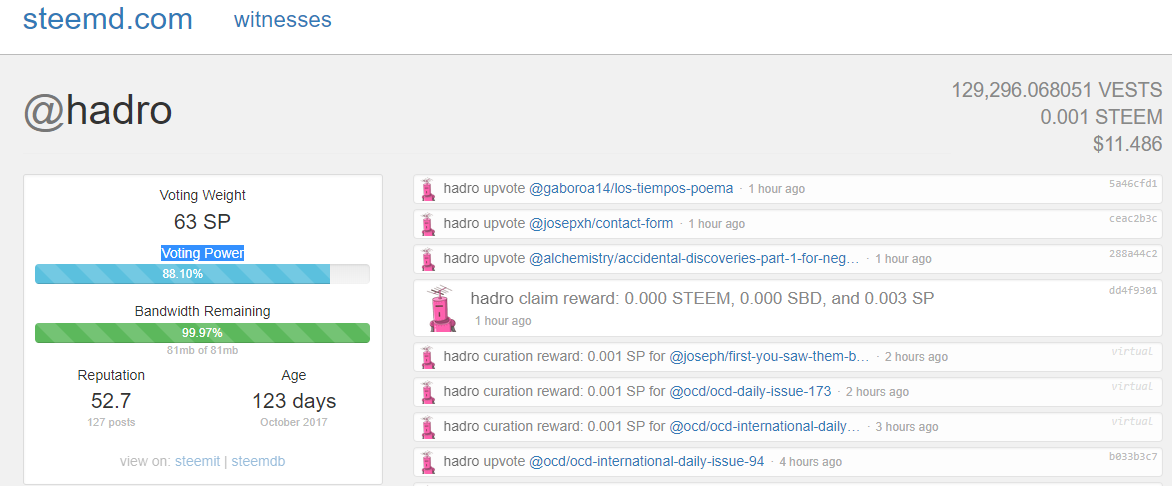
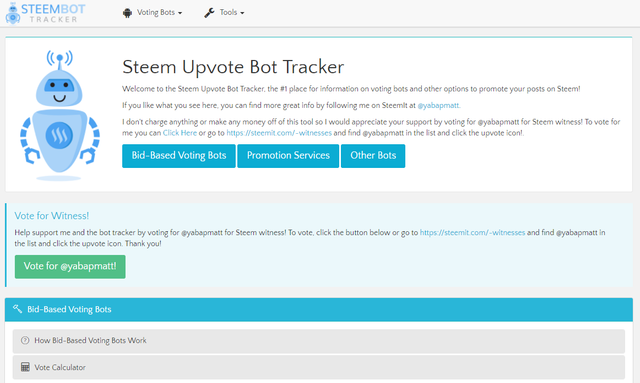
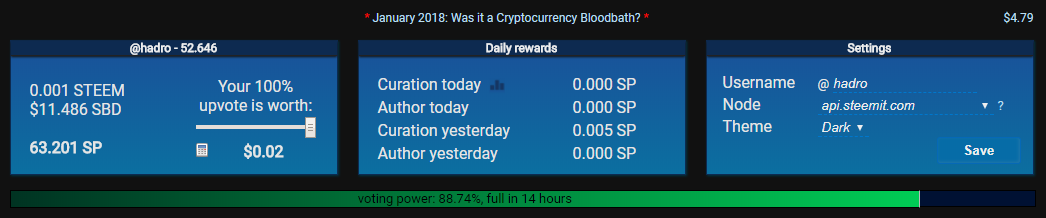
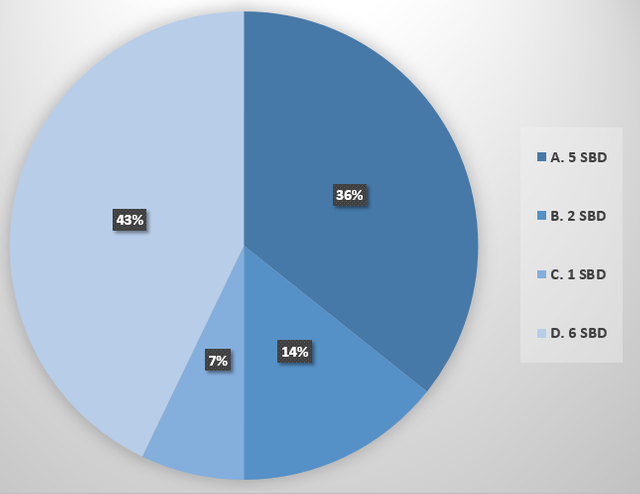
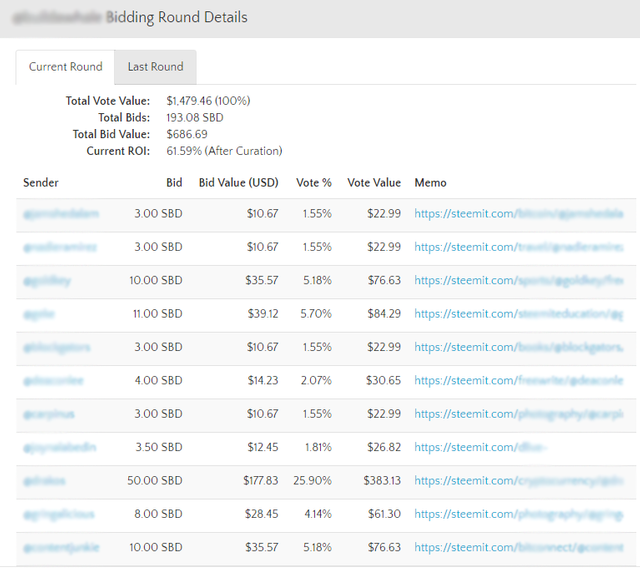
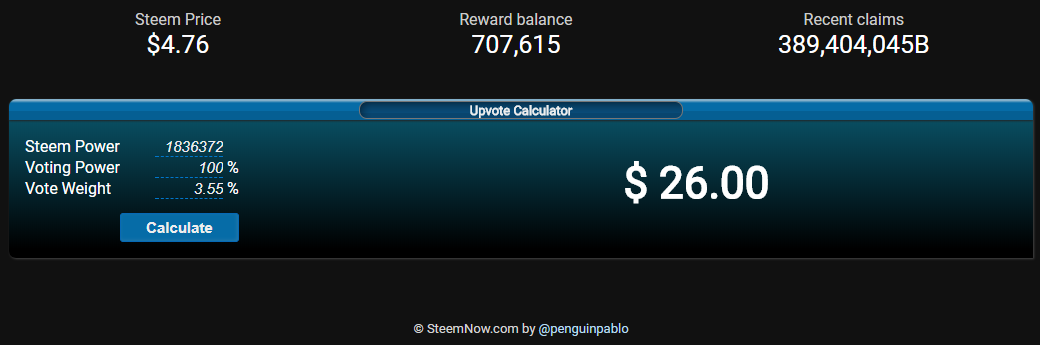
This is an amazing explanation. Thank you very much. I have learned a lot today. Thank you very much for your services and information. I hope to see more of you dear brother @hadro
This explanation teaches us a lot
Thanks to you for having read my publication. I always try to bring the best content and information to the community.
Congratulations! This post has been upvoted from the communal account, @minnowsupport, by hadro from the Minnow Support Project. It's a witness project run by aggroed, ausbitbank, teamsteem, theprophet0, someguy123, neoxian, followbtcnews, and netuoso. The goal is to help Steemit grow by supporting Minnows. Please find us at the Peace, Abundance, and Liberty Network (PALnet) Discord Channel. It's a completely public and open space to all members of the Steemit community who voluntarily choose to be there.
If you would like to delegate to the Minnow Support Project you can do so by clicking on the following links: 50SP, 100SP, 250SP, 500SP, 1000SP, 5000SP.
Be sure to leave at least 50SP undelegated on your account.
Your Post Has Been Featured on @Resteemable!
Feature any Steemit post using resteemit.com!
How It Works:
1. Take Any Steemit URL
2. Erase
https://3. Type
reGet Featured Instantly � Featured Posts are voted every 2.4hrs
Join the Curation Team Here | Vote Resteemable for Witness