animated 3D steemit logo GIF
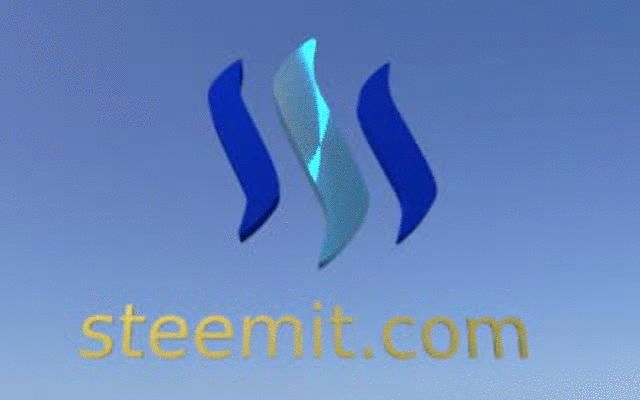
This is a 3D animation of the steemit logo, made with Blender. It is based on this article, where steemit user @dunja created the logo in SVG. I didn't like the font, but I used the three lines in Blender with File->Import->Scalable Vector Graphics (.svg). Much easier than the manual tracing method described here, if you have the logo in SVG format (if not, you can use a vector tracing program to convert a bitmap file to a vector file). For the font I used DejaVu (the sans serif version). The background is an environment panorama from this site. The materials are based on this free nice collection and modified by me.
I'm a beginner with Blender, but you can download the zip file with all resources, if you want to improve it. I rendered it to MP4, then used http://www.zamzar.com to convert it to an animated GIF file.
You can use the animated GIF for whatever you want, if you link to this posting.
Higher quality file of the animation in MP4 format: http://www.frank-buss.de/steemit/logo.mp4
Keep up the great work @frankbuss!
It looks cool @frankbuss just maybe you could use a different service next time that does not have such an unsharp output. Because the graphic is not really sharp at the moment which lowers the appeal a bit. Hope to see more from you :)
Thanks. I added a link to the MP4 file. Do you know a better service? I think the main problem is the GIF format, because it supports only 256 colors, not good for animations.
i can not download the mp4 from it seems like the file is damaged or so... i don't really know. but you are probably right that it just isn't possible to display it properly due to it's color limitation. one way to work around this would be to make the original file less color intense and have solid colors for the logo and background it would be less fancy but could eventually look better... maybe try it out...
you could try: https://cloudconvert.com/mp4-to-gif but i don't think it will change anything given the above..
The download works for me, try right click "save link as" (e.g. in Chrome). For Windows the VLC Media Player can play the MP4 file, and in my Linux system the Dragon Player.
Less fancy colors would look less fancy :-)
Amazing! Well done.
Also a Blender newbie... Good work...