You are viewing a single comment's thread from:
RE: Steemitguide: [HowTo] Make Use of a Steemit Feature that allows you to display Content Floating Left/Right and learn to Paragraph Text with Linked Images
I think there is a mistake here:
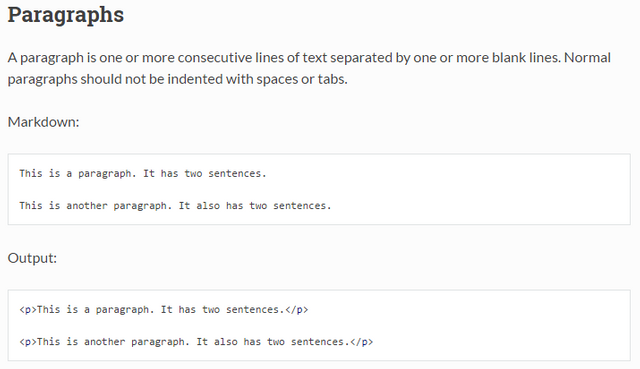
Output and Markdown label are swapped ?
Also, I think
code should be displayed like this,
so users can copy & paste it.
Thank you very much for the layout tips.
I wish you had posted them ready to copy :)
A library of templates / macros would be very useful ;) Maybe some Chrome Extension or the likes...
Will be making a compiled Guide on Markdown, will do Copy & Paste Style
like how you suggested !
Don't think so.
This is what will appear on Markdown,
whereas Output is what you are suppose to type out!
That confused me. The output is usually what a program returns. ( instead of input - you type in usually )
Anyways there are more mistakes. The word 'know' is missing after 'how' for example.
What about the other error that was mentioned here ?
Used Markdown and Output , not output & input not sure if i'm so dead wrong here! As for spelling i tried to correct them, made some silly ones but they are fixed now! i hope it's good now!