HOW TO CONVERT SBD/STEEM TO NAIRA (DIRECTLY TO YOUR BANK ACCOUNT)

Hello Steemians,
Today I'll be showing you the step by step process on how to convert your SBD, STEEM or BITCOIN to Naira directly to your bank account using LUNO by yourself.
Lets take look at Luno's brief history,
Luno (formerly BitX) was founded in 2013, completed an SGD $1m (USD $824,000) seed funding round in 2014 and raised USD $4m in Series A funding, led by Naspers, in 2015.
Luno and PayFast facilitated one of the first crypto-currency integrations into a payment processor in the world.
LUNO is a Bitcoin company headquartered in Singapore with operations in Indonesia, Malaysia, Nigeria, South Africa and the United Kingdom.
Luno facilitates Bitcoin storage and transactions such as buying, selling and paying through their Bitcoin wallet services. They also operate exchanges between fiat money and bitcoin.
source
Luno is one of the most secured websites for BTC exchange in Nigeria.
The company opened its office In Nigeria few years back and since then, have been a major player in the price of bitcoin in the country. Their price are considerate and fair. I've been using their services since 2016, and up till this very moment, I enjoy swift transactions without the fear of getting scammed by any third party.
Before you can start selling your bitcoin to Luno, you need to create an account with them via their website: http://www.luno.com or their android application on Google Playstore which is easier, cos you sign up using your registered google account on your android phone.
This Tutorial will be done using the Luno android application.
STEP 1 (CREATING A LUNO ACCOUNT/WALLET)
1. Download Luno app from playstore
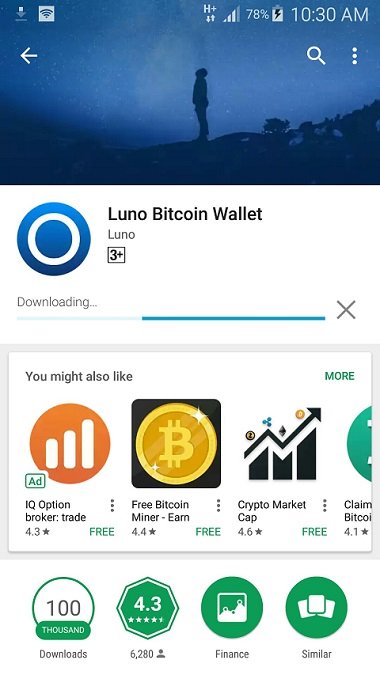
2. Sign up with Google

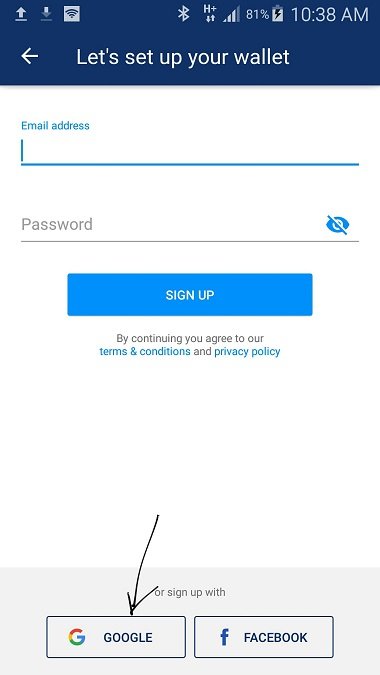
3. Choose your Phone's Google account
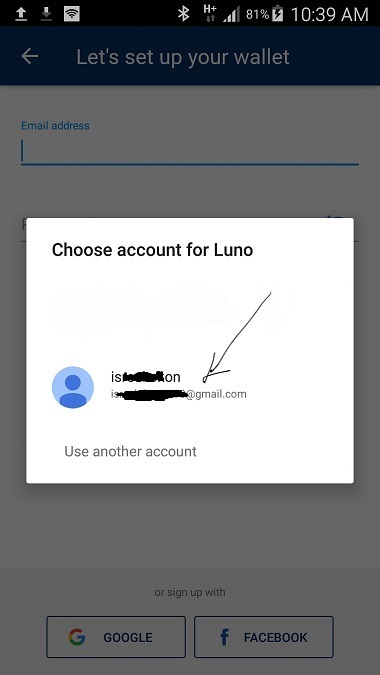
4. Create a 4-digit pin
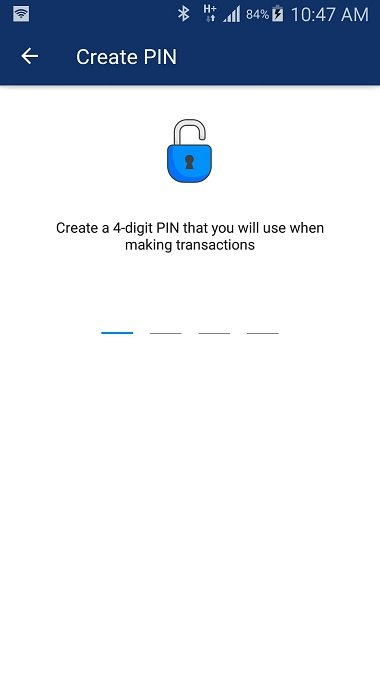
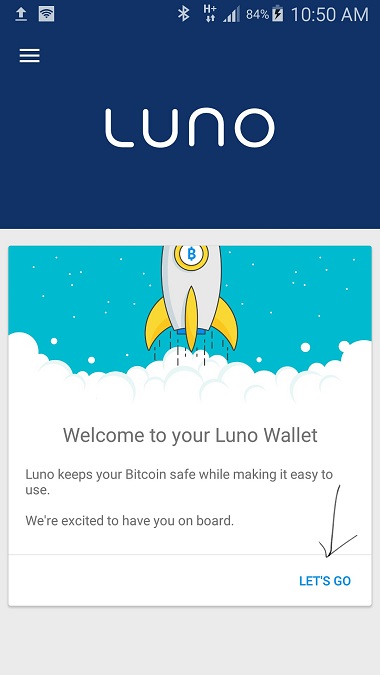
5. Verify your phone number and your personal details
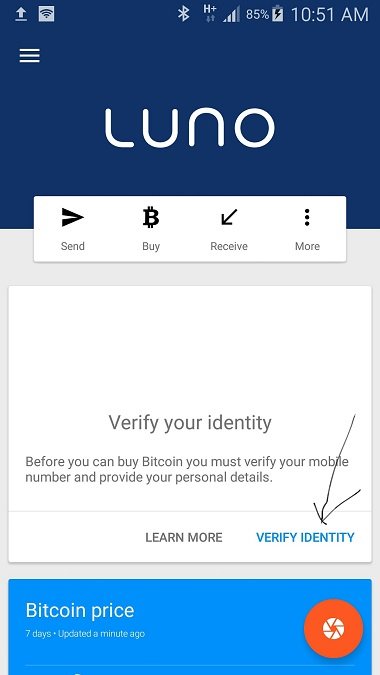
If you didn't receive the confirmation code via sms, try the "Call me instead" option
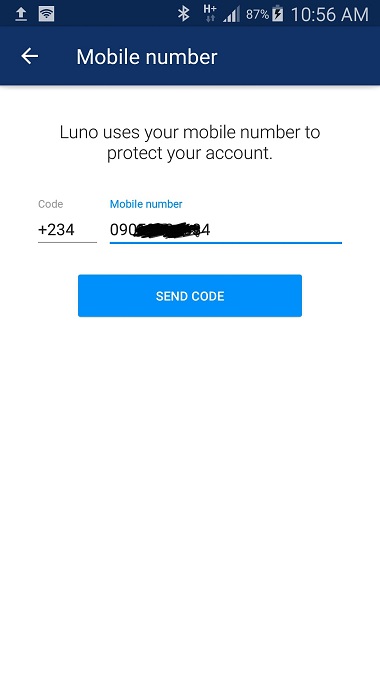
Once your phone number has been verified, click next step
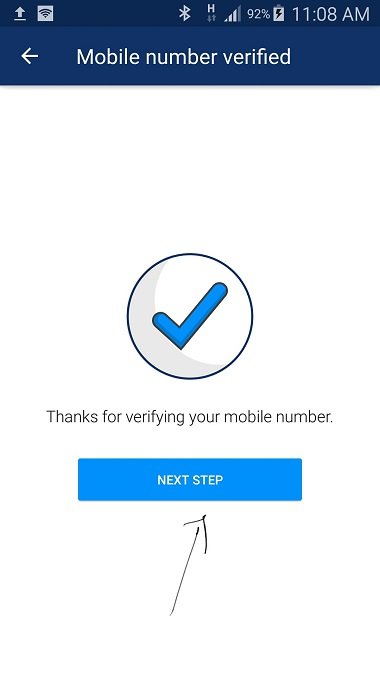
6. Fill in your personal information and your BVN, submit and wait for your account to be approved within (24-48hrs)
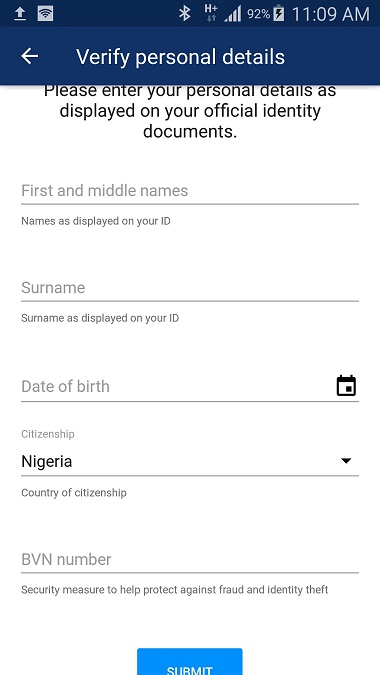
After confirmation, they will require you to upload any one of the following documents:
- Utility bill,
- Bank statement,
- Phone account.
(NOT MANDATORY, IT DOESN'T STOP YOU FROM WITHDRAWALS OR PURCHASES)
STEP 2 (WITHDRAWING YOUR SBD/STEEM FROM STEEMIT TO LUNO)
SBD|STEEM must be converted to Bitcoin via Blocktrades before it can be withdrawn in Naira through Luno wallet.
1. Go to your Steemit wallet, Click on either SBD or Steem
Click on sell, you'll be directed to @blocktrades portal
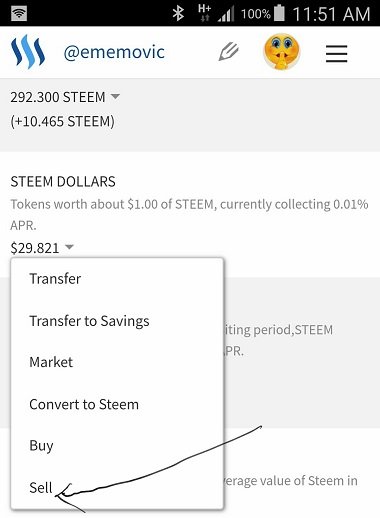
2. Put the amount you intend to withdraw, the value in Bitcoin shown in the second box, will be sent to your Luno wallet
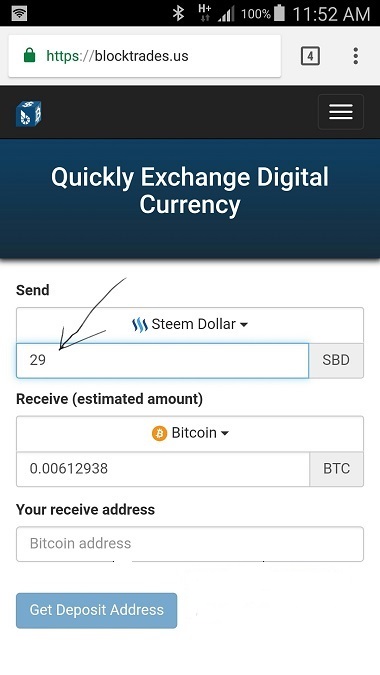
3. Go to your Luno app, and copy your Bitcoin wallet address
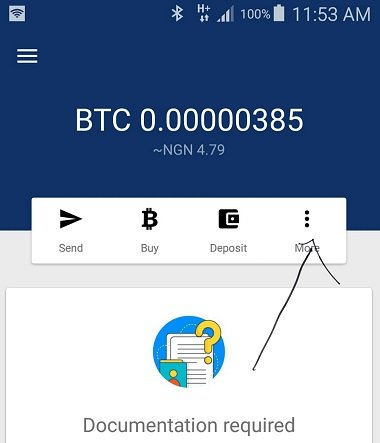
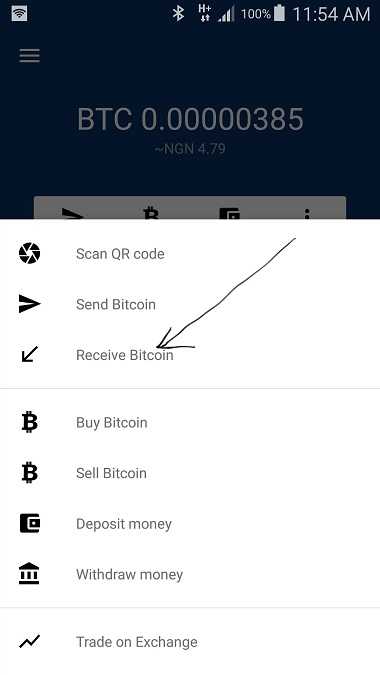

4. Paste the wallet address you copied in the third box, wait for validation, and click on get deposit address below.
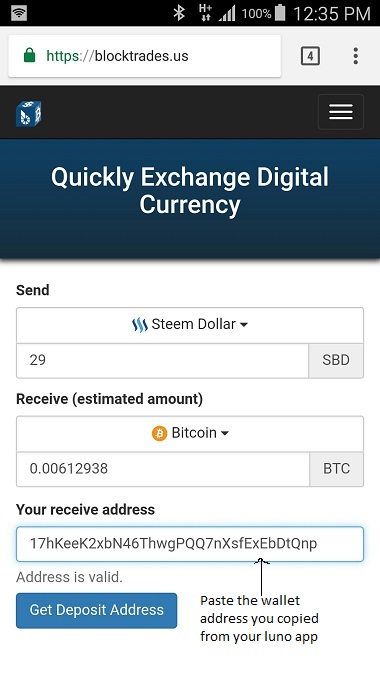
5. A Steemit account "blocktrades" and memo will be shown to you to send the SBD
(Make sure you copy the memo properly from left to right of the box)
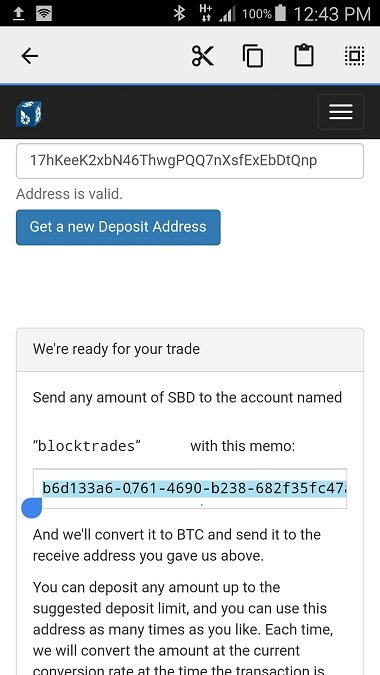
6. Go back to your Steemit wallet, Click on SBD > transfer > put blocktrades in account, > put the amount of SBD > paste the memo you copied in the last box > submit > login to confirm transaction.
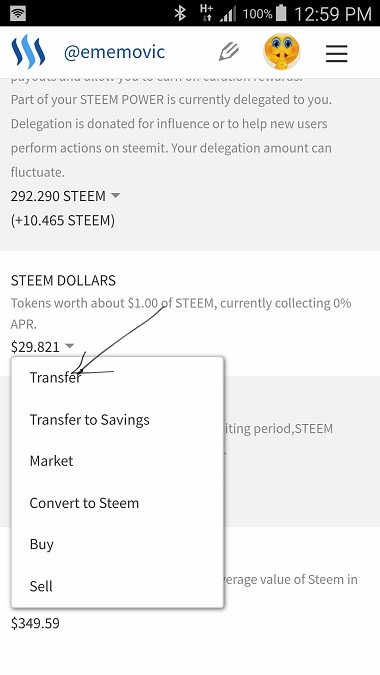
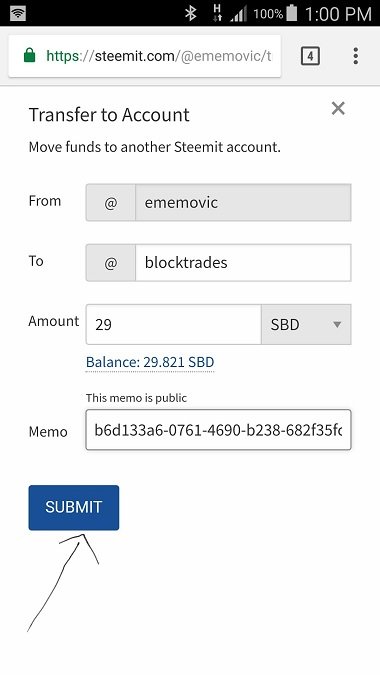
Thats it!
The value of the SBD in Bitcoin will be transferred to your Luno wallet. Confirmation usually take 6 to 30 minutes by the Bitcoin network before you would be able to withdraw into your bank account as naira.
Once it is confirmed, Click on More > Withdraw money > add your bank account details > choose your bitcoin wallet > confirm transaction with your Luno 4 digit pin.
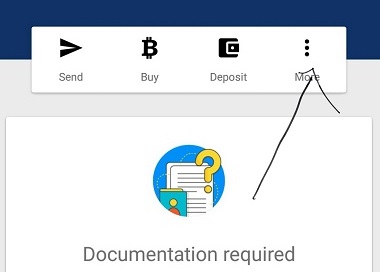
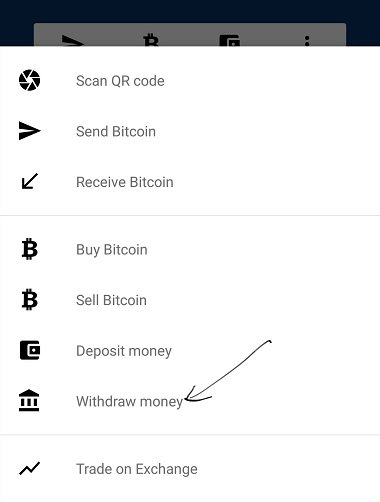
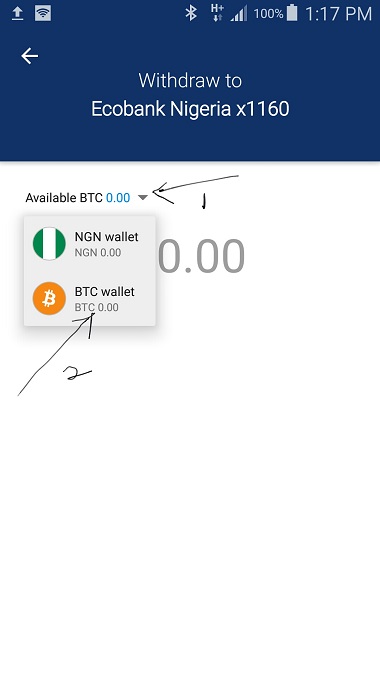
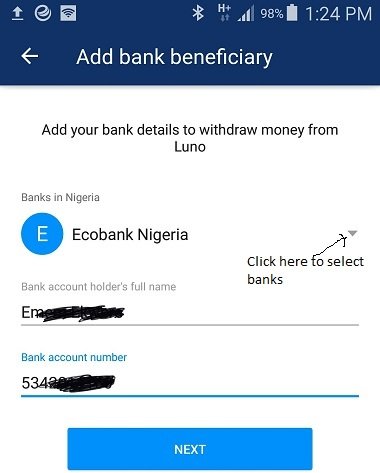
Wait for 24-48hrs, to recieve your bank credit alert during workdays (Monday-Friday)
Image source: 1


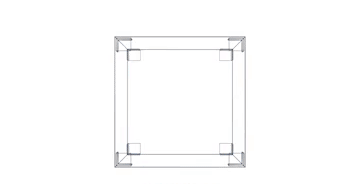
Wow, I thought this was very hard, thanks for breaking the steps bit by bit, thanks for this tutorial
Nah, it's easy.
This is about the easiest i have seen a conversion being explained. Wow this is impressive. Well done @ememovic
Thanks @gunneresq
Wow !
You did a great job.
Thank you!
You're most welcome.
Thanks for sharing.
I do appreciate.
This post was very informative thank you for sharing
you have my upvote
Thank you
NICE JOB.
SO EXPLANATORY
THANKS ALOT
You're most welcome
Nice work
The screenshots really helped
Thanks bro
Great Post! Very Detailed
Thank you
Hello @ememovic man this is impressive and believe a lot of Nigerians will find this very useful.
Like seriously,i am impressed
Yeah, they will.
Nice one bro.. And just incase 24hours or 48 hours of luno becomes to long incase of urgency... You can get local buyers and send off to their wallet for cash. Transfer fee can't exceed 0.0008 I suppose.
Thank you. It's better to wait for 24-48 hours than getting scammed within few minutes by local buyers.
Lol... That's true though