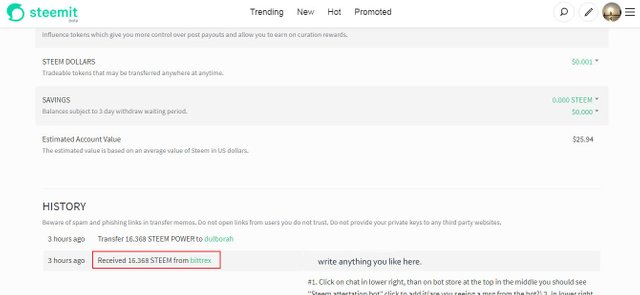Learn Step-By-Step "How to Sent STEEM From BITTREX In you Steemit Account"
Hello friends, how are you... In this Blog today we learn "How to Withdraw Steem From Bittrex to your Steem Account". Don't worry very simple process follow step by step....

As we know now Bittrex has a change old Interface, now a look very new Interface. The New Interface there is no "MEMO" or "ACCT" but "TAG" and "ADDRESS".
WITHDRAW PROCESS:
At first signin your Bittrex account, then click "Wallet" Button.
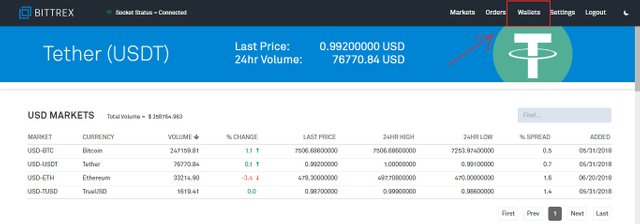
In second stage, Click on the Withdraw button.("Red" button is Withdrawal and "Green" Button is Deposit)

In third stage, Your Withdraw Interface is open then you check your main balance, and copy-paste your main Balance to Steem Box.
Now you face "TAG" and "ADDRESS" button, Don't worry I tell you what to do. Now you don't have to enter any memo key, you can write any text, what you want to like.
In "ADDRESS" Enter Steemit name correctly. If you put rong name then error message show you. Check the steemit name is correct,
Now, If you put the "TAG" AND "ADDRESS" correctley then Press the "Withdraw Steem" Button and following screen should appear.
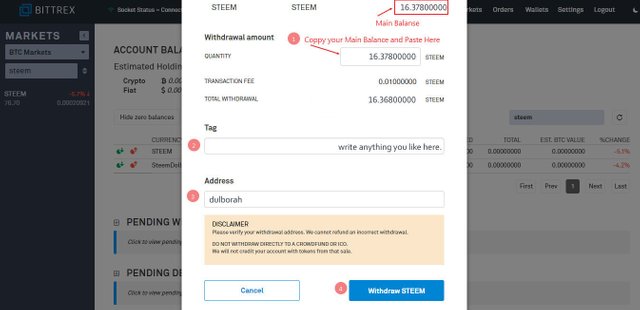
Now your Confirmation page is open and Enter the 6 digit "Authenticator" code ( your phone Application called "Authenticator", open you Authenticator app and enter 6 digit code) and click "withdraw Steem".
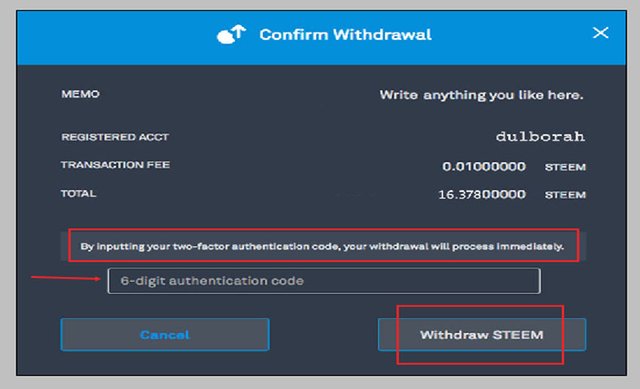
Now Your process is completed.
Now wait you couple of minutes and Steem should appear in your Steemit Wallet.