Guide to promote your post on Steemit.
So a new promoted section has been added to Steemit where users can promote their post using SBD (Steem Dollars)
This guide is to help people who want to promote their post using this method but don't know how.
Step 1
Take the url of the post you want to promote and copy it from @yourusername/you-post-name. (See the picture)
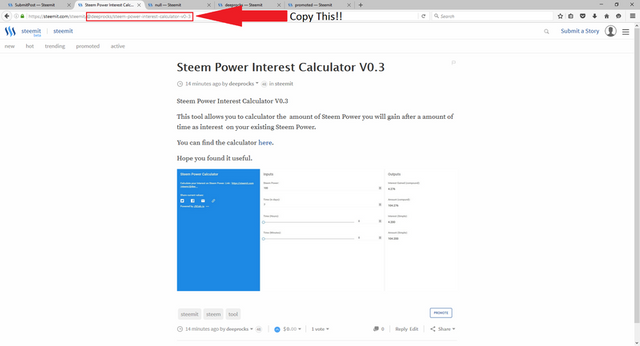
Step 2
Go to your wallet from where you can transfer your Steem Dollars and select transfer SBD by clicking on your SBD value.
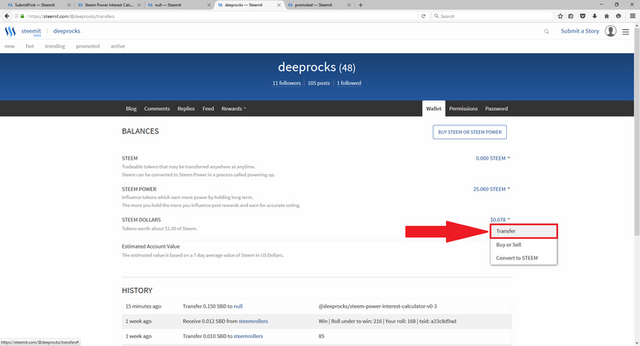
Step 3
In "Transfer to" put the name "null" (without the "") and in amount put the amount of SBD you are willing to use to promote your post. In the public memo paste the part of url you copied from STEP 1.
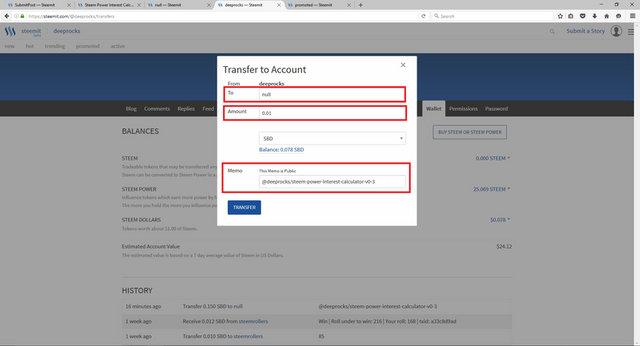
Step 4
Click Transfer and your post has been promoted!! You can find it https://steemit.com/promoted/
Hope you found it useful.
Cool
Thanks sharing this
Welcome!!
Wow, thanks for letting us know :)
This post helped me a lot, thanks dudeman!
https://steemit.com/natureloverss/@warsishah/right-way-to-handle-tough-objections-in-network-marketing
Upvote and get upvote for Sure!!!
Is not working
Is there anyways else