8 Handy Trello Tips For Bloggers

1. Use your keyboard
Mobile devices are very useful, but if you want to write blog posts or other larger texts, you need a keyboard. Working with graphics, photos or videos is mostly much better with a mouse. Most bloggers, journalists or writers still use a notebook or desktop PC.
(Is Trello new for you? Click here)
Trello has many hotkeys, keyboard buttons which are very handy. Some commands or tasks you can execute with only one key, and moving the mouse over the right card at the same time. For example, “c” archives the card, “n” creates a new card, “d” adds a due date, “t” serves for edit card title. Numbers 1 to 9 add or remove colored labels, space bar adds – yourself. (The last move is useful in team use cases.) (Full list here.)
2. Use the mobile app
The Android application of Trello is also comfortable, you can use it to annotate ideas if you are traveling, or capture articles you read in the park. Let’s suppose you want to write an article about your beloved country, Island and read something about this on the train. You can share the link with your Trello to use the reference later:
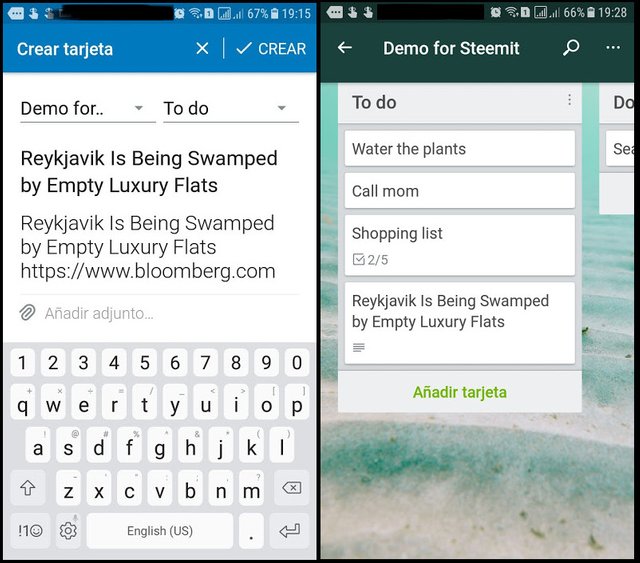
3. Use the browser extension
If you are reading something interesting in your desktop browser what you can use also in your blog, there is a similar solution, the Trello browser extension. It works with all well-known browsers, I suppose. With this, you add the link of the information you wish to store, but you can also edit the description of the card – for example, insert longer texts if you want. See on the picture:
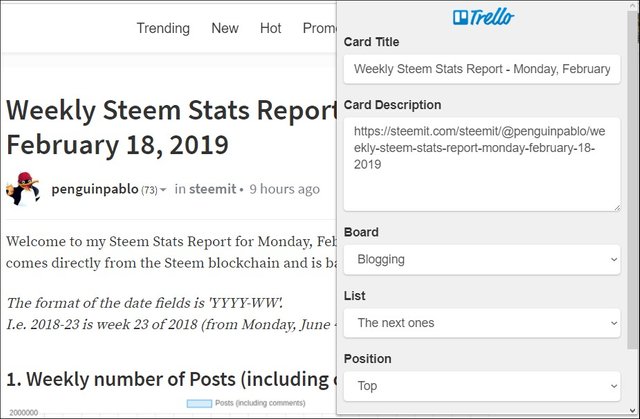
4. Forward your mail
You can send an email to a Trello board and the mail will automatically create a new card. With this feature, you don’t need to copy data from emails to cards. Useful, for example, if you receive an invitation to an event per email. Or the email contains information you want to use later in your blog post.
The e-mail address of the board can be found in the board menu (upper right corner).
5. Google Calendar synchronization
Trello has its own calendar function (you have to activate it), but I would say a simple and not very good one. If you use Google Calendar regularly, you can also import Trello due dates to it. You need to activate a so-called “power up” (in the board menu up to the right).
Power-ups are extensions, some sort of add-ons in Trello. You can activate one power-up for free on every board, but you have to pay if you need more. (And this is expensive).
(Details: Using Trello with Google Calendar)
6. Drag and drop
As this Youtube video shows (by 2 min. 50 sec.), you can not only drag and drop cards, or entire lists with your mouse, but also drag and drop an URL (link) from your browser’s address line. If you drop it to an existing card, this adds the URL to this card. If you drop it to the header or footer of a list, it creates a new card. (Drag and drop browser tabs don’t work, drag the URL instead.)
7. Inserting lists
If you have a list of to-do-items or any other information in your Spreadsheet table or in a text document, you can insert it to a new card. If you click “Add card” (the green button), the program asks you if you want to create this all in one card or in various cards. Every line will be one separate card, then.
If you are making a checklist inside a card, you can make it a similar way: adding a list creates separate items in the checklist. Every line creates a new item with a new checkbox.
8. Use Markdown language
In the description of the cards, or in the checklists, in the comments, you can use the same Markdown language as in Steemit posts to format the text. You can make your cards nicer, you can improve readability with this formatting. Although I think this has more sense if you are working in a team and others will often read your cards.
The first part of my Trello series here
The third part of my Trello series here
Please answer my poll: What are you using to organize tasks or ideas?
(Cover photo: Pixabay.com)
nice series, I havent used trello in a long time. do many people still use it? I went back and also looked at the first part of the series.
1-2 years ago Trello company was sold for hundreds of millions of dollars, I suppose they make a succesful business. Its very useful