Distorting the STEEMIT LOGO to celebrate rank 50 and almost 500 following Steemians, THANK YOU!
Good morning Steemians,
It´s been three months, since I registered on Steemit and entered a fantastic world full of knowledge and inspiring people.
I started with zero investment into Steemit and got quite lucky when receiving a huge vote from @blocktrades on my post about emotions and empathy of animals.
After earning my first few bucks, which I of course power up'd into STEEM POWER, made life a little more interesting on this platform. After powering up every cents of earnings in 3 months, my total account value will almost hit 100$ at the end of the week, which is quite a bit when you consider me starting with 0$ investment.
I also got little less than 500 followers which is great and I want to thank all of my followers for doing so!
To celebrate this event, I want to give you insight in the daily work life of an CAE constructor. It is about creating 3D-Models and to analyze these models with the finite element method to find out the load limits, element stresses, etc...
First step, creating the Steemit logo in the CAD-Software:

Second step, importing into FEM-Software, create a mesh, apply loads etc. and export the data for the solver.
Last step, view the results in for example HyperView

(for explanation, the highest stresses are in the yellow areas, it is pretty much like the view through a heat camera: red hot, blue cold)
If you want to see more figures or objects becoming loaded, just let me know. As long as a CAD-Model exists, there is a way to display the stresses, etc..
Of course it is not as easy as this example, but it shows pretty good what I am working on at the moment :)
I hope you enjoyed the Steemit Logo becoming a little distorted.
Thank you for reading and taking your time!
Have a great day! @ddot
(Sources: All images and videos in this article were taken by me and therefore I own them.)
Feel free to


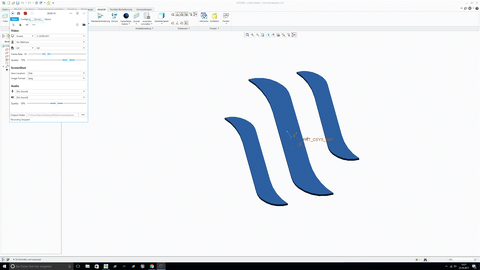
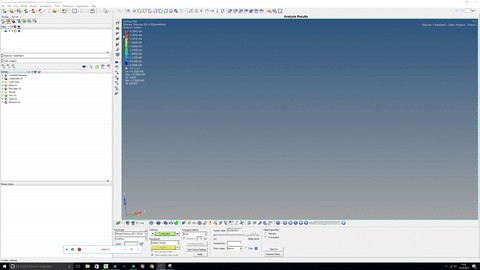
img credz: pixabay.com
Nice, you got a 87.0% @traderwhale upgoat, thanks to @ddot
Want a boost? Minnowbooster's got your back!
@minnowpond1 has voted on behalf of @minnowpond.
If you would like to recieve upvotes from minnowponds team on all your posts, simply FOLLOW @minnowpond.