Today's Free Steemit 3D Illustration Community Contribution (#18)

Hi Steemians !
I haven't made any free contribution 3D illustration for a while, but now that I have gotten back from vacation i have recharged my batteries and my creative mind. The purpose of these illustrations is to promote steemit and you can use these illustration for free either for personal or commercial use. The most important is that we spread the word of steemit.
The inspiration of this illustration comes from the fact that I think the scales has tipped for good. I think the dollar is gonna continue to go down from here while steem will pick up more and more steem. When steem is heavier then fiat currency then I think we are in the right place ,)

Below is the process of making this 3D illustration. It is not very detailed as it takes a long time for me to upload pictures here. So I chose to show only some of the steps. I'm thinking of making speed art video in the future but I first have to figure out how to do it. Anyone has any suggestions of a good program ?
Anyways here we go step by step. First I draw the silhouette line of the scale base .
Then I rotate this line 360 degrees this creating the surface below.
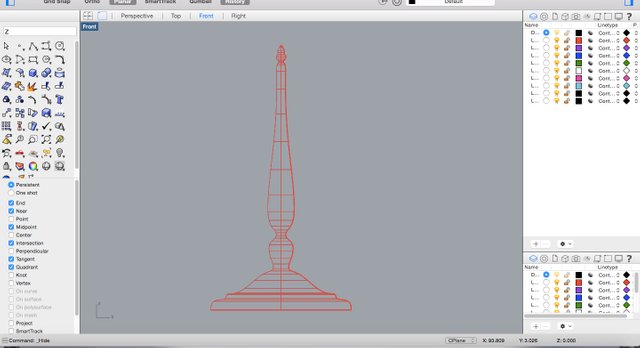
After this I make the lever or arm. I use two lines and then I use a circle and do the command : sweep two rails.
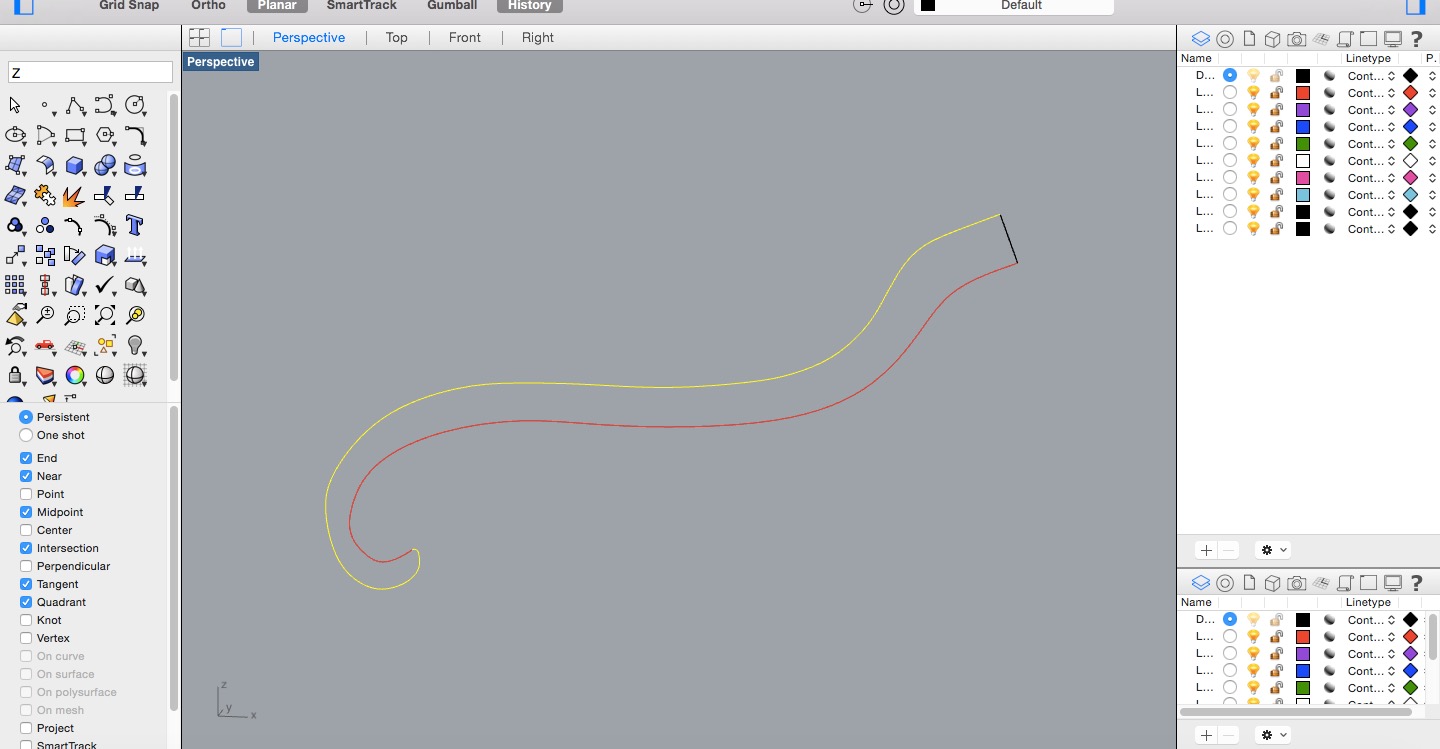
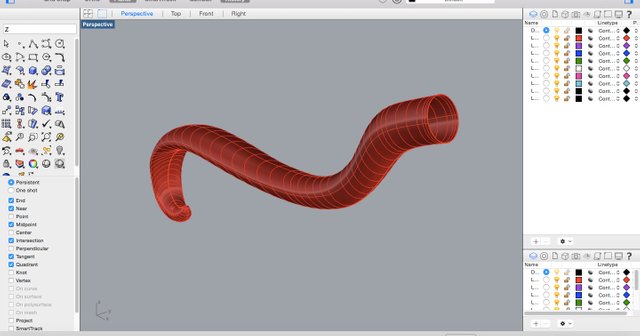
After this i mirror this part to the other side and the adjust the angle so it is tipped.
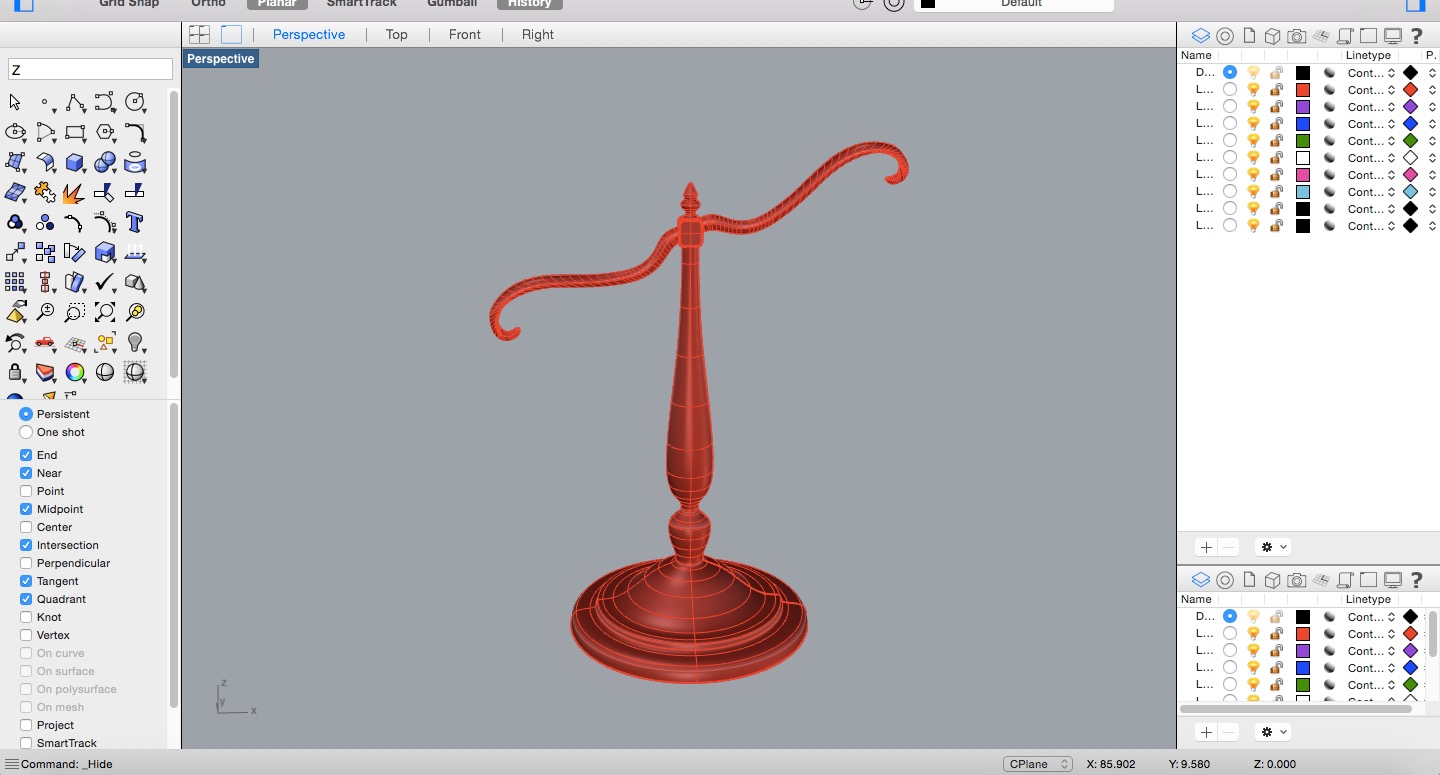
When adding the platform I also rotate the line with same command as in step one. The dollar and steemit sign I have made earlier so I won't go into detail how to make them. The dollar you can actually add through text solid command.

Okay so now the model is finished and I import it to Keyshot for rendering. Originally the model looks like this. These colors were applied previously in Rhino.
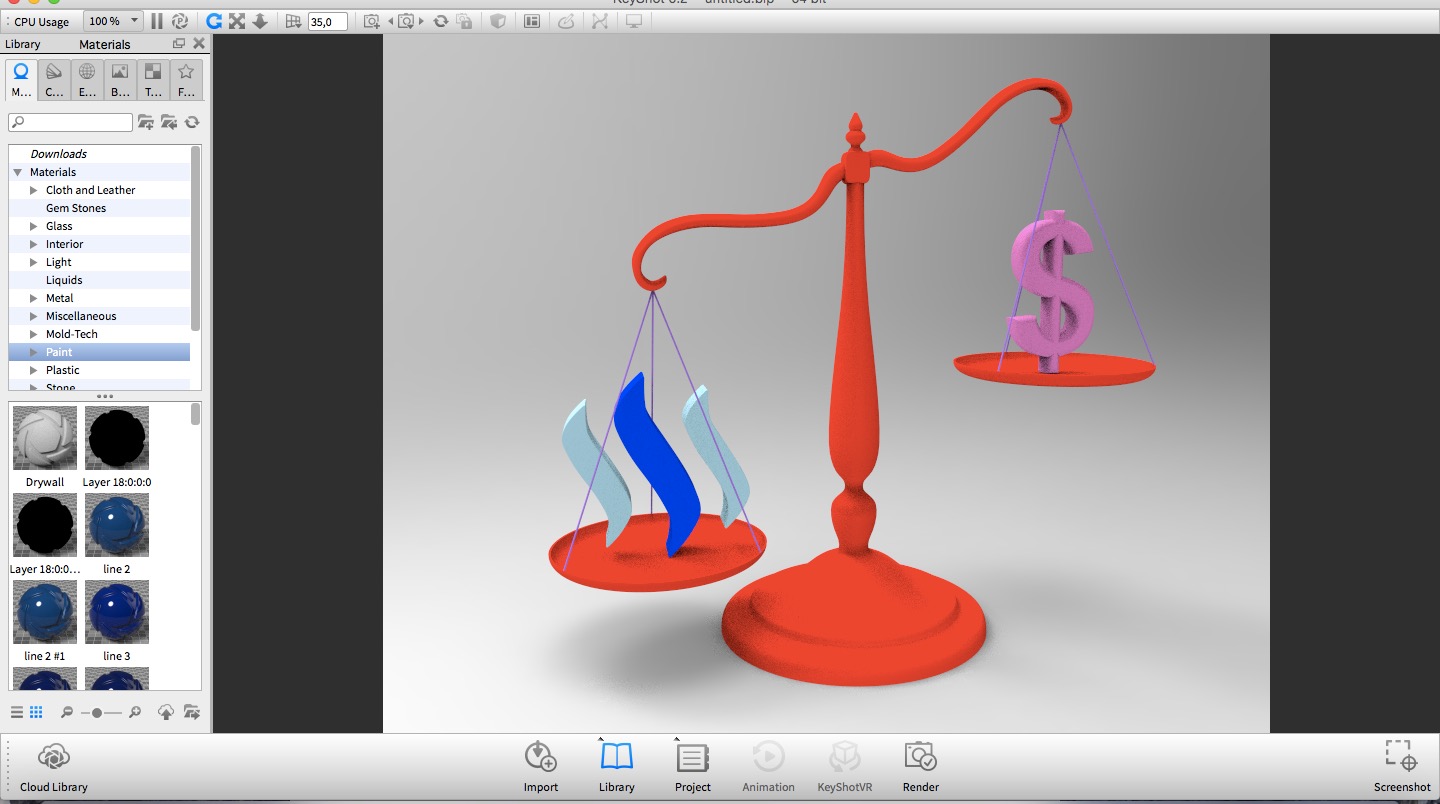
However we want to add some nice more realistic materials right ? Well Keyshot is very simple, just pull the material onto the surface you want.

After some tuning I start getting the result I want.

Now you just have to press render and wait . Below is the final result. Hope you like it and please upvote and resteem if you found this post useful and also of course freely use these illustrations so we can further promote the network.

Hey bud! Thanks for the lovejuice upvote on my last post! It turns out multiple people can use lovejuive on the same post. Very cool! Didn't know that! Also, go check out the analyzer I found. I added it to that same post.
You are welcome, as a minnow you don't have that much power so sometimes it's great to use these tools if you find a good post which I want to give a little boost ! I will definitely check out the analyzer :)
this stuff blows my mind, i 'd like to learn how to do this someday, who knows when!! maybe i will use this one, ty !!
My pleasure! You are welcome :)
resteemed it! hopefully, steemians will see all your other illustrations. :)
Great that is awesome! Many thanks !
Nice man!
Thanks man ! :)
This post has received a 12.74 % upvote from @booster thanks to: @dandesign86.
Congratulations @dandesign86! You have completed some achievement on Steemit and have been rewarded with new badge(s) :
Click on any badge to view your own Board of Honor on SteemitBoard.
For more information about SteemitBoard, click here
If you no longer want to receive notifications, reply to this comment with the word
STOPI got a bellyRub and this post has received a 25.00 % upvote from @bellyrub thanks to: @dandesign86.
@dandesign86, I love that you showed us the making of your art. I think you should always include that! So cool!
Thank you and I sure will :)
FYI...https://steemit.com/steembnb/@chicosonico/steembnb-contest-a-logo-is-needed-concurso-steembnb-necesita-un-logo
@dandesign86 got you a $0.79 @minnowbooster upgoat, nice! (Image: pixabay.com)
Want a boost? Click here to read more!