Steem tips and tools
I'm starting a series of useful tips and tricks I found for Steem. Feel free to complete the list in the comments.
How to create several accounts
Account creation on Steem blockchain isn't free as witnesses spend resources for that. When you register on Steemit, Steemit Inc is paying this fee for you. However, if you need more accounts, use Anon Steem service made by @someguy123.
How to search on Steemit
Google search offered by default isn't always helpful. There's a nicer way to find posts with asksteem.com by @thekyle. It also provides advanced user search and lots of details for posts:
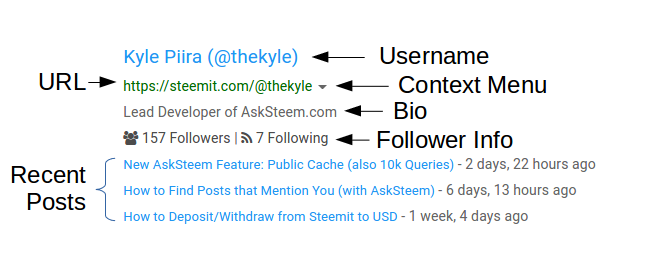
How to see the edit history of a Steemit post
The Steem blockchain is immutable, so you can see any revision and there's no way to delete a post (you can just change it). To see all the revisions, add phist.steemdata.com/history?identifier= before steemit.com for any post's url. Or open https://phist.steemdata.com and add the url there. Thanks to @furion for building it and to @cass for funding the project.
How to insert an image in the post or comment
If you want to insert an image from other site, just replace the url in  (you can also add a description inside []). Also you can just copy the image (not the image link) and paste directly into the post field, steemit will upload it.
How to format the text
You should use Markdown Syntax. To make things simpler there's a great visual editor by @newandold: http://www.steemstyle.com.
How to add a media
To add a video, just paste youtube or vimeo url into the post. To add a soundcloud track, click there on Share/Embeded and copy the iframe code into the post. Other providers aren't available for now.
You might want your videos to be decentralized, it could be available in future. Also @furion is developing Viewly.
How to add a nice short link
Use steem.link by @cryptotony. It offers a detailed analytics and geotargeting.
How to analyze your followers
To see who follows, unfollows and mutes you, use Steem Followers analytics service created by @shaunmza.
To find dead followers (users that didn't post for a specific time), use Dead Followers service by @mynameisbrian.
Just type your username.
What's the user's upvote worth
There's a great tool by @penguinpablo where you can check user's voting power, upvotes and rewards: steemnow.com. Just type the username. It will remember the last introduced one, so you can anytime see what's you power.
How to predict which post will be trending for specific tags
Use steem-ganymede from @inertia, which is based on AI to find articles.
How to protect and monitor your account
Use SteemData Notify by @furion, which is a free blockchain monitoring service, that sends you (the account owner) Email and Telegram notifications when Payments and critical Account Changes occur. Find more details here.