Do Not Rely On Steemit's Draft Saved Feature
Dear Steemit developers and Steemit community,
Yes, Steemit is awesome, we all know that. There are countless things that we could praise Steemit for. But Steemit is still in beta phase and some features do not actually work as intended. I am going to be clearer and point out one such feature. I am talking about the 'Draft saved' feature. I think not many users are aware that when writing your post the 'Draft saved' message that you get in lower left corner of your screen may actually be misleading. At least it was in my case anyway. I learned about it the hard way.

Image via Wikipedia
Let's take a look at a centralized service like Gmail or Wordpress as an example and compare it with Steemit. The thing is, in centralized services when you write a post or compose a message and when you see that your text is saved in drafts, it is actually saved in the servers. And regardless of whether you logout or do anything, your drafts stay saved in the servers. In Steemit though, you still get the 'Draft saved' message and as a user you think, awesome, I can come back to my post, make some changes and post anytime. Right? Right, but it's tricky!
You may have experienced this and you might be thinking, I have written a post and I know it is actually saved because when I came back to it, it was all there saved for me. Yes, you are right, it is saved, but not where you think it is. In my experience, the drafts weren't saved in the "servers" or "the cloud".
I do realize Steemit is still in beta phase, and I don't have a broad technical knowledge about how Steemit works, but I think the drafts are saved in your browser. Getting the 'Draft saved' message for me as an end user creates the false illusion of my post actually being saved in the servers, when in fact it is not.
Now, let tell you about my experience. The thing is, I had written quite a long post and I knew the draft was saved, because I had edited and made changes to it a few times, each time on a different day. I was certain my post was there saved somewhere in the servers or the blockchain. Heck, I keep getting the 'Draft saved' message, so I am sure!
My computer was lagging, it was time to reinstall the OS. I backed up everything from my computer and did a clean installation of Windows. All this while, I know my post on Steemit is saved somewhere. Was I wrong? Yes!
I reinstalled Windows and reinstalled all the programs that I usually use including the Google Chrome browser. I log in to Steemit today to continue writing my post and what do I find out? You guessed it! That's wight, nothing! It's empty!
What? Sorry? I hear you saying, "but it was saved... huh?! I am confused now."
Yes, it was all gone! Everything! All the text and pictures uploaded, all of it was gone with the browser!
So, dear Steemians, my point is, as a user you can learn from my mistake and you do not have repeat this stupid mistake.
In the meantime though, we just have to be patient for Steemit to come out of beta phase with improvements.
I do hope Steemit developers notice and fix these kind of problems. Don't get me wrong, I am not criticizing Steemit, I love Steemit for what it is, but this just shows that at this time it is still in development and there are things to improve.
If the developers are not against it, I would like mention some of them here to make them aware of this issue.
@xeroc
@svk
@pharesim
@lantto
@picokernel
@heimindanger
@jesta
@omotherhen
@bitcoiner
@ontofractal
@jphenderson
@rondonson
@steemitqa
@mckenziegary
Solution
To protect yourself from such failures, I recommend saving your work in a word document.
If you have had any similar experiences, please write your thoughts in the comments section below.
Feel free to Upvote and Resteem if this was in anyway useful.
Thank you for reading.
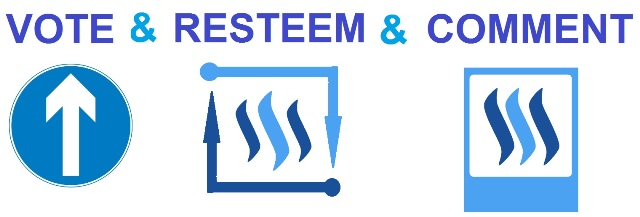
Word/Open Office documents are okay, but not the best for steem articles.
The best piece of advice as far as editors go, that I've seen, is to download Atom text editor (available for windows, mac and linux) and install the Markdown preview plugin. In this way you can write your post with the Markdown you need in a steem post, and it will give a preview of how it will display in steem.
Thanks for the tip. There's also another solution. You can register for an account at https://write.as and save your posts there.
Thanks for the upvote @antonchanning!
Good distraction free service. For backup so I can access drafts on other machines I often save them in a draft email or lastpast notes. But this also looks pretty good.
Yeah it's pretty good too. Someone in the chatrooms also recommended https://hackmd.io/. I am not sure if this service would be of any help, I haven't actually used it myself yet. Thanks for the upvote! I followed you.
hey @antonchanning, I can't see the views count (eye icon) below the post anymore.
Was there an update?
I don't know. I don't remember looking at that count to be honest. Maybe they decided to declutter the layout? Also, maybe it only really tracked views on steemit and not via other steem clients, so wasn't all that accurate.
I see, maybe that is the case. Thanks for info.