How to create beautiful articles on steemit
Markdown commands on steemit
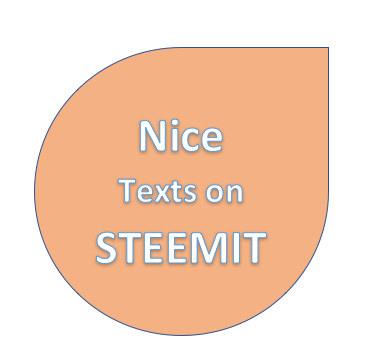
Below you find a short list with commands that might help you to create a beautiful article on Steemit. Have fun!
For beginners
For advanced
Summary of commands
Summary of commands
| Function | Command |
|---|---|
| bold | **text** |
| italic | *text* |
| heading | # heading |
| horizontal line/rule | *** |
| quote | > this is a quote |
| link | [name](www.steemit.com) |
| center | <center>text</center> |
| left column | <div class=pull-left>text</div> |
| right column | <div class=pull-right>text</div> |
| space | |
Example for a table
Name | Age | Domicile
--- | --- | --- ==> this line is needed for the proper formatting!
Stefan | 19 | London
Anna | 35 | Paris
Tobi | 68 | Bern
| Name | Age | Domicile |
|---|---|---|
| Stefan | 19 | London |
| Anna | 35 | Paris |
| Tobi | 68 | Bern |
Hügi
what is your recommendation for Thubnails? High x wide
You can use the command for tables. Instead of text you enter pictures
as bellow:
 |  | --- | --- | ---visual:
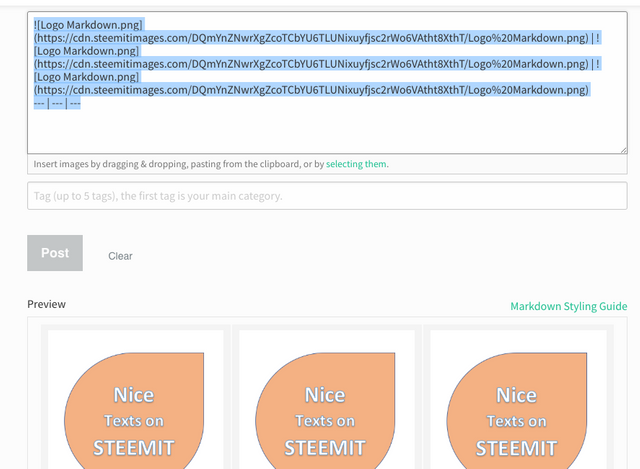
Note: you can link every picture with a picture in original size or with an external link.
Cheers!
thx for quick response - i mean more in terms of Thumbnail perfectly made to show it on steemit.com page. Some pics seem to not have the perfecet this for the thumbnail and important parts are cut off.
The last one is not working
Command for a table:
Hello | Friends--- | ---The second line is also needed for this command!
best regards
Hugi
Wow now its working thank you
Excellent explanation, looks so easy...
Thanks for share
The table one is really amazing, definitely gonna use it in my next post :D
Congratulations @cointravel! You received a personal award!
You can view your badges on your Steem Board and compare to others on the Steem Ranking
Do not miss the last post from @steemitboard:
Vote for @Steemitboard as a witness to get one more award and increased upvotes!