The Best Hour to Post on Steemit! Which is the Best Time to Post?
Hello friends, a pleasure to greet you all once again. I have great news for all of you, this post I just wrote, I know it is going to be very useful for all of us here on Steemit. You can not imagine the happiness I felt when I discovered this tool that I will explain to you next.

The Best Hour to Post on Steemit! Which is the Best Time to Post?
There is a question that all of us or the vast majority of us ask ourselves... Which is the best time to upload my posts? Either because you are just starting in this social network or if you already have some time, this is very important so your post can be seen by as many people as possible, this will help you to get: new subscribers to your blog, upvotes on your publications and resteem.
All this we owe it to the user Julián González @jga, he was who designed an app that allows you to review the activity of upvotes of your followers to know which are the best times to publish your posts on Steemit. Isn’t that amazing? This will help you strategically to take advantage of those moments where your followers are more active in the network to take action.
How does it work? I will explain to you:
1- You have to enter in the following link, this will take you to @jga app.
Julián González
2- Enter your user name at the top of the page.
3- Once the user name has been typed, this app will give you the following information:
• Graphs from Monday to Sunday that shows the number of upvotes you have given in the last 4 weeks. This allows you to determine the hours where you were most active by upvoting. The graphs also determine the total amount of cryptocurrencies spent on upvoting (in Steem Dollars SBD).

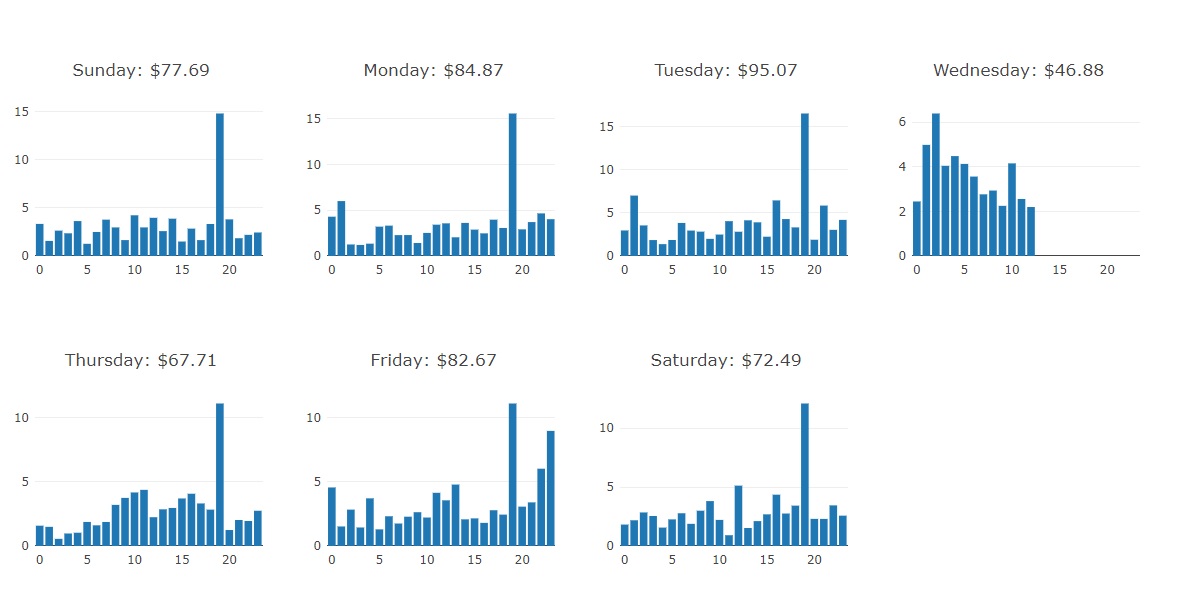
Upvotes given by @chrismartinez
• Graphs from Monday to Sunday showing the number of upvotes your followers have given in the last 4 weeks. This allows you to determine the hours where your followers were most active on the page (upvoting) and with this you will know the best moment to upvote your posts.

Upvotes given by the followers of @chrismartinez
• Finally the app indicates the list of your followers (it takes a while to load, please be patient). Here you can select individually each follower and see the time they are most active on Steemit.
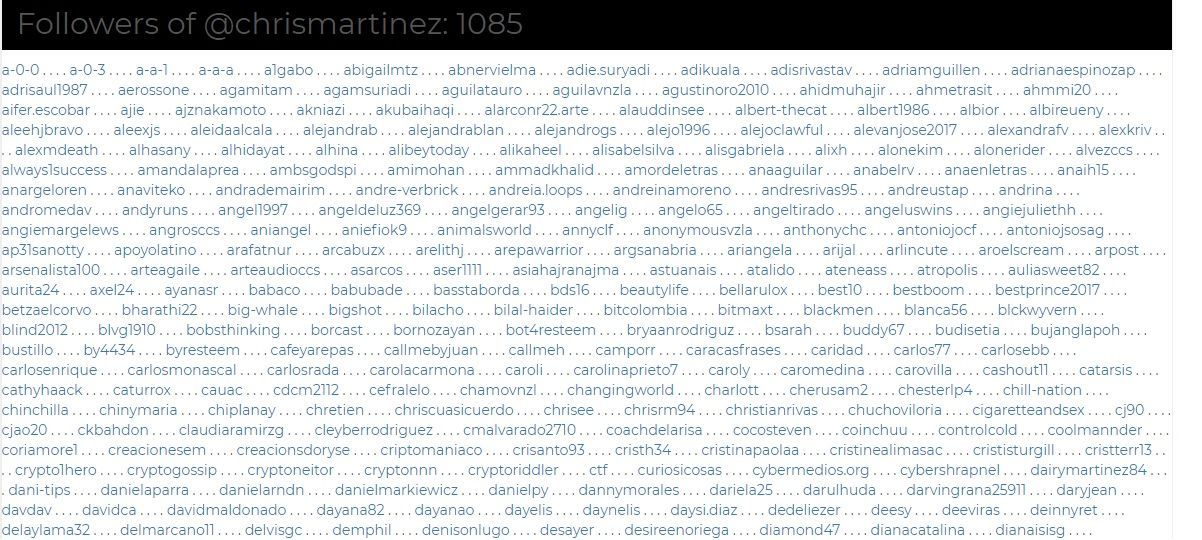
@chrismartinez followers.
This tool always gives the schedules according to your time zone, so do not worry about having to add or subtract hours. There are many apps that will help in this journey into becoming a whale, and one of them is this, that is why we must thank Julián González @jga for his contribution to the entire Steemit community. This post is my own, using as reference the information obtained from the user @jga creator of this app.
This has been all my friends, if you liked it, do not forget to upvote this post, comment, resteem and subscribe for more.
Until next time.
Chris


Hey chris excelente, gracias por compartir la herramienta. Espero que sea de ayuda para muchos. Te dejo mi voto.
De hecho acabo de desarrollar una nueva, se llama Custom Feed donde puedes personalizar tu feed. Un saludo.
Hola amigo Juliàn. Gracias a ti por leer mi post y votarlo. Me alegra que te haya gustado, estoy seguro de que muchos usuarios la van a utilizar.
A bueno, ya voy a ver la otra aplicacion que desarrollaste, saludos para ti.