3 Steps to track your Wallet Account Value in REAL TIME - Learn how to do it and how easy it is!
Have you ever looked at your Wallet Account Value and never being sure what is the exact value at that time? On this post, I'll teach you my secret and from now on you have no excuse for not tracking your True value on your wallet.
You'll be amazed how easy it is!
If you're a free spirit and you don't fear anything, just go to https://www.cryptocompare.com/portfolio/ and register, add a portfolio and finally add Steem and Steem Dollars with the values shown on your steemit web wallet. And that's it!
If you're not so secure, don't worry. I took the time to make a quick step-by-step guide and this why even your granny could do this! So let's go!
Step 1 - Register at CryptoCompare.com
Step 2 - Add Steemit Portfolio
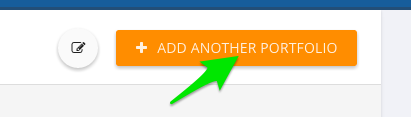
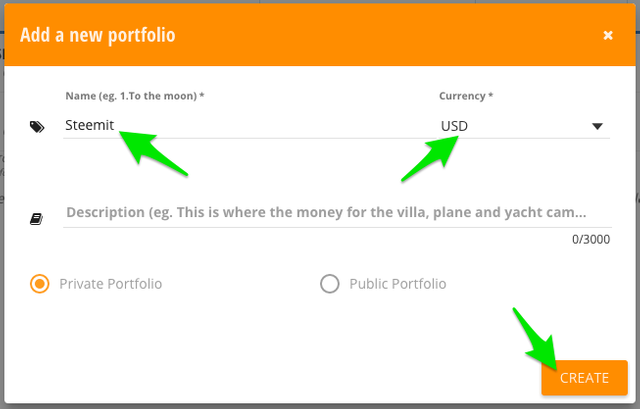
Step 3 - Add Coins (STEEM and Steem Dollars)
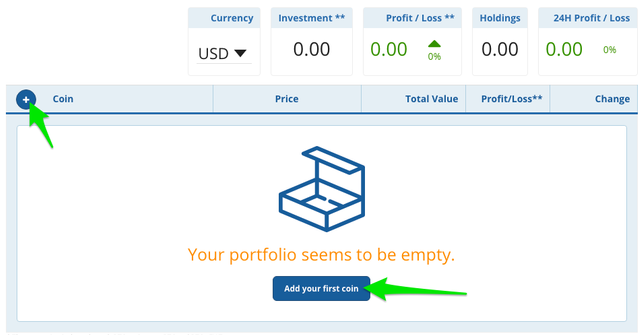
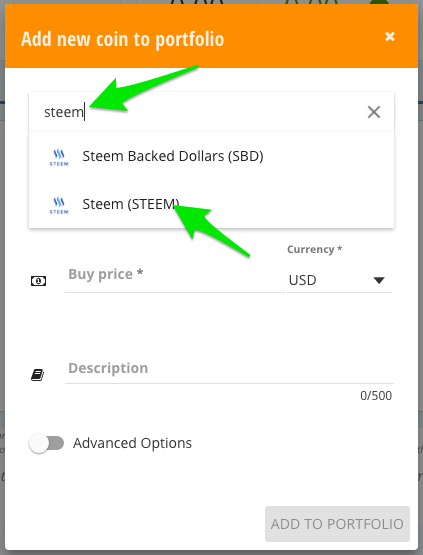
Add the amount of STEEM you have on your steemit account. I used the price set at Zero because all the steam and steem dollars were earn 100% writing posts. If you bought or have an average buy price, then use that.
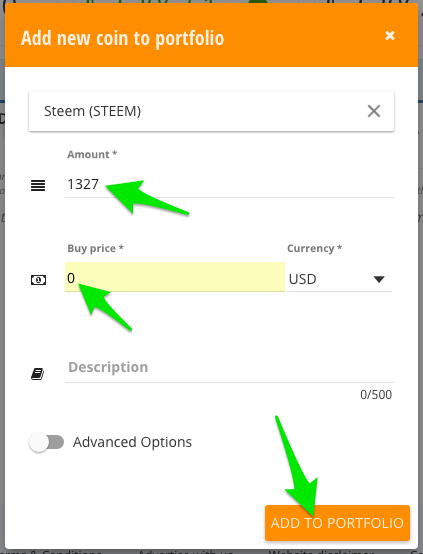
And repeat the last steps and choose Steem Dollars
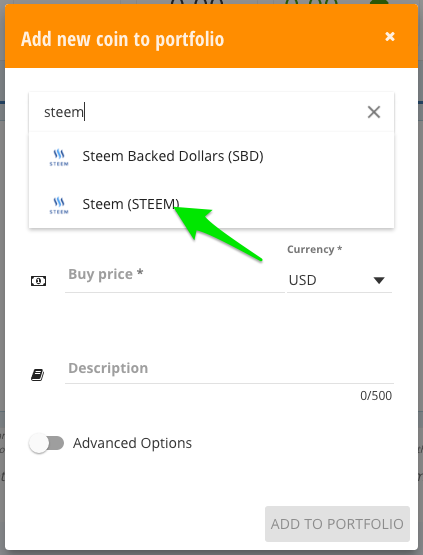
After adding both coins you should end with something like this:
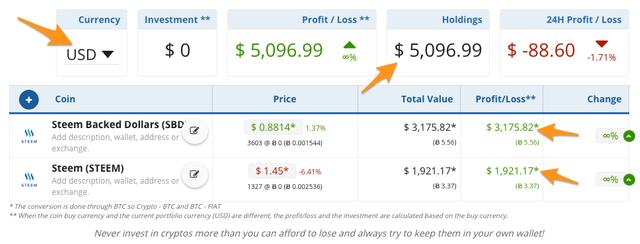
and you can easily change it to BTC, EUR, and other currencies
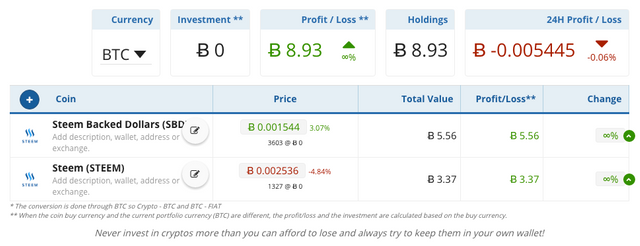
Side-by-side (steemit web wallet and CryptoCompare Steemit portfolio)
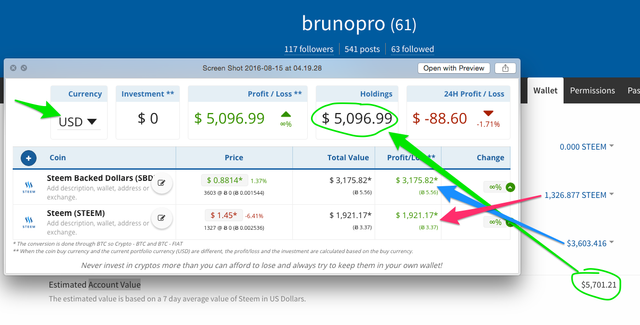
And that's it! Hope you enjoyed my SECRET on how to keep better track of your holdings ;)
> Disclaimer: CryptoCompare is free, I have no connection to CryptoCompare besides being a happy user. All links in this post are clean and there aren't any referrals links. This is 100% word-to-mouth!
To  me go HERE! and if you like this, support my blog by
me go HERE! and if you like this, support my blog by  upvoting below. Thanks!
upvoting below. Thanks!
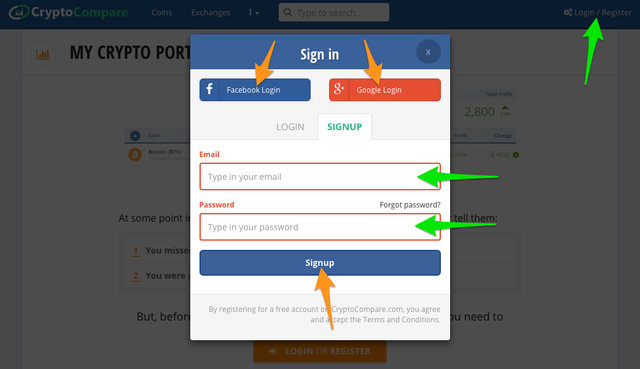
that is just brillan brunpro, you are a scholar and gentleman. bravo
Oh, kind words sir! :) thank you!
On iOS, CoinCap is a great app to track this, and on Android, I recommend BlockFolio. Keep track of your stash on the go!
yeah, but you're talking about mobile solutions. This is a web solution based on HTML - The mobile version works also very well because it's responsive. For me it's the tool I use because it enables to have more than one portfolio for example I have 3 portfolios: One for a challenge I'm doing on steemit; my main portfolio; and the steemit portfolio. ;) Can't beat that!
Looks good!
Powerful tool!
Thanks @brunopro
Yap, for me it's one link that is already open on my browser tab ;)
This is great info thanks Brunopro.
Glad to help out any way I can ;) Cheers!
This will be very helpful! Can cryptocompare do integrations like adding an api key from an exchange to automatically update the portfolio?
No, I don't think so
worth suggesting to them! haha
I love me some cryptocompare
one of the first sites I started using regularly for crypto and still use it everyday.