[STEEMD NOTIFICATION] Get your notification to your desktop using the easiest way ! Votes, Reply, Post even Rewards!
Hello, what's up guys?
I just found a way how to monitor an account ( I'm using it to monitor @cheetah ....LOL) , Its so simple and easy !
The steps ( Its only work on Google Chrome )
- Go to google chrome extension and search for " page monitor " the click add to chrome
Setting up your PAGE MONITOR
- First go to " www.steemd.com/@Your_account_to_Monitor "
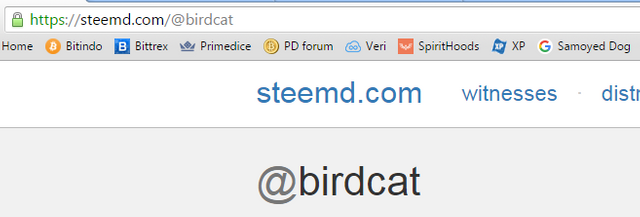
- Open Page Monitor Extension
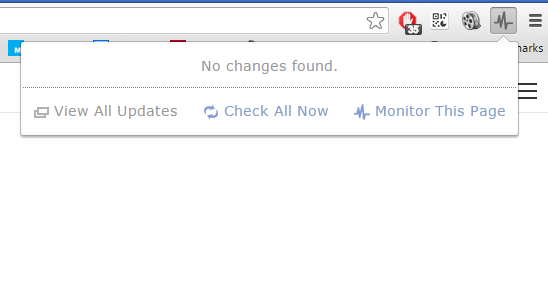
- Click " monitor this page " ( you must on the same page of steemd.com/@ account ) and then click " option "
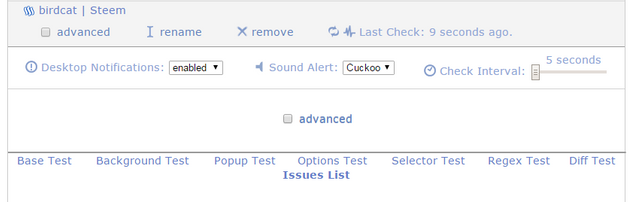
- For settings click " Advance "
- Check interval : what interval would you like page monitor to check ( from 5 sec - 2 days 7 hours )
- Use Custom Mode ---> selector ( Mandatory !! ) because we must pick the Elements -----> click pick
- It will directed to the page that you want to monitor, now pick the elements like in this picture
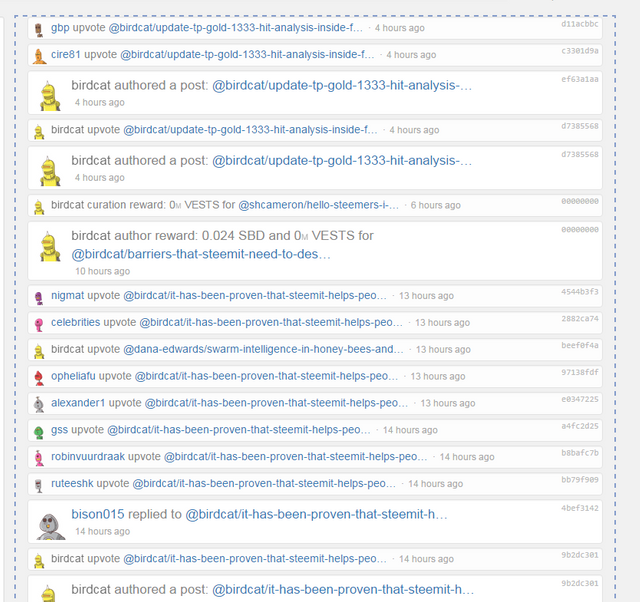
Make sure you pick the whole logs !
And,, click Done
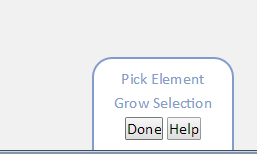
To make sure if there is no error, Click Test if the result is Matched the you do it correctly !
Okay, its finish !
Notification from @cheetah
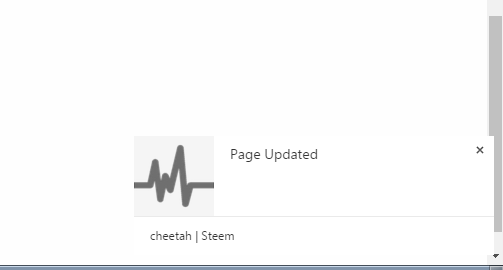
Try to test it by monitoring your account and vote someone after you set up the page monitor
Keep up the good work!
Yes bison, always doing something for the community !