How to Steemit: Using Pictures on your Profile and Blog Posts
A picture is worth 1000 words, make sure you are utilizing pictures in your Steemit blog posts and have updated your profile with some pictures. Pictures are important for connecting with your readers.
First and foremost, if you still have not updated your profile picture, and it remains the empty space all new accounts get, lets go change that now. It is quite simple.
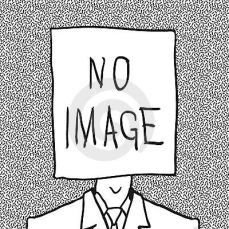
(credit: whatsapp)
First, find a picture anywhere on the internet that you want to be your profile picture. Since it is a decentralized platform, to avoid data issues, profile pictures are pulled from internet web addresses. Now, let's take the picture you found, and right click it, and then select 'copy image address'.

(credit: flossmanuals.net)
Once selected, we want to go to your Steemit settings page, which you can get to by clicking on your currently blank icon on the top right of the screen.
Now paste the address you just copied into the 'Profile picture url' space.
Scroll down and update. You will be asked for your password, once entered your profile picture will show up in a few minutes.
The same can be done for the next space down on your settings page, called 'cover image url'. Find a picture, and paste it in there and update. This picture will get zoomed in a bit and you may have to try several pictures to get one that feels good for you.
Use higher resolution pictures, they will show up better.

(if within the picture there is a credit like above, that is sufficient)
This same process can be done for inserting pictures into blogs.
All the pictures in this blog were done this way.
Wherever you paste the picture, is where it will show up in between your writings. Make sure to give photo credits below the pictures you use that are not yours. Some pictures may not work, and can be checked by scrolling down in the preview section. Just use a different picture if that happens.
The first picture in your blog will be the one Steemit uses next to your blog posts which will make your blogs more inviting!
I hope this helps, please ask any questions you may have!
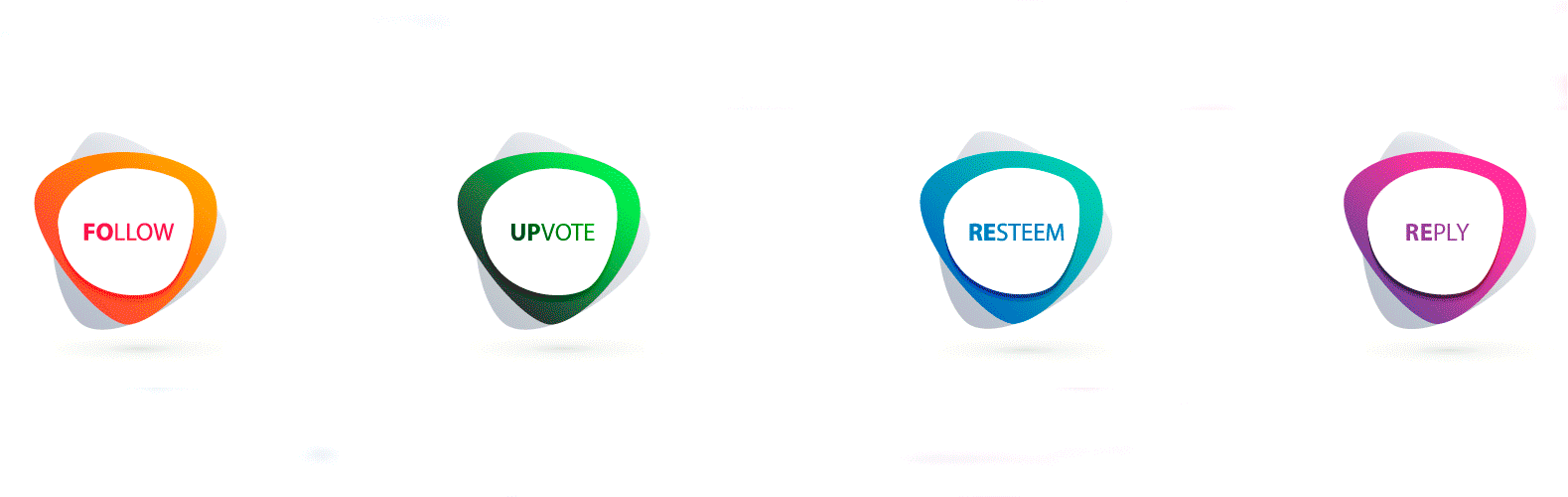
Awesome information, keep up the good work!
Thank you!
Thank you of sharing..
You are welcome!!
You got a 16.29% upvote from @ipromote courtesy of @beverlyhills!
If you believe this post is spam or abuse, please report it to our Discord #abuse channel.
If you want to support our Curation Digest or our Spam & Abuse prevention efforts, please vote @themarkymark as witness.
Congratulations @bestofsteem! You have completed the following achievement on Steemit and have been rewarded with new badge(s) :
Click on the badge to view your Board of Honor.
If you no longer want to receive notifications, reply to this comment with the word
STOPDo not miss the last post from @steemitboard:
SteemitBoard World Cup Contest - Final results coming soon
Congratulations @bestofsteem! You have completed the following achievement on the Steem blockchain and have been rewarded with new badge(s) :
Click here to view your Board of Honor
If you no longer want to receive notifications, reply to this comment with the word
STOPCongratulations @bestofsteem! You have completed the following achievement on the Steem blockchain and have been rewarded with new badge(s) :
Click here to view your Board
If you no longer want to receive notifications, reply to this comment with the word
STOPDo not miss the last post from @steemitboard:
Congratulations @bestofsteem! You received a personal award!
Click here to view your Board
Congratulations @bestofsteem! You received a personal award!
You can view your badges on your Steem Board and compare to others on the Steem Ranking
Vote for @Steemitboard as a witness to get one more award and increased upvotes!