Let's Stay On Steemit! - How To Keep Readers
After few posts on my new blog here, I was wondering about the fact that each time you click on a link (whatever it is with the full URL or with a word), the page is replaced.
So I tested some code as I know the basis of html, but without success.
It does not open in a new tab (or window).

As I was looking for information––especially in the Dev community––, I found nothing to solve this problematic based on a tiny line of code, I mean the well-known target="_blank".
Our browsers can be adapted (by a choice in the settings) in a way it manages automatically the function "open in a new tab". But obviously, Steemit is not implemented for that.
Exemple:
Last year, a post was talking about it: "Steemit Feature Request | Links To Open In a New Tab", thanks to @slickwilly. And its last comments show this:
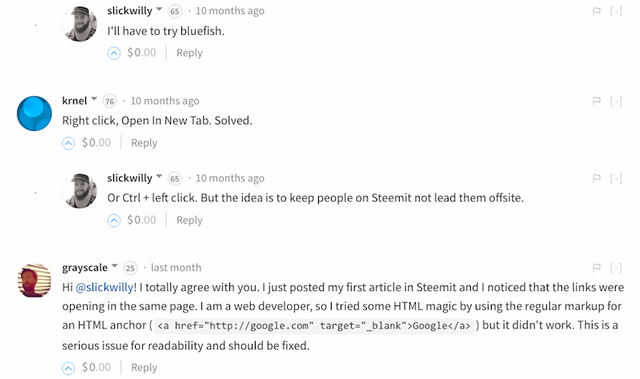
A lot of steemians posts (with the item target="_blank") regret this defect and asking for external hyperlink.
Of course, I'm clicking on the right-click if I want to read a link in a new tab. I mean a new window as for me. But it is binding when you do not already have a lot of time. Sometimes, I click automatically the link, as the Pavlov's dog. 🐕
Above all, the main problem is that you have the risk to lose readers.
"Come back, come back!"
But then,they have to click on the back arrow (or the previous tag).
I do think that this "zapping" is counterproductive for Steemit. 😢
So I was searching further and red this post of @minion. You can observe that for his second exemple of button, despite a code including the magic code, it still doesn't work. (I tried this way with the same end).
I thought that for picture, and by adding special code between < > it would work at least. But the problem is for text as well as picture. Same for an email address.
What bothers me most is when I click on a pseudo to see the profil @...
As I surf very fast, I really would prefer to see it opening in a new window, next to the post window. And I'm not the only one.
To end this post, or should I write it a CALL, I join @entimcliff who wrote a week ago:
"Calling Community Developers - Let's Polish The Steemit.com Mothership!"
I'm not very used to Github and I regret it.
I know, every beta version is asking patience. And I know that an amazing work has already been done. But thank you in advance for the one who will bring the solution. 😍🎖
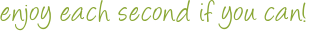

This post is very interesting and useful, thank you for sharing knowledge
Hi @begood,
Yes, I'm missing this function as well. There must be a reason why they do not let us open a new tab. But I can not figure out what it is:)
You can do it fast, without right-click by pressing the
CTRLkey while left-clicking on a link. It will open in a new tab/window:)I know it's not an ultimate solution but it helps to save a little bit of time until (hopefully) this feature will be implemented on Steemit.
Hi @neander-squirrel (nice name).
Thank you for your trick; I know it, but I don't think to manage a left finger to do it... ;) as I just "mousing" a lot. ^_^
And above all, it is exactly the same than clicking with the right-click: you still have two actions. :(
Anyway, I thank you for you king comment. After all, it's not the end of the World.
I promise you, I keep steeming (when I have a second). I discover your number of posts: it's just amazing!