Steemit like a champion and use WordPress

Hands up if you've been writing your little heart out for hours, you're almost there and then for some random reason the Steemit "write post" refreshes and BOOM. All those hours work - Goneski.
It's happened to me a few times. I'll be honest, I cried.
Then I found eSteem - which did the same.
Then I started getting a lot of custom footer request and was using eSteem to upload them until I accidentally uploaded my account details sigh and I thought where the hell are my files and how do I manage it - cos the app kept crashing on me (thanks @good_karma). That was about 2 weeks ago, I only figured out how to delete those files last night...
Not wanting to make the same mistake twice I started using one of my WordPress sites as a storage for everyone's footers - Upload files there, so I can see it all and manage it on an established app that won't crash on me or via the website, grab the image url and Bob's your uncle.
Not putting two and two together, I was still using a Notepad to write my blogs and ideas on, manually adding the codes or not even bothering. This posting thing was becoming a mission and my brain gets to thinking when this happens..
I reassess the situation and weigh out is this even worth the drama? Like, seriously you guys, I've lost THAT many blogs and my old method was a total muck around.
I wonder if I should get over my Type A personality and try not to care as much if the full url is showing or if the things that are meant to be in Bold isn't or if my bullet points don't look like bullet points.
How do I improve my quality of blogging?
That's about when the old light bulb started flickering... WordPress!!!
Those who don't know about WordPress (where have you been?!), it's one of the oldest content management system (cms)/blogging platforms around. Their app and website is extremely user friendly, you can pimp out your blog with so many ready to go themes to choose from, a generous 1GB of space for each free account, but best of all - AUTOSAVE!!
Ya. I know. I'm spewing I didn't connect the dots sooner.
Everything about it is pretty easy and straightforward.
So how do I use this with Steemit?
Check this out.
This is the screenshot of me writing this post in my WordPress app. See the format tools bar?
(Left to Right)
Gallery : Add photos either from your Gallery to be uploaded to your WordPress site, photos already on your site or take a photo.
Bold, Italics, quote
- Bullet
Link
- Number
Toggle HTML / Visual
The cog at the top is the Post Settings if you don't want to publish your blog on WordPress (yet) click that, click Status, select Draft.
The magical Auto Save.
Just say you're using the app and you accidentally hit the back button (this is how I've lost most of my blogs) - you'll be taken to the Posts screen and your blog will be saved automatically.
Local if you're not connected to the Internet or if you haven't clicked the Update button at the top right.The Update button will upload your post to your site and from there on it will always choose to upload to save.
Until you turn off your internet then it says Local Changes on your post.
Copy/Paste.
Once you have finished click the Toggle HTML/Visual button.
Copy all that, go to your Steemit/Write Post section and Paste.
The bonus part?
Once it's been posted on Steemit, you can go ahead and post it on WordPress and @cheetah won't bust you.
How I roll?
I write whenever my brain is rambling on. I never know when it's gonna happen or what's going to come out so I just write when I'm inspired, save it all as a draft on my WordPress site and post it on Steemit when I feel the day is right for that particular topic, then I'll post it on my site.
Right now I have 2 posts ready to go :D Written last week lol.
This is my key to keeping the joy of writing intact while being mindful I need to be posting at least once a day.
It doesn't need to be stressful or difficult if you can get a little bit organised and have a system that gives you freedom.
❤ Arly
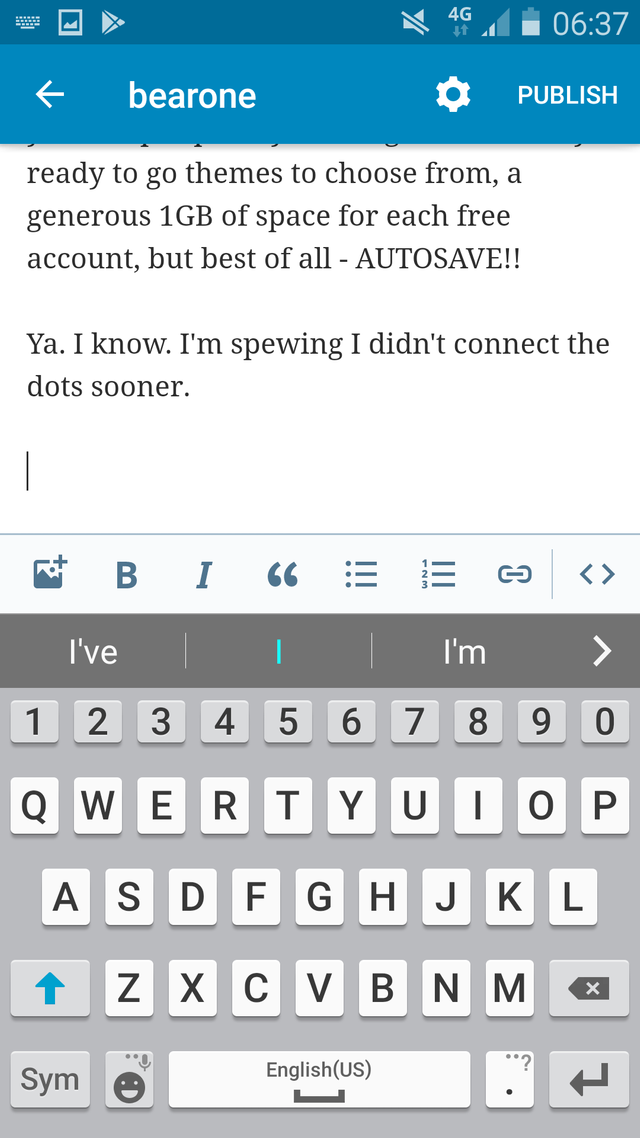

I've deleted some of my posts by accident that is a pain, but have been able to logout of steemit close down the computer and the post is still there.
Have you tried busy.org to post your Steemit posts from?
Ohhh I didnt know about the log out trick. Yeh I had a look at busy accidentally clicked on something, freaked out and came back here lol
I learnt it as another family member uses Steemit too on my computer, when I went to do my posts I could as there post was sitting there.
lol that is funny it's scary learning something new, but it gets easier.
Ahh thats so handy to know. Cos Ive been hassling hubby to jump on Steemit. He's like I dont know what to write. Told him he can just curate :D
It does get easier :) and I find I'm relaxing a bit more.
Very informative! Thank you!
Youre welcome!
Nice @bearone! Fortnunately I have not yet experienced losing my drafts - I sometimes even have drafts on steemit submit story saved on my office computer browser. (I know, steemit addict, steemin in the office. Bad girl. Lol) I would have to try this though. Thanks for the info.
@arrliinn ! You phone blogger you. Please do try WordPress its going to make life so much easier plus youll have a place to store all your images etc.. AND access your drafts anywhere.
Hubby had photos of my work I need for a blog so I logged in with his phone and uploaded on to my site. Its super super handy!
Will definitely do. Need to ease the experience a little bit hehe
I've never used wordpress, I just write the text up in notepad, then paste it in and add images and formatting.
Worst case scenario I lose ten minutes.
Id love to have just lost 10 minutes. I reckon Im close to 10 hours of my life Im never ever getting back.
It's mostly handy for when you write up a storm. That way you have a list of ready to go articles for those days you have nothing.
I always swear I'm going to remember that good idea and dont need to write it down.
Slow learner.
Lol it'll settle in soon enough mate ;)
maybe its doing them on the phone hun.. I have never lost a post.. and I've shut down in between (though I've probably just cursed myself right there! I'm lucky though I own 5 different blog sites (all wordpress) that I can pull stuff from with a bit of rewrite though and all my photos are already saved on there :). Hope you get your laptop soon so life is a bit easier for you :) xxx
Ohh god @shellyduncan its defo gotta be the phone. I did get the laptop but use it for photoshop. My next hurdle is the internet connection thats why Im still posting via phone - phone uses less data than laptop.
Haha yeh I have about the same amount of WordPress sites. Though I havent pulled any of my old content to use here so theres an idea!! Thanks love!
Yeah I just rewrite it a bit or use for inspiration.... where it is of interest... saves time if you are trying to be consistent. I write totally new stuff when I get time.. and now I've started posting that back to the blogs hahaha so its keeping the blogs upated. I have so many travel stories and recipes.. and heaps not even written yet. I look at everything as blog post these days.. except hubby gets frustrated cause I take photos of EVERYTHING.. in case I need it for a post lol!
Its such a great idea! Im gonna go have a browse through my stuff. Im one of those drafts people... I've got heaps of drafts about this and that - so random - can I be consistently random? :D
Do you have a vegetarian soup recipe in there somewhere? Told Ben I wanted a blender yesterday lol he looked surprise. Im sure it was relief. Ive been wanting a drop saw for ages.
Nice post. Losing posts before you get to post them always sucks.
And you write these posts on your phone? that's some dedication right there! The most awkward modern electronic device to type anything over a tweet on. And you produce this awesome content from it
Aww thanks ❤❤
Takes me hours to calm down after I lose a post lol. Yep on my phone! Does it help that I have a Galaxy Note 3 thats got a big screen? :D Though judging by the blockquote issue going on up there, I reckon it would still be better on a pc than a phone.
Dedication alright! I love my Steemit! ❤
Bigger screen is certainly better for doing this, but mostly because it gives you a bigger keyboard as well. It'd certainly be quicker and/or easier on a PC, but we all have to work with what we have, and timing doesn't always let us be at a PC when we have something that needs writing
The plus with phones is auto correct and auto punctuate lol predictive text is also good value
yeah, though the red underline is handy on the laptop and you get to select what it corrects to if it knows the word. Predictive text would be nice though
Yup. I love the red underline. I go back to check they havent underlined real words :)
They've got their pros and cons for sure.
I also write almost 99% of my posts using my phone. Painstakingly long- having to toggle here and there just to copy-paste sources and many other. Hehe
I hadn't even thought how much trouble alt-tabbing to get sources and quotes would be. I'm even more glad to have my laptop now than I was before!
Oh yes you should. Haha
Everything goes well, I am seriously thinking of investing on a laptop that I would be using for steemit. That would mean I would be able to get my article typed faster, better contents with more research probably. 😉
Having a laptop is awesome. I was given my father in laws old/new laptop to use (previously I was on the floor in front of the tv) - the problem with that now is pc uses more data than apps and I am very much data poor.
That said. Our phones are just so handy sometimes. Thats one of the other pluses for WordPress. You can access all your drafts on pc or phone or on someone else's device.
We actually have a desktop, however my issue is that with a desktop I would need to get off from bed to work. My little one is very sensitive and would be awake as soon as I get off the bed. Hence, the phone blogging. Laptop is the next solution, whereby it is way easier to navigate through multiple windows.
I see... I think WordPress is the best solution in this case cos you have that flexibility to being able to use your phone to start an entry then move to the desktop when you have time.
Thank you for that! Written well and useful :)
Awww thanks @gamersclassified
Youre very welcome
thanks for this suggestion! I use Wordpress for my blog so using it to save my Steemit drafts makes perfect sense.
My pleasure @vegannomadchick ❤
WordPress is so easy isnt it? I love how the formatting is already there and you just click icons - I hate manual coding - speaking of hours of my life Im never getting back ;)
WoW, this is what I need, gonna try it out tonight! Thanks for the info @bearone!
One question : can it sync among multiple devices? Like iPhone, iPad and web?
@guyverckw hell yeh it can brother! Thats the beauty of it. Even if you dont use the apps and just use the browser (any body's browser) youll have access to your blogs. Super handy if youre like me and have mutiple unfinished entries :D
awesome!! I actually didn't know about wordpress but definitely going to check it out now :)
I have been in exactly the same scenario and lost a post i just wrote... like noooo I want to cry!! haha
Ohhh Nooo @hannalicious 😭😭😭😭
Did you check it out last night hun?
yes I did, thanks so much for the advice :) I think it will definitely help make things a bit easier :)