How to preview your Steemit-article
I see a lot of people complaining they cannot preview their article, so they have to edit it after posting it.
There is a way to do preview, it isn't the best but it works until Steemit comes up with a preview-button. Which I think they will do soon, because they are working hard on the functionalities.
Thank you for showing the followers!
If you start a new article, click on the Editor-button.
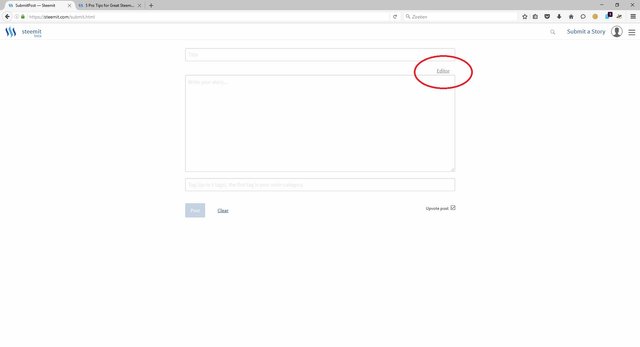
Now start writing your article, if you want to preview your post, click on the Raw HTML-button.
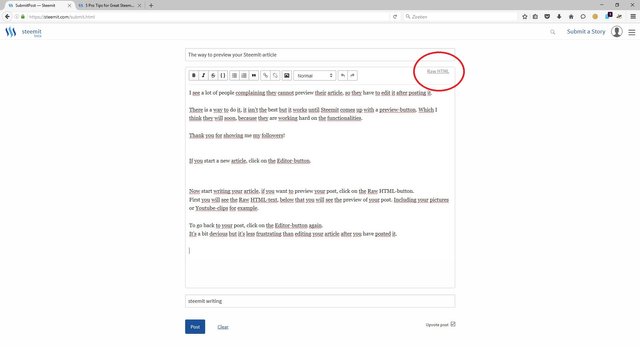
First you will see the Raw HTML-text, below that you will see the preview of your post. Including your pictures or Youtube-clips for example.
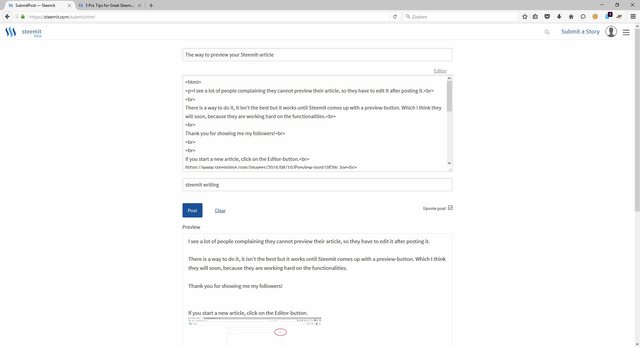
When you are writing a longer article, you have to scroll down to see your preview.
To go back to your post, click on the Editor-button again.
It's a bit devious but it's less frustrating than editing your article after you have posted it.
P.S. @markrmorrisjr wrote in this article you can also use Stackedit.io editor.
P.P.S. While writing your article, you can go to different pages of Steemit and it will save your article. As long as you don't close your browser (trust me, I have been there...)
P.P.P.S. Does anyone know adding hashtags in your article will also add them to the tags, because you can only use 5 now (I assume against spamming tags)?
AwaKing
Thanks , so many great posts on the finer points of using Steemit. Every one adds to the picture.
Yes, if you add hashtags they are counted as tags!
I found that out a few days ago myself because I mostly end my posts with a #