"Hide ReSteems": TamperMonkey Script Toggles Feed & Profile ReSteems, now for GOLOS and STEEMIT!
One of the most frequent complaints I hear about the STEEMIT user interface (and I would expect, for GOLOS as well) is how come resteems can't be separated out (or toggled) from a user's own content. This can be especially frustrating when you're trying to catch up on a person's own posts, or even evaluating if you want to follow a person in the first place! We really don't need one more impediment in the already fragile process of acquiring new interest to your STEEMIT / GOLOS "presence".
After coming across the following post by @mrwang, "You Should Really Consider Posting On Golos Too", I commented back:
Nice guide @mrwang on how to get further along on golos. I had searched around golos, and didn't seem to find much English content at all, it's mostly all Russian or Ukrainian.
As a result, I did try converting one of my posts piece by piece with google translate. Pretty sure it
was a pretty lame attemptdidn't come out nearly as well as the original version though! lolPerhaps I'll reconsider though, and opt to use the "en" tag you mentioned.
As such, this also further inspired me to update my recently released "Hide ReSteems" script to work with GOLOS as well, and make this my first English language post on GOLOS. I can only hope both communities will find it of value, and the script will also operate seamlessly as you move between the two websites!
"Hide ReSteems" is a relatively simple script for TamperMonkey, a very popular userscript manager. It's also available for Chrome, Microsoft Edge, Safari, Opera Next, and Firefox. It can easily be added to your TamperMonkey "Dashboard" as just another script to run, complete with source code as well so you can be quite certain there's no tamper "monkey business" going on! And now that I've updated the script to work with GOLOS as well, it even has a different set of Russian buttons for non-English users!
The Script
Once the script is installed, you will find a new "show resteems" / "hide resteems" button that will toggle the status of the resteems on the profile page you're looking it.
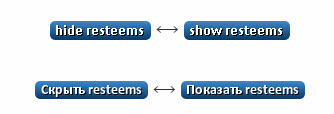
For those who are already familiar with TamperMonkey and want to try jumping right in, just "Create a new script" with TamperMonkey, and paste in the following code named "Hide ReSteems" (version 0.13): Direct Link to the Script Code on GitHub .
Note: I had included the script code here but upon trying to post, the steemit AND golos markdown editor kept saying "An image in this post did not save properly", so the new image links in the script appear to be tripping up the internal editor somehow! lol
Where's the "Button"?
After copy/pasting the script above into a new TamperMonkey script, you should be set to go! You'll know you're on the right track when the next STEEMIT or GOLOS profile page you visit looks like this:
before hiding...
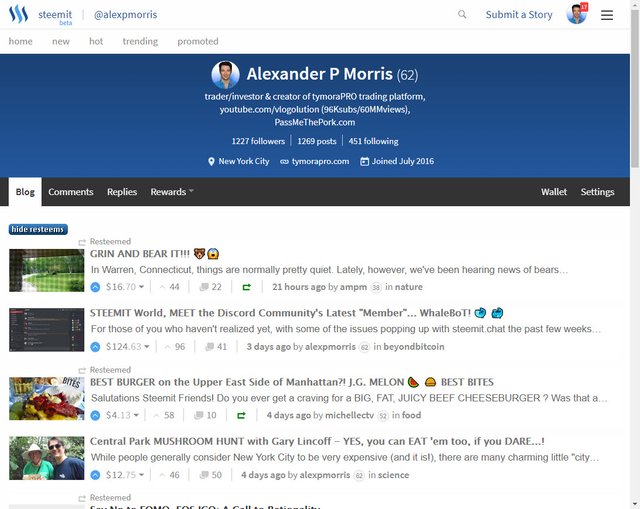
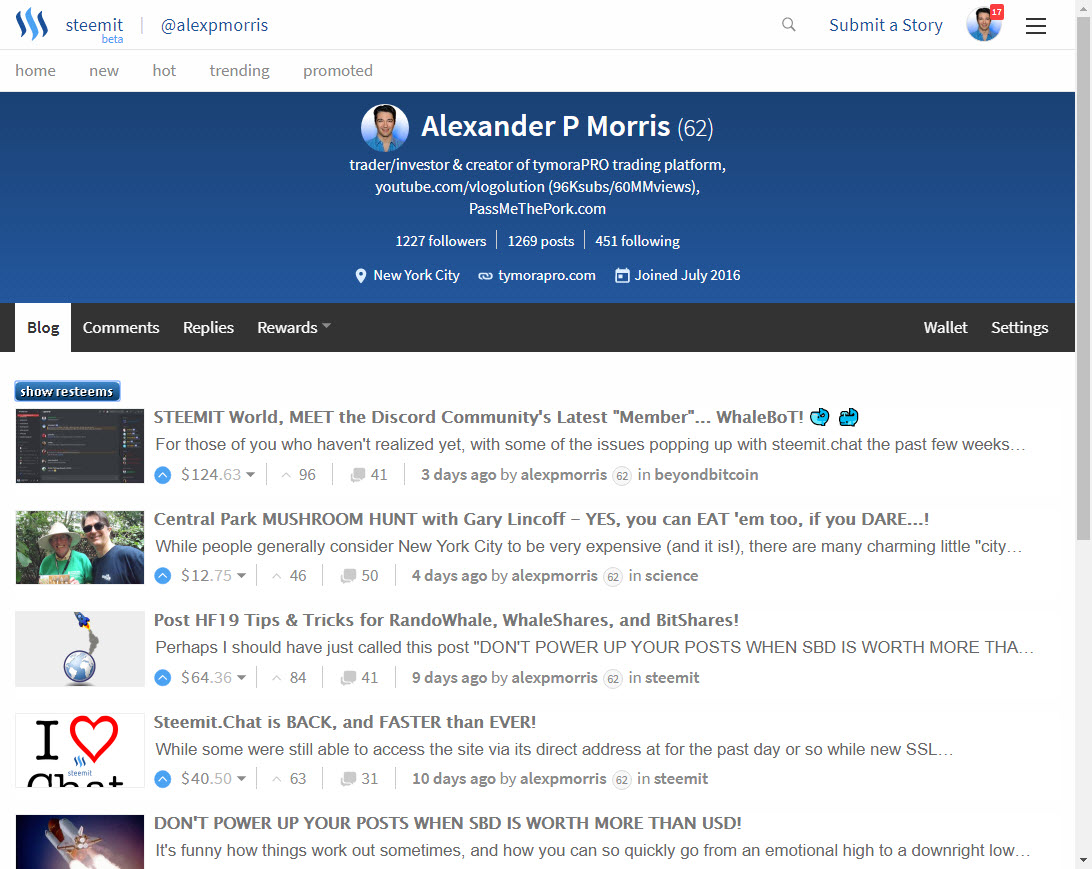
TamperMonkey VIDEO HowTo...
For those of you unfamiliar with TamperMonkey, this terrific 2 minute video overview should get you right up to speed:
Finally...
You can also find the script code on github.com: https://github.com/alexpmorris/HideResteems
And on greasyfork.org as well: https://greasyfork.org/en/scripts/31120-hide-resteems
It's always possible I've missed something, so if you have any issues, or even just to share your experience with the "Hide ReSteems" script, please be sure to comment below!
As always, I appreciate your upvote, your follow and all your comments!
Some profiles just constantly resteem, so this is useful :)
thanks @avilsd, hope you get lots of good use out of it and that it saves you a bit of "scan" time! :)
It will help exploring new users a lot. Thanx for sharing the script.
glad you're finding it useful, I hope many others do as well!
Great tool!, Thanks for your useful work.
thanks @virtualgrowth, and thank you for all you do as well! :)
But what if I like to look at my resteems?!? Let's say for hours at a time? Do you still recommend this?!?😂 kidding great share I'm using it now!!🌞 thanks
O and RS so I can stare at it haha💯😂
well now you're just trying to flatter me @road2wisdom! ;) thanks for the resteem, and...
HAHA, I will always take cute kitty pics over the whalebot!!
You know what the say!
Imitation is the sincerest form of flattery. To imitate someone is to pay the person a genuine compliment — often an unintended compliment. ~Houghton Mifflin Company.
I guess my subconscious just couldn't help itself! hee Thanks @alexpmorris have a great evening :))
well, in that case, here's one for ya! :D
have a great evening, too! :)
That looks good yet naughty at the same time hahaa ;)
yeah, ain't that the truth! lol
You did it again, emm im not confusing you with certain singer :-) this script is awesome!!! i have installed the upvote bar and now this one, both work perfect.
Great great great job!!!
so pleased to hear they're all working great for you! :D
Im still trying to figure out how to check if my followers are online so i can post or comment and get a reply from them. Can you help me with that?
people have been using steemit.chat and steemit-related discords to interact more in that way. of course, you can also check your feed to see who's recently posted to see who might be around that way as well.
Awesome!! ill check those later. thanks again
Thanks for the update @alexpmorris! Great job, as always ;)
thank you very much ms @michellectv! :D
Wow what a beauty. How could i miss your picture?
Nice solution for a pain point. But, I assume that anyone I follow has good taste and/or a good reason to resteem. I guess following wisely has been my answer to this problem up till now.
True, but for me it's been coming in really handy for more quickly evaluating newer people to follow, as well as finding a user's own posts if I've fallen behind on them the past few days and want to catch up and upvote them a bit more efficiently.
Congratulations! This post has been upvoted from the communal account, @minnowsupport, by alexpmorris from the Minnow Support Project. It's a witness project run by aggroed, ausbitbank, teamsteem, theprophet0, and someguy123. The goal is to help Steemit grow by supporting Minnows and creating a social network. Please find us in the Peace, Abundance, and Liberty Network (PALnet) Discord Channel. It's a completely public and open space to all members of the Steemit community who voluntarily choose to be there.
If you like what we're doing please upvote this comment so we can continue to build the community account that's supporting all members.
Dang, you are awesome!! You are truly a great developer & always helping out the community! :D @alexpmorris
awwww,
don'tstop it! lol 😉Fantastic post, I upvoted you...also, please enjoy a virtual Wonka Bar.
View my latest blog to see if your Wonka Bar matches a golden ticket worth 5 SBD.
thanks for the kinds words, and pretty cool and clever idea with WonkaBar, I like it too! ...and thanks for the ticket! :)