How to Use Google Docs to Write Your Articles
If you're anything like me, sometimes sitting down and trying to type out an article, especially a long article, can seem like a daunting thing to do. So if you'd like to be able to talk, rather than sit down and type, and you don't mind having to insert your punctuation, you can use Google Drive to create articles for yourself easily.
Obviously you will need to go back and proofread your article to make sure to catch and correct any errors that there might be, but if it's easier for you to just talk in a free flow kind of way, this might be something that would be helpful for you.
If you would like to try this, I would suggest using the Chrome browser. I first tried it on Firefox, but the little icon needed for the microphone was not available. When I switched to the Chrome browser, the microphone option was then readily available. I noticed the process is a little bit buggy, but not unusable. for example, it doesn't always capitalize a new sentence, sometimes it would just not type it all, like it wasn't hearing me or something, and I had to start over, but overall I think that with a little bit of practice, it might be a valuable tool.
In order to use this voice typing feature, you will need to log into a Google account and go to Google Drive then open a new document and utilize the voice function inside. Once you have a new document open, in the top left corner you'll see that under Tools is where you will find the voice typing option.
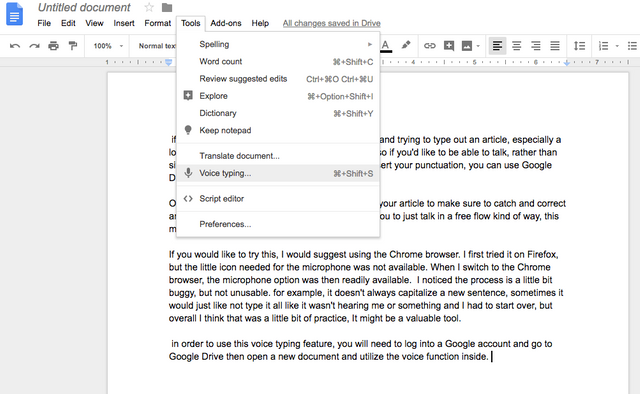
Once you have clicked The Voice typing option, you will see an icon appear to the left of your document and once you click it you can start talking and your talk will be typed into your document.
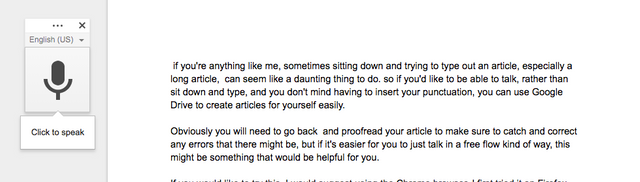
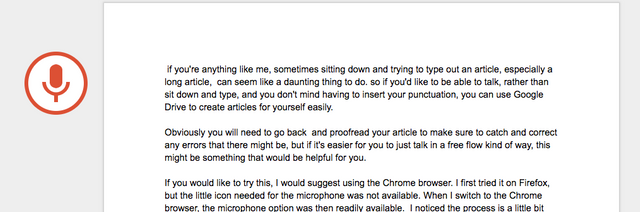
You will need to say the word “coma” or “period” to to insert your punctuation, and you can also tell it when you want to create a “new paragraph”, but it seems like once you get used to doing that, it could speed up the process of writing an article.
This whole article was written by voice in Google Docs as the first test run I've done. It was an interesting experience and I think I might use it in the future. I'm sure other people are already aware of this feature, but if you weren't, happy writing!
Let me know if this was news to you and if you like it. If you end up writing an article with it, post the link in the comments below.
Hahaha, the smart way I should say. Nice.
I was surprised it was available. Made sense to try it
Posted using Partiko iOS
How is the accuracy? In what type of articles we can use this.Thank you.
By accuracy, if you mean typing the word you actually said versus what it thought you said, very good.
I don’t think the type of article really matters too much.
Posted using Partiko iOS
Thanks, @aboutyourbiz. I will definitely give it a try. Let's see how it goes : )
Congratulations @aboutyourbiz! You have completed the following achievement on Steemit and have been rewarded with new badge(s) :
Click on the badge to view your Board of Honor.
If you no longer want to receive notifications, reply to this comment with the word
STOPStop
Posted using Partiko iOS
Congratulations @aboutyourbiz! You have completed the following achievement on Steemit and have been rewarded with new badge(s) :
Click on the badge to view your Board of Honor.
If you no longer want to receive notifications, reply to this comment with the word
STOPTo support your work, I also upvoted your post!
STOP