PASSWORDs, KEYs AND HACKERs... A MUST READ

Yesterday a creepy thing happened to my steemit account. I refreshed the page and it suddenly changed into French or Spanish or don’t know but a different language. I thought my account was hacked. It scared the shit out of me. I was using the same password as given to me when I signed up for steemit.
Then an angel @fred777bear came to my rescue. He suggested that I use the Posting Key and never use the main password (also known as Owner’s Key) to log-in for posts, upvotes, comments etc.
I immediately went to the wallet and changed my password (also known as Owner’s key). I followed these steps and you MUST TOO… Don’t let your account be compromised in anyway.
STEPS YOU MUST TAKE IMMEDIATELY
When you sign-up for your steemit account, you are given a password (Owners Key). This is the main key or password. Whoever owns it, owns the account. Since, I have been using it frequently and what happened last night I have to change it.
Step 1
Go To Wallet > Password > Enter Your Current Password > Generate New Password > Write It Down on a Piece of Paper > Re-Enter it Manually > Click Update Password.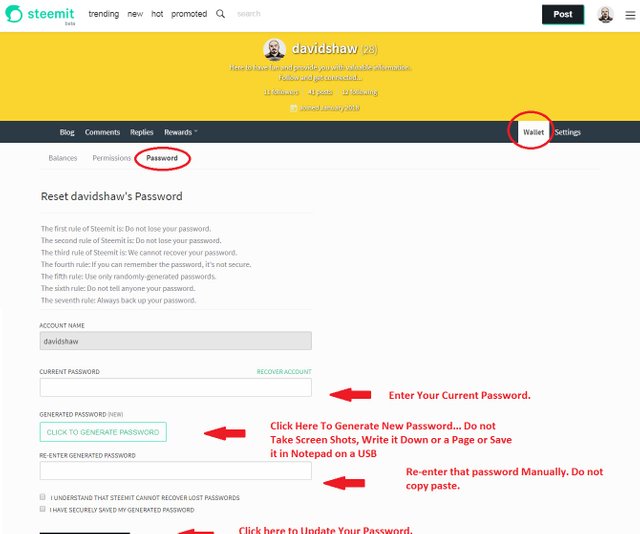
Step 2
Go straight to wallet and permission section.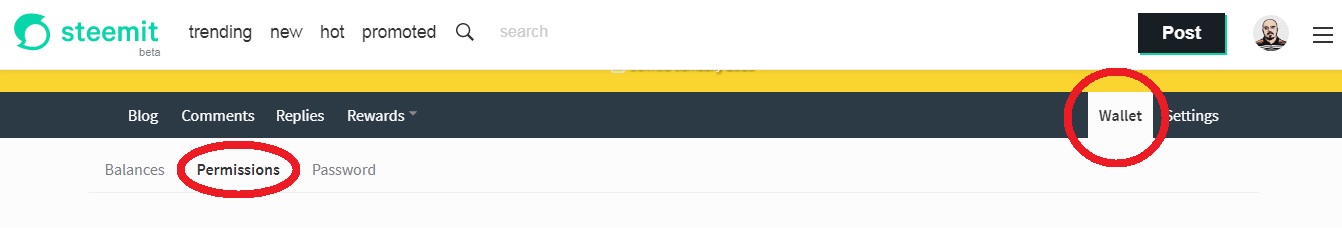
Step 3
Four keys are shown. Under Posting Key, click on Show Private Key and note down the key on a piece of paper and double check it whether you got it right.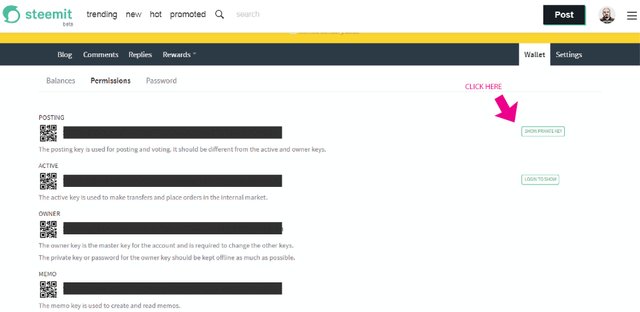
Step 4
Under Active Key, click on Login To Show, and enter your main password (new one) and note down the Active Private Key on a piece of paper and double check it whether you got it right.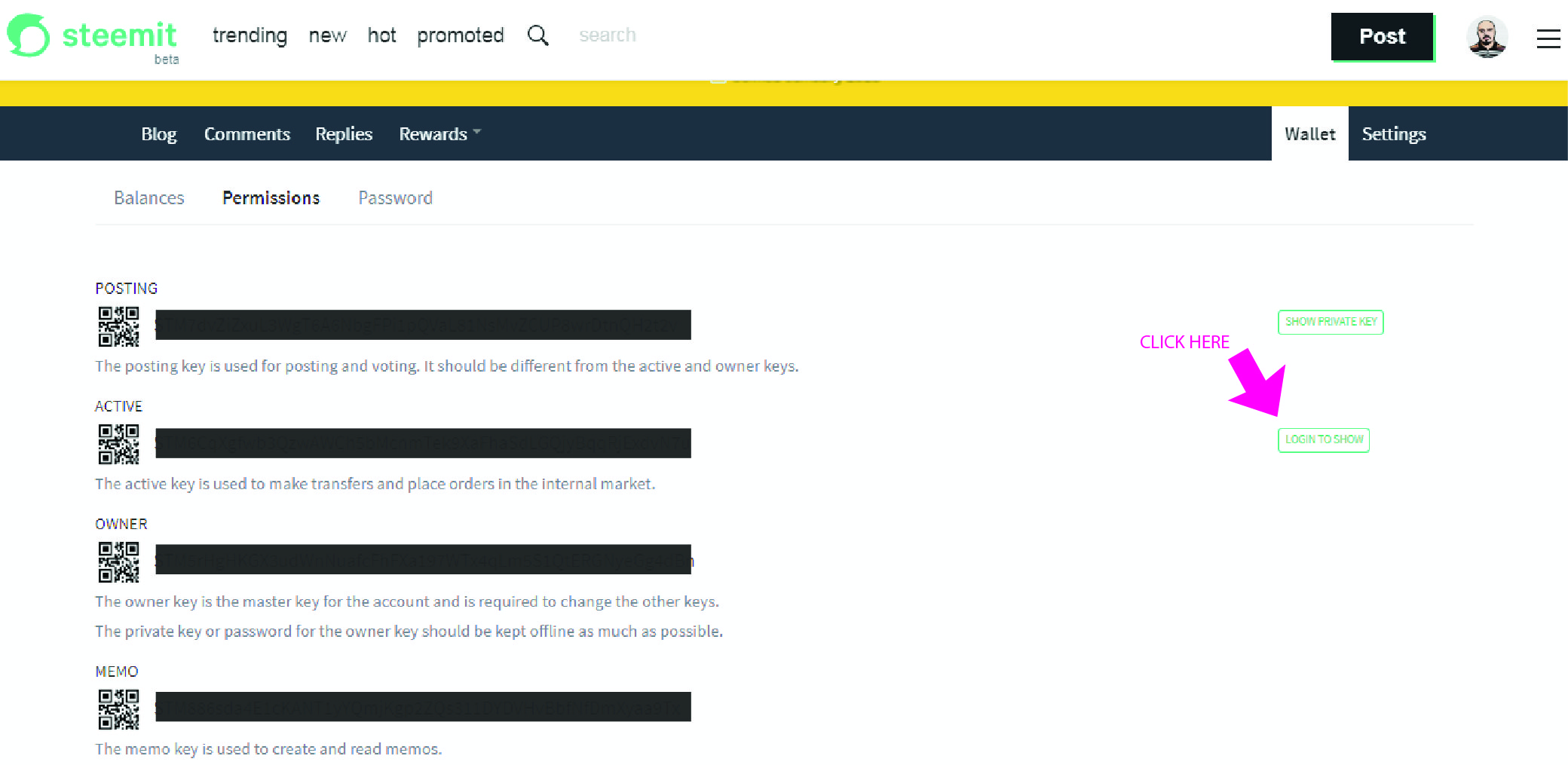
Step 5
Log-out from Steem.Step 6
On ChromeClick Right on Options > Scroll Over History and Open it > Click Clear Browsing Data > Click Advance > Check All Boxes > Click Clear Data
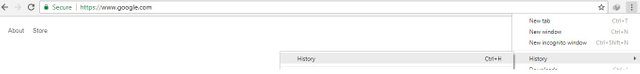
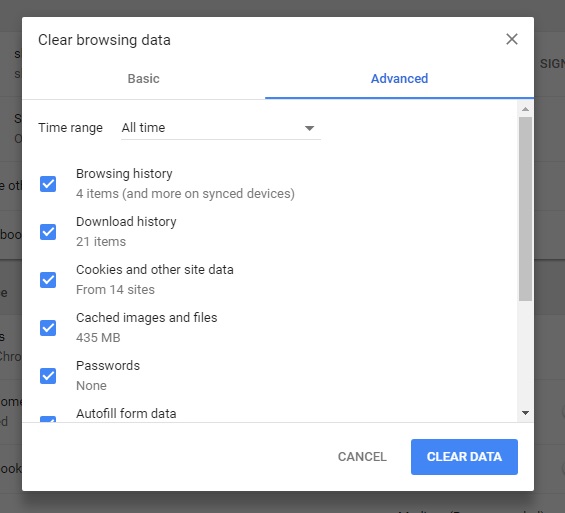
Step 7
Close Chrome and Open it again.Step 8
Now Log-in on Steemit with Username and Posting Private Key that you wrote down on paper.Step 9
Google ask you to save your password, click Never.
Step 10
Now Open Notepad, type all the KEYS you wrote on a paper and save it on a USB (External Drive).Additional Details: What Keys are Used For
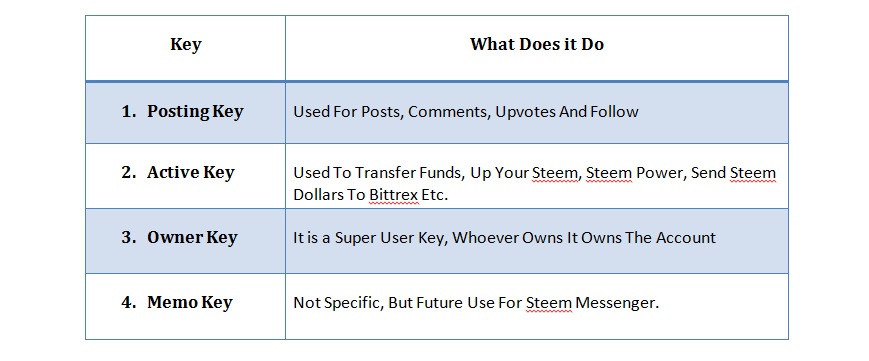

Thanks David.
You can regen your password at anytime. Always worth doing if you think you have stuffed up & posted a private key somewhere, or if you have a 'virus' etc.
The new password can be generated using steems keygen or any other keygen avail.
the new password will in turn gen the new "keys".
Save these (I use an off line USB stick), then log in daily with the POSTING key.
I only ever use my ACTIVE key when I trade SBD / STEEM/SP etc.
CRITICAL if you use a 3rd Party site eg STEEMCONNECT (which is a good idea - it holds access to all other 3rdparty sites) make sure you only reg using your POSTING key. (see what I mean re making mistakes on occasion :-) )
Keep up the great blogs
Fred, is that a problem when dmania asks for your active key for the very first time?
Your active key gives access to your money.
HTH
Thank you very much @davidshaw for your @OriginalWorks!
You're welcome @amico. I am trying to just post what I am doing and the problems I am facing. Keep checking my posts to keep yourself updated. Because even small bits of information on steemit can play big roles.