STEP-BY-STEP GUIDE ON HOW TO SELL ON FACEBOOK MARKETPLACE
Facebook Marketplace is slowly rising to its fame to SME's and customers and transitioning into the 'crowd favorite' among all e-commerce platforms.
Who wouldn't love it? It's easy to use on both the seller and the buyer; you can get your items faster than if you order it from Amazon or Alibaba, and you have the opportunity to run a background check on your seller to know if they are reliable and trust-worthy.
If you are interested in selling your products and services on Facebook Marketplace, the listing process is pretty simple but we’re here to guide you through each step. Here is a step-by-step breakdown of how to sell on Facebook marketplace:
Log in to your account
On the far left, under your name, look for ‘Marketplace’
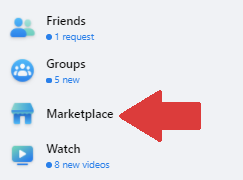
- Click on it and you’ll see the following options appear:
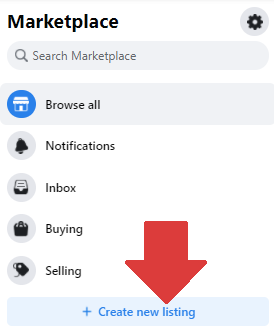
Click on ‘Create new listing’.
When you click on it, you’ll see the following options to choose from:
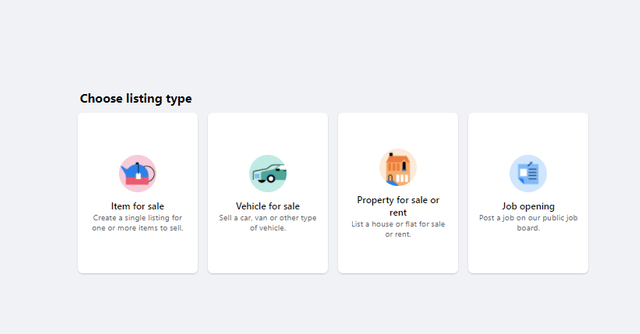
- After you select the listing type from the above options, the following pop-up will appear:
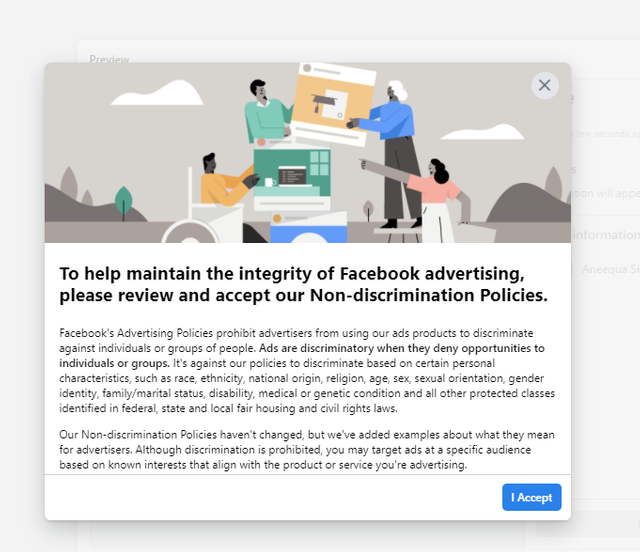
I’d advise you to read it carefully and then click on ‘I Accept’ to proceed.
The next step will be to add details about your product.
This page will appear:
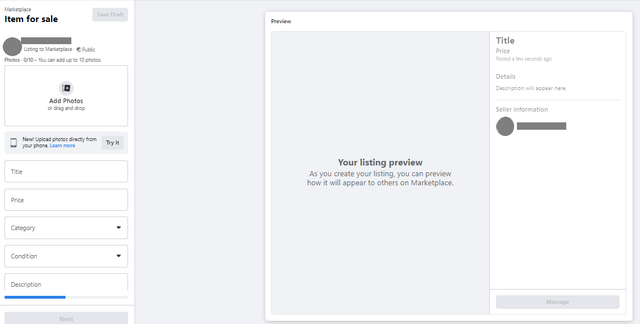
In this step, upload the picture of your product. You have to upload at least one image and the maximum number of images allowed is 10.
Fill in the title and other sections on the left half of the page. The information will automatically appear on the right side.
Fill in details about the condition of the product and other important information that the buyer would want to know about the product.
Facebook will fill in the category section by itself after scanning the photo but if it’s not accurate you can change it manually too.
Fill in the necessary or optional boxes and you’re all set to post!
If you have any questions and suggestions, don't forget to comment down below!