How toget a Steemit ID without using facebook or reddit account.
How toget a Steemit ID without using facebook or reddit account
1. go to “https://www.bitaddress.org
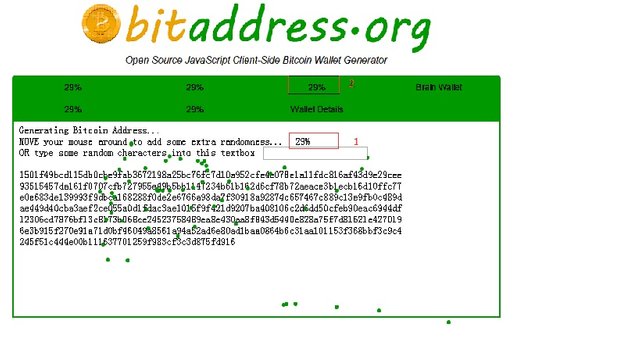
you’d better use Chrome Move your mouse randomly, until thenumber reaches 100%,

then click “bulk wallet”

and unselect the option “compressedaddresses”, finally click” generate”. Now, the private key showed below will beyour steemit passcode. Make sure to protect these information as safe aspossible.
2.download the miner Download the latest miner from https://github.com/btscube/steem/releases
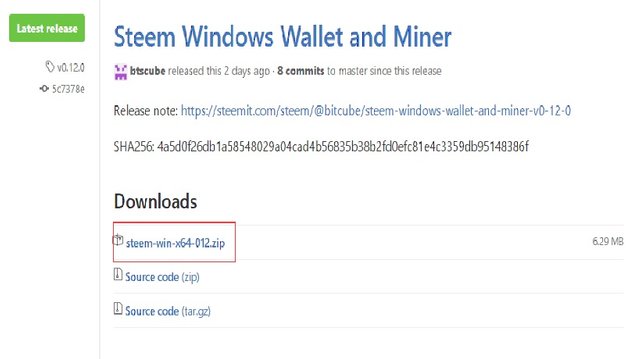
3.setup the miner
Unzip the "steem-win-x64-012.zip"toyour directory, for example"D:/steem", double click“steemd.exe”, thenyou will see the generated folder “witness_node_data_dir”. Now you can close "steemd.exe"。Use your favorite txt editor to open the “config.ini” in “witness_node_data_dir”.
a.find the line“#P2P nodes to connect to on startup (may specify multiple times)”replace the“#seed-node = ”by the following:
seed-node =52.74.152.79:2001
seed-node =45.32.186.90:1779
seed-node =45.32.186.90:1781
seed-node =192.99.4.226:2001
seed-node =46.252.27.1:1337
seed-node =81.89.101.133:2001
seed-node =52.4.250.181:39705
seed-node =85.214.65.220:2001
b.find the line“#witness = ”,replace“witness = "by the steemit ID you want。
c. find the line“#miner = ”,replace it by:
“miner= ["the steemitID you want","5XXXX(the passcode generatedabove)"]”
d. find the line“#mining-threads = ”,replace it by:
mining-threads = 2
Actually you can use any number depends on your computer, Now you have donewith the miner setup. Save the “config.ini”, and run “steem.exe”again. If thereis any error, please go to Microsoft https://www.microsoft.com/zh-cn/download/details.aspx?id=40784 to download and install vcredist2013_x64.exe。If you are lucky,after a few hours, maybe a few days, you will get your ID by mining. You may visit https://steemit.com/@XXX to see whether you have got your ID.(Where XXX is the steemitID you want).Once you get yourID, then you can use the ID and passcode to log in https://steemit.com
go to https://steemit.com/@XXX/password
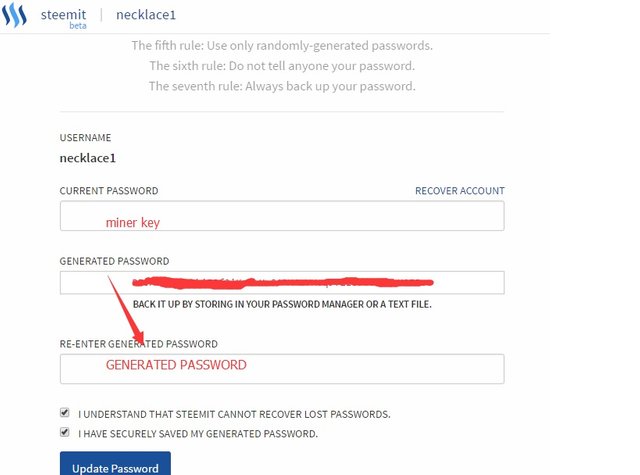
Later you can use the "GENERATED PASSWORD" signed。
Be sure to keep this new password generated.
Related Links:
https://steemit.com/steem/@bitcube/steem-windows-wallet-and-miner-v0-12-0
I do regret using my name in my login. Maybe I should make a mining account. Do you have to mine to have this account. What if I try mining and stop. What if I try to set up mining and fail( not a techie). Will this mining account stil work?
Yes, the mining will not affect your account.
This is tutorial is very good, thank you
useful info!
Thanks for the post necklace1. If I understand correctly, if an account doesn't exist and you are successful in mining a block before someone else takes that account name then you get the account name and the password is automatically your secret key?
Is there a reason you reset the password after and don't just continue to use the secret key as your password?
Congratulations @necklace1! You received a personal award!
You can view your badges on your Steem Board and compare to others on the Steem Ranking
Vote for @Steemitboard as a witness to get one more award and increased upvotes!