HyperCam 5 - the best screen capturing software..easily captures activit
HyperCam 5
the best screen capturing software..easily captures activit
Screenshots
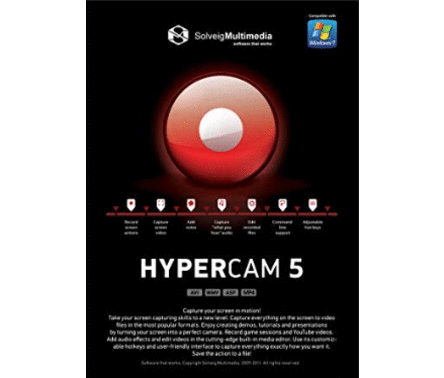
Hunter's comment
Hello Hunters!
Have you tried to record the activity on your desktop or screen? For example, you are making a software on-screen tutorial or any bug report? One way of to solve that is to print screen the desktop and edit it on photo editing software.. but, It is way long to do and sound like low-tech.
HyperCam 5 is a screencasting software created by Hyperionics and Solveig Multimedia. HyperCam 5 is a new version of HyperCam 3.. It will capture and save the activity of your desktop. Imagine that you can not only use picture on your desktop, It is very understandable and easy to full using the video specially when your making a tutorial..
Here are some features of HyperCam 5:
- Edit captured video using the built-in HyperCam media editor
- Can select specific areas to be captured on screen.
- Save files in different format like mp4 and avi
- Mix two audio channels.. there is a virtual microphone to record the voice of the user
Link
http://www.solveigmm.com/en/products/hypercam/
Contributors
Hunter: @thinkingmind

This is posted on Steemhunt - A place where you can dig products and earn STEEM.
View on Steemhunt.com
HyperCam5 , It seems like Camtasia Studio but the app not likely good than camtasia , but thank you for hunt !
Hi @thinkingmind,
Thanks for your hunt. I’ve reviewed and approved it. The hunt is on.
I absolutely absolutely need this. Thank you for sharing this great hunt @thinkingmind. I have beem searching for Screen recording software but it doesm't satisfy my needs. I am saving this one. Thanks :)
AWESOME HUNT!!
The main advantages of HyperCam 5 over HyperCam 2: