screenshot-captor - Take screenshot in one click
screenshot-captor
Take screenshot in one click
Screenshots
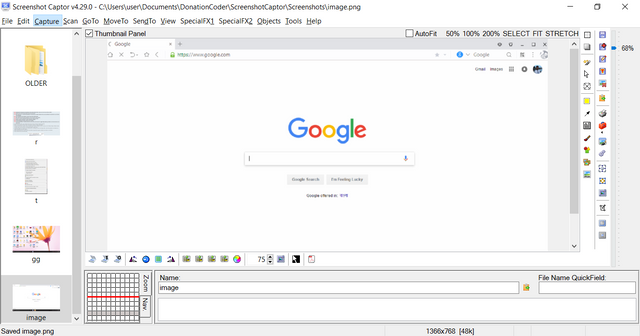
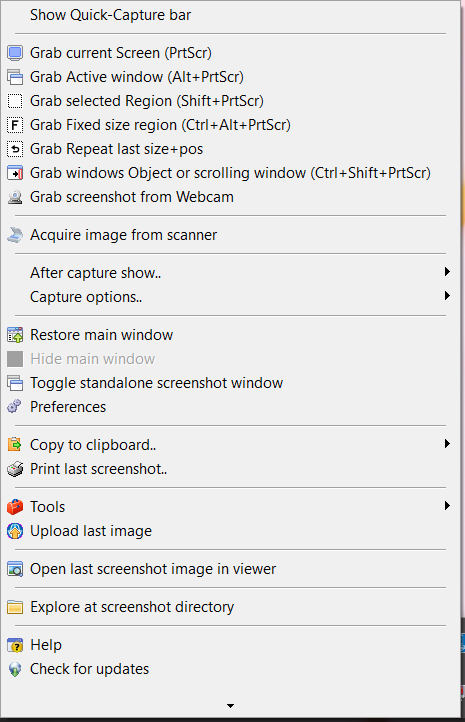
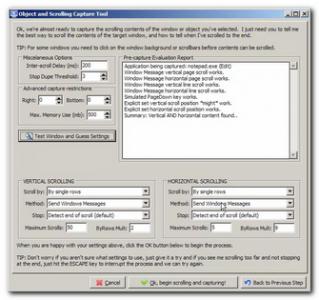
Hunter's comment
As a steemhunter, we always need to take screenshot of our hunting product. There are many screenshot software, But one software is looking different form me , And this is Screenshot-captor.
screenshot-captor is a windows app which help you can take screenshot of your pc /laptop screen. You also edit your screenshot picture easily and add textual command on your screenshot picture.
Pros :
- You can capture full screen or grab selection region using screenshot capture software.
- You can take quick screenshot using (CTRL+PrtScr) button.
- You can edit screenshot image using this software.
- You can grab screenshot from webcam.
- You can create deluxe thumbnail and water marker.
- This software is so small and easy to install.
- Very easy to use.
If you want to know how use this software you can see this video.
Cons :
- I don’t find any cons of “screenshot-captor”.
If you use this software and find any other Pros and cons , Please let me know in comments.
Thanks all.
Link
http://www.donationcoder.com/software/mouser/popular-apps/screenshot-captor
Contributors
Hunter: @roxarif

This is posted on Steemhunt - A place where you can dig products and earn STEEM.
View on Steemhunt.com
There is a 2 Hunt Limit Per day, come have a chat on Steemhunt’s Discord
Congratulation! Your hunt was ranked in 104th place on 24 Jun 2018 on Steemhunt.
We have upvoted your post for your contribution within our community.
Thanks again and look forward to seeing your next hunt!
Want to chat? Join us on: