Gwiki - Easily remove those annoying links on wikipedia
Gwiki
Easily remove those annoying links on wikipedia
Screenshots
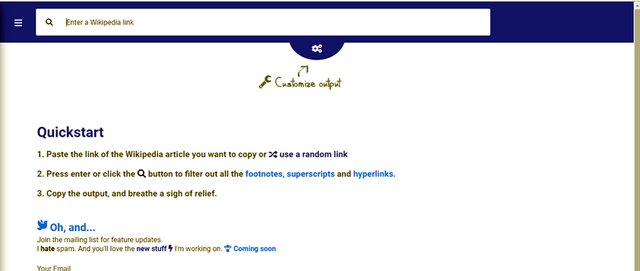
 View Image |
|---|
Hunter's comment
Wikipedia helps us with research materials on virtually any subject. But how can we easily remove those annoying links (superscripts, footnotes, etc) on the document? You must remove them especially if you want to use the document for public presentation or school assignments. The problem is that it takes time to remove all of them especially if the document is long. That is where you need this handy tool!
Gwiki does the job for you easily. You easily copy texts while removing all the links.
How it Works
- Open the wikipedia article you want to use. Copy the article address from the address bar of your browser.
- Open https://www.gwiki.io/ and paste the link you copied. Hit the "search" bustton.
- Click the "copy to clipboard" button to copy your material well formatted and without those links.
Simple.
Who needs this tool?
Answer: Everyone who uses research material from wikipedia. Students, department heads, researchers, pretty everyone!
Check it out!
Link
Contributors
Hunter: @focusnow

This is posted on Steemhunt - A place where you can dig products and earn STEEM.
View on Steemhunt.com
Hi @focusnow,
Thanks for your hunt. I’ve reviewed and approved it. The hunt is on.
Great a tool. Do you remember times when you had a copy-paste from wikipedia in your paperworks and teachera catch you just copy them. When you had presentation with text and annoying links show a bad view? Now you have GWIKI.
😉
Great I remember those times. I saw GWIKI and it was great how it simplifies everything and clean up the material. Technology helps. Thanks @coupleumbrella for coming around. I would love to know what inspired this username
Great job. Nice information and thanks for share
Thanks for coming around. Hope you are part of this great hunting program.
Congratulations @grv6124 ! You received a 1% upvote from @kryptoniabot & @kryptonia for your task of 101 SUP Today.
Remember to receive votes from @kryptoniabot
Run a task on Kryptonia.*Join free here Kryptonia Account
Use the tags KRYPTONIA or SUPERIORCOIN in your Steemit post.
Delegate to the Kryptonia Upvote by clicking links: 10SP , 50SP , 100SP , 500SP , 1000SP
Due to an increased amount of tasks, we have changed up the voting power to evenly spread out the Upvote amount.
Hi @focusnow,
Here is my review about Gwiki
Pros:
Cons:
Overall it's a phenomenal idea from academic point of view and it will ease the life of the students for sure. Great hunt @focusnow :)
Yes, you are right. Its a phenominal tool for any researcher. Saves much time and effort in addition to a tidy work.