UTT Router - An appliance to help you in load balancing multiple networks
UTT Router
An appliance to help you in load balancing multiple networks
Screenshots

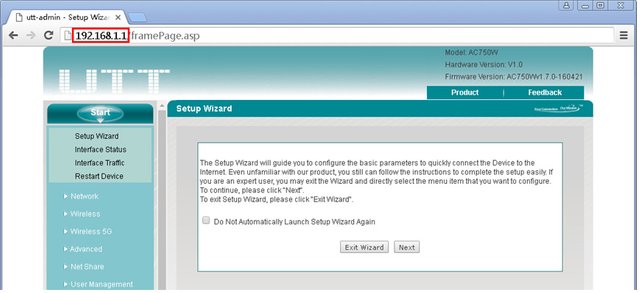
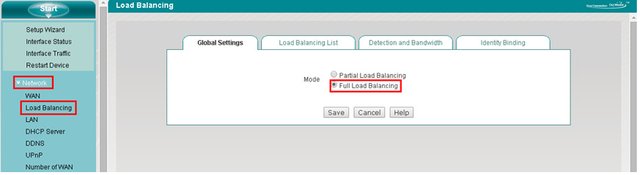
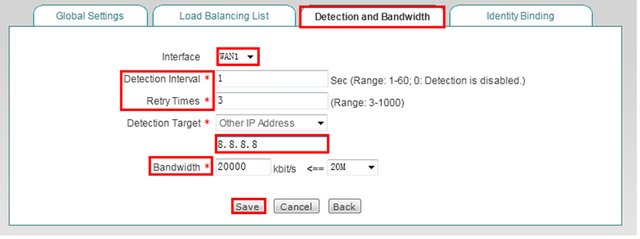
Hunter's comment
Prerequisites
A UTT Business Router,e.g., UTT router N518W, AC750W or AC750GW, etc.
Firmware Version: at least1.7.0
Computer/laptop connected to the router through cable or wireless.
Steps:
Open a browser and login to UTT Business Router using these IP 192.168.1.1 and key in the following credentials; username: admin and password: admin
Go to Network > Load Balancing; take note "Make sure to select Full Load Balancing Mode
Next is to click on Detection and Bandwidthtab
Then follow the configuration below:
• Interface: WAN1.
• Detection Interval: 1 Sec
• Retry Times: 3
• Detection Target > Other IP Address > choose a stable IP like the DNS server 8.8.8.8
• Bandwidth: set according to the bandwidth of your WAN lines
Do not forget to save after configuring each WAN portClick on WAN2, and for the second time continue the way.
To finish the configuration click on the save button.
By using a load balancer specifically the UTT Router, you will enable to load balance your to ISP's into one. That simply means that it's up for you if you want to merge the two ISP's or if you want to have it configured as fail-over. Fail-over means if the one ISP is down, the other ISP will automatically supply a connection without interruption of the connection.
This device is very useful especially to those person, businesses or establishments whose need is inline with the support of this product.
Link
http://www.uttglobal.com?ref=steemhunt
Contributors
Hunter: @elvie27

This is posted on Steemhunt - A place where you can dig products and earn STEEM.
View on Steemhunt.com
OOps ! Your SteemHunt can't be verified.
Reason :
Join us on SteemHunt's discord to chat with us.
https://discord.gg/3BG4r4q
checkout @steemhunt for latest updates
Congratulations @elvie27! You have completed some achievement on Steemit and have been rewarded with new badge(s) :
Click on the badge to view your Board of Honor.
If you no longer want to receive notifications, reply to this comment with the word
STOPTo support your work, I also upvoted your post!