Screencastify - Capture your screen!
Screencastify
Capture your screen!
Screenshots
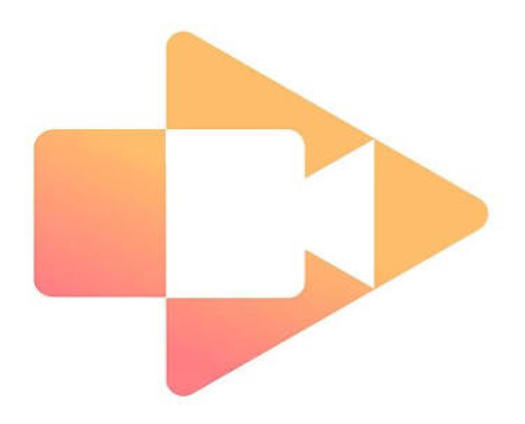
Hunter's comment
Screencastify, the number one screen recorder of chrome!
Are you looking for a perfect screen recorder? Well, Screencastify is what you have been looking for!
Screencastify is a screencasting extension for google chrome. And it also allows you to record on your screen for any activity you want like tutorials. If you want to have a video tutorials, for instance, on steemit, Screencastify is very perfect for that!
"Screencastify is the easiest way to capture your entire desktop, browser tab or webcam."
Why Screencastify is the best ?
It capture anything you want like recording your entire desktop, application, browser tab and etc. It also lives in chrome that is why no bulky software download is required! The one thing why it is best is because you can record offline! You can also upload it directly on YouTube. It autosaves to Google Drive.
Do you want your videos to be exported?
Well, your videos on screencastify can be exported to an Animated Gif! It can be also exported to mp4.
Why you should use it ?
You will have no worries using this. Why? All of your videos that you have been recorded and made are securely stored!
I recommend screencastify to use it whenever you want to have a tutorials and etc.
Link
https://www.screencastify.com/?ref=steemhunt
Contributors
Hunter: @bitterpie

This is posted on Steemhunt - A place where you can dig products and earn STEEM.
View on Steemhunt.com
Thank you for posting on Steemhunt!
However, your post has been delisted on Steemhunt because it does not meet the following posting guidelines.
8. Quality of the Post
As a hunter, you need to post a cool product with well-structured comments and screenshots so that the users can see the benefit of the product quickly without needing to check the products website. Your post will be hidden if you:
+ attach low quality product images.
Please read our Posting Guideline here, and let me know if you've updated your post ~on Steemhunt~ (by clicking the "edit" button). -Feel free to join us in discord and if you are brand new check out this guide infographic that might help.
Done editing
I'm sorry i don't see your changes - please make sure you do your edits on steemhunt.com pressing the "EDIT" button on your post- thanks!
Congratulations @bitterpie! You received a personal award!
You can view your badges on your Steem Board and compare to others on the Steem Ranking
Do not miss the last post from @steemitboard:
Vote for @Steemitboard as a witness to get one more award and increased upvotes!