Java N-Ide - Java console for Android to build and run java on Android
Java N-Ide
Java console for Android to build and run java on Android
Screenshots
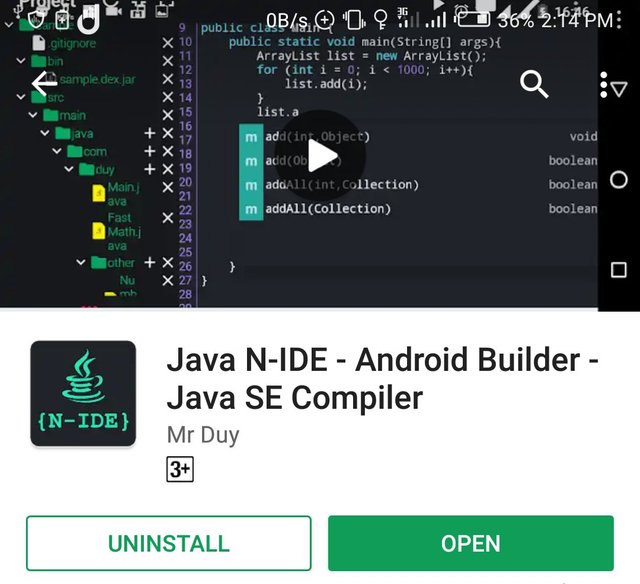
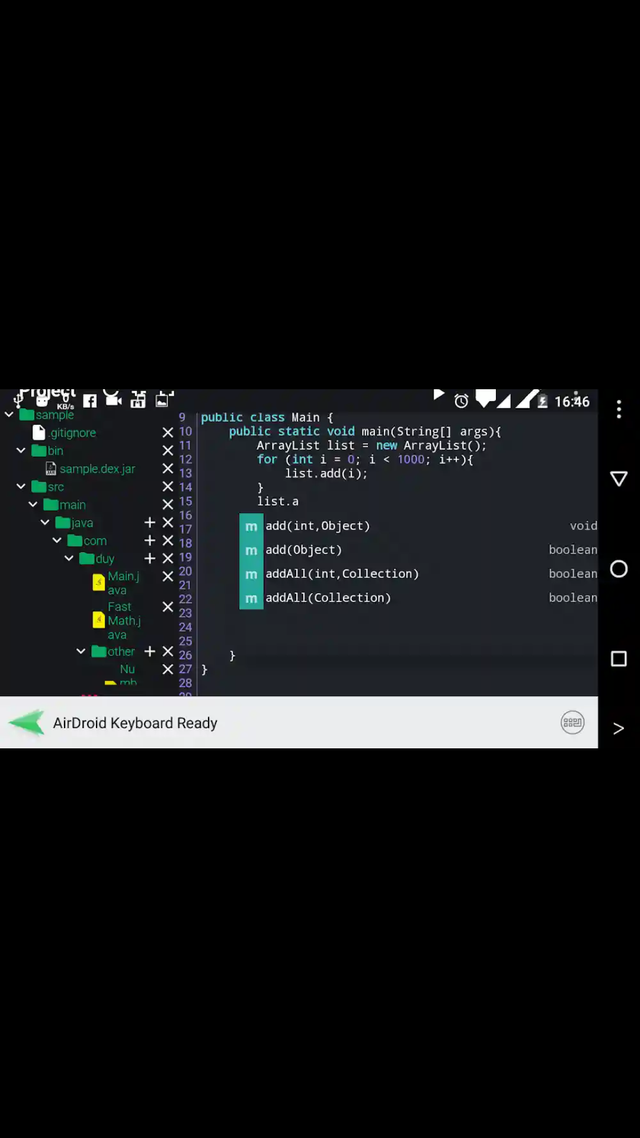 View Image | 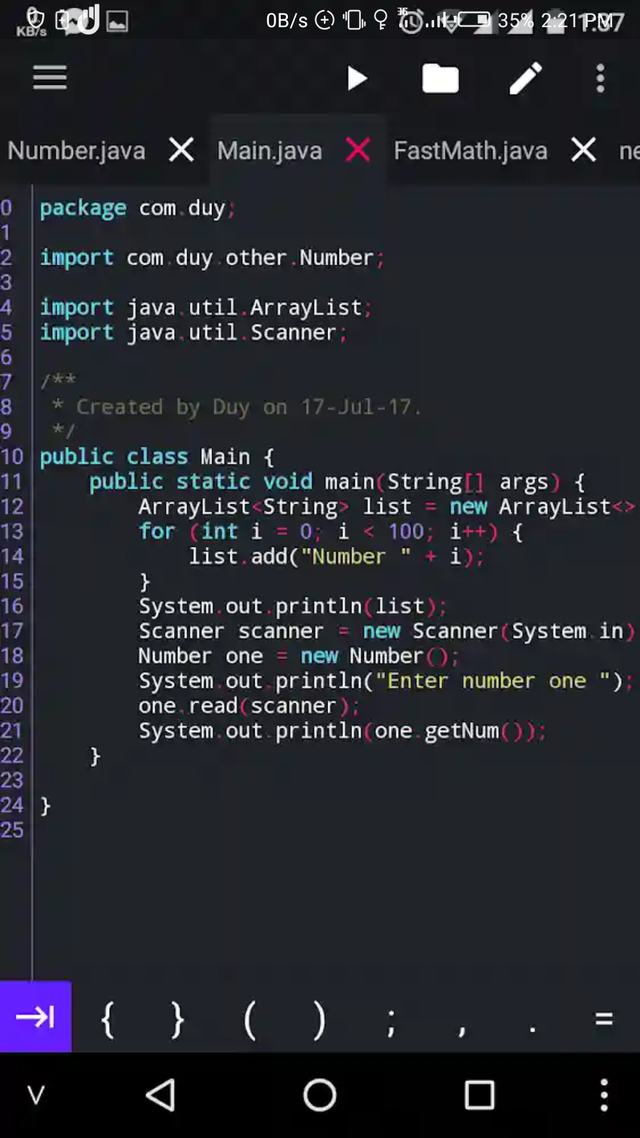 View Image |
|---|---|
Hunter's comment
App Features
- android builder with offline java compiler
- Build Android app with ease from your mobile phone.
- Build java library
- Java code formatter (Google Java code formatter) ✔
- Android Logcat
Todo
- Java debugger (jdb).
- Run java file, class file ✔
- Support VCS
- Decompile class, jar
- XML auto complete
- Layout builder for Android
The app is free to download
Link
https://play.google.com/store/apps/details?id=com.duy.compiler.javanide
Contributors
Hunter: @andrepal

This is posted on Steemhunt - A place where you can dig products and earn STEEM.
View on Steemhunt.com
Please read our posting guidelines. If you have any questions Discord Group.
Wow great tool @andrepal! This tool can help users to learn java on mobile. The world continues to grow, the past we can only use java on the desktop, linux and others, but now everything we can use at our fingertips. Learning the code editor, java auto complete, java compiler, aapt, dx, and zipsigner for Android is an amazing thing.
Your hunting very cool today, thank you for your sharing the great product in steemhunt. I'm looking forward to your next hunt :)
Want to chat? Join with @steemhunt community on Discord
Excellent hunting @ andrepal, this publication is great for all lovers of programming now can be done from your mobile.
Pros:
Cons:
Thanks for the recommendation. I will describe a little bit my opinion. There is the necessary minimum for all mobile platforms to write code: specialized text editors, some networking tools, primitive graphical editors.
I like this app too: you can directly create a new Java project edit, and run Java code, you can also develop games with powerful built-in tutorials, very suitable for beginners.
You can also test applications like Osulogin, but I suggest you have a powerful modern smartphone for that.
Great hunt brother @andrepal
Pros:
Cons:
Congratulations @andrepal! You received a personal award!
You can view your badges on your Steem Board and compare to others on the Steem Ranking
Do not miss the last post from @steemitboard:
Vote for @Steemitboard as a witness to get one more award and increased upvotes!
How to use keystore file in Java N-IDE for signing my app and producing app for publishing on playstore
How to implement keystore file for signing my apk files?
How to use a keystore file in Java N-IDE for signing my apps for publishing on playstore?