No Tengo Enie - Get special characters that are not available on Keyboard
No Tengo Enie
Get special characters that are not available on Keyboard
Screenshots

Hunter's comment
This site is very useful for those times when you find special characters that are not easily available on a standard keyboard.
When you click on a symbol it'll automatically copied to the clipboard then you can paste that symbol where ever you needed.
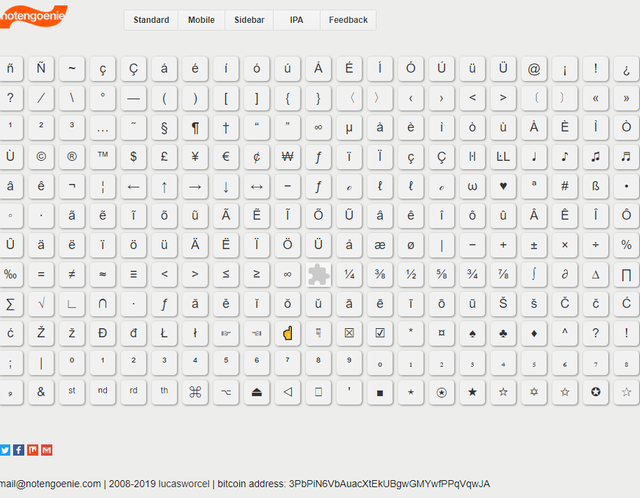
The website defaults to standard most used symbols for the full list just select IPA.
Link

This is posted on Steemhunt - A place where you can dig products and earn STEEM.
View on Steemhunt.com
in order to type special characters, I used to hold down the ALT key on the keyboard and type in a digital code. An example of Alt + 0153 will give us a TM sign. This was quite cumbersome. This site will definitely ease my work since it's quite user friendly.
You got a 24.96% upvote from @brupvoter courtesy of @deven11!
The force is with you! You got a 33.33% upvote from @steemyoda courtesy of @deven11!
Keep following the posting guidelines and hunt cool products!
Connect with Steemhunt
I find this website really useful. Smetimes when typing in my native language, I cant find some characters that I need. So with this website, I can easily find the characters that I am looking for without using Microsoft Word.
Congratulations!
We have upvoted your post for your contribution within our community.
Thanks again and look forward to seeing your next hunt!
Want to chat? Join us on: