Configuring Mining cryptocurrency on a laptop (Part 1)
As we have covrred the topic whether mining on a laptop is profitable or not in the previous post. (https://steemit.com/missionsteemit/@jatoi/mining-on-a-laptop-a-guide-for-beginners)
Here is introduction to start mining a cryptocurrency.
Mining is one way of earning various various crypto coins by simply putting your laptop to work.
Before going into details of how to do mining, let me clarify various questions in mind.
1- IF you have downloaded a mining software from an official source, there is no threat of malware or malfunction on your laptop.
2- Mining will not damage your laptop.
3- You will not earn to live off by mining.
Now to the topic.
You should select whether you are trying to get PORTIONS OF COIN but with more dollar value or trying to get as many coins as possible and it doesn't matter if the dollar value is less?
If the former is your concern,then go to whattomine.com and select the most profitable coin for you with putting your hashrate (to give you an idea,my core i7 gives 80has/sec) and start mining that coin.
If the latter is your goal,then select the low difficulty coins. You have to research various sites to find such coins.
Here is the list of low difficulty coins i am mining with their daily income.
Bytecoin 10 coins
Intense coin 7 coins
Dashcoin 7 coins
Electroneum 1.5 coin
Yenten coin 1.5 coin
To mine all of the above coins, i use xmr-stak by fierceuk.
You can download it here. (browse
https://github.com/fireice-uk/xmr-stak-cpu/releases
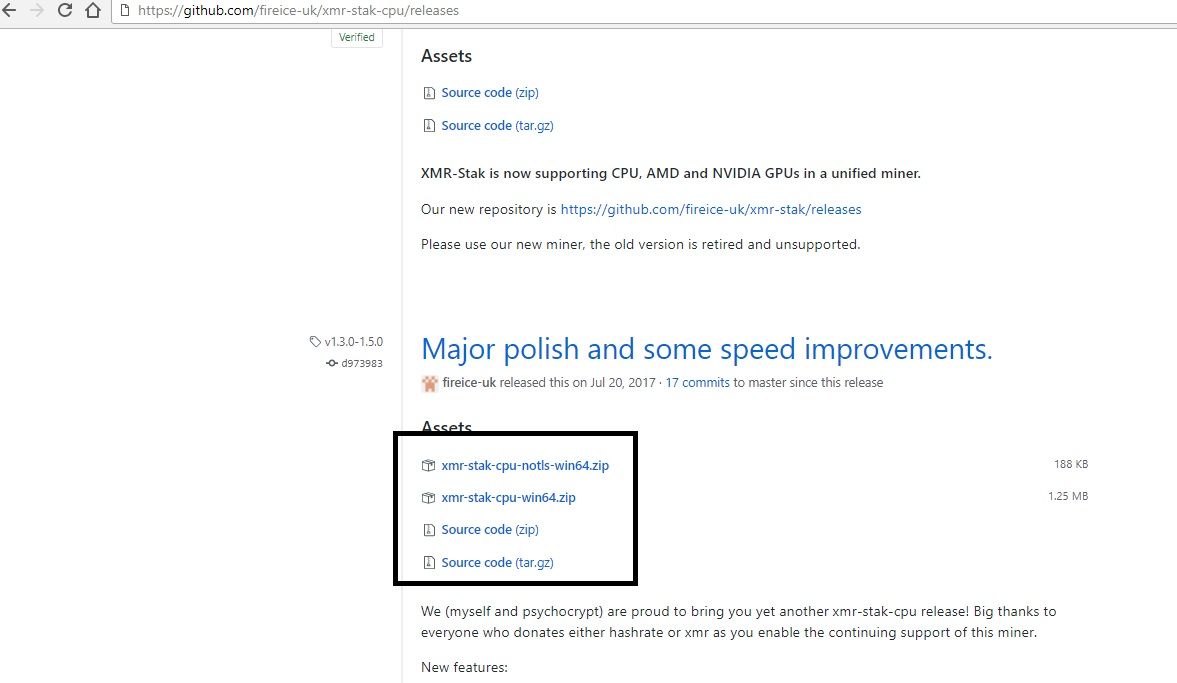
After downloading and extracting it, you have to edit configuration file.
Open the config file and put relevant pool and wallet address for your specific coin.
As an example, you can use following settings for mining intense coin.
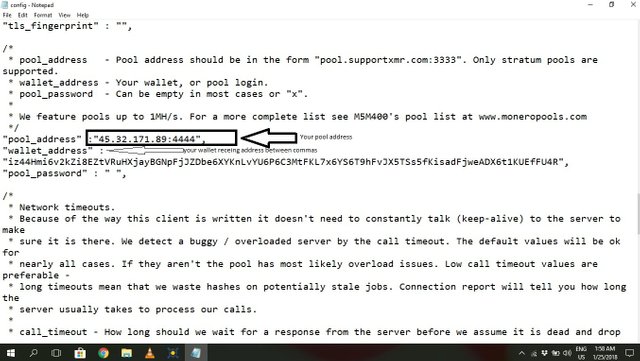
CHOOSING A POOL SUITABLE FOR YOU
There are various pools available online. So what is more profitable for you?
To find this, simply go to the pool website. Copy the address. Now Press the window and R button simultaneously, RUN windows will open. Type cmd in it and press run. Now do the procedure shown in the pictures for each pool address.
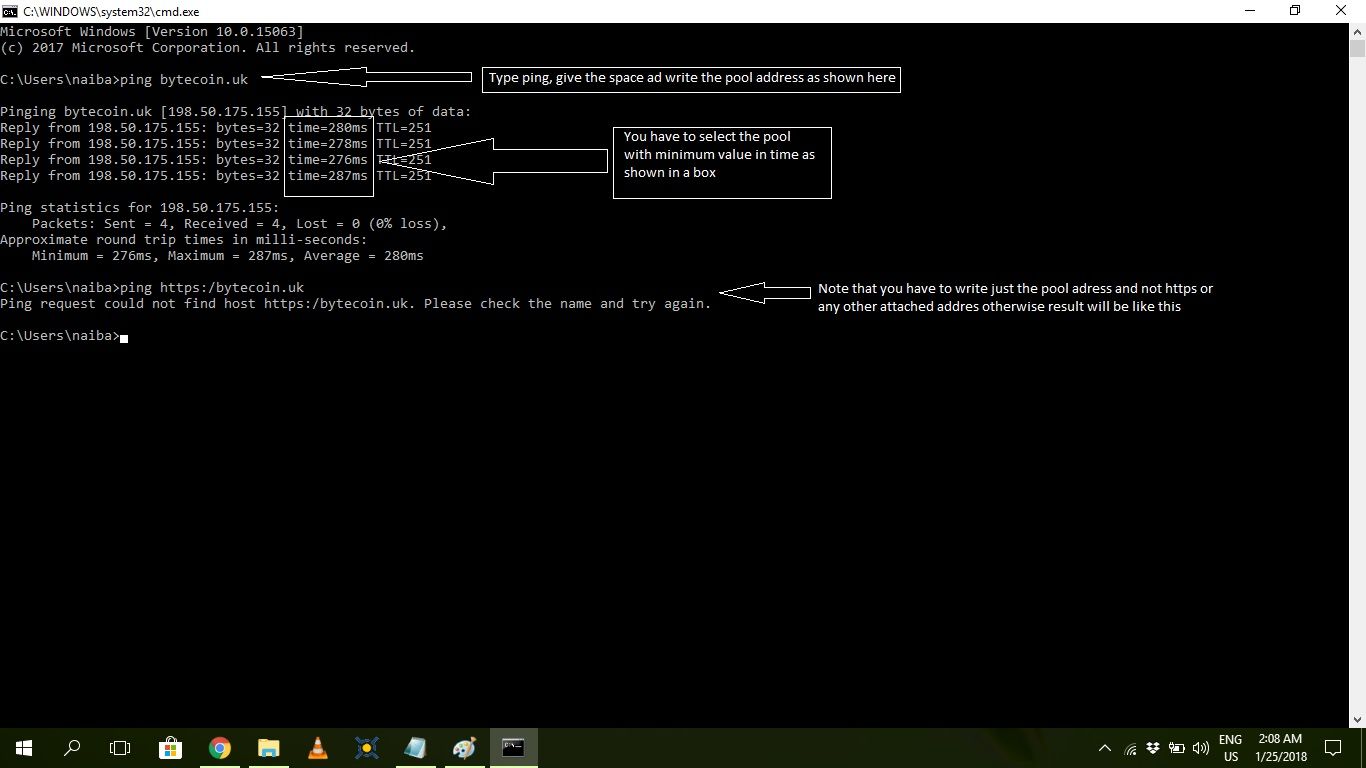
You can do this for any pool you want. Select the pool with minimum time delay.
Now start xmr-stak.exe.
When your screen looks like this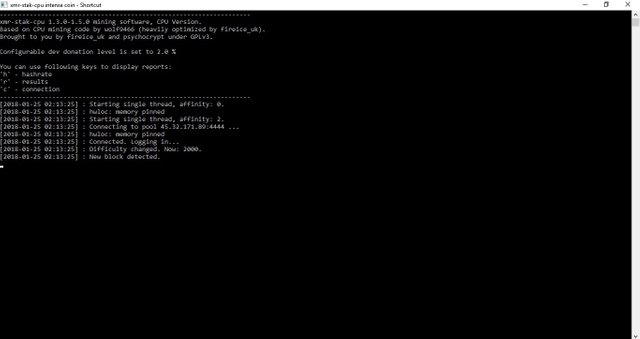
you are good to go. You are mining a cryptocurency. Hooray :)
You can check your mining stats on pool website by putting your wallet address there. :)
Good luck for your mining and do follow me back if you want more information about mining procedure.
Comment below with any queries.
Comment any question and i will be glad to answer them.
Congratulations @jatoi! You received a personal award!
Happy Birthday! - You are on the Steem blockchain for 1 year!
Click here to view your Board
Congratulations @jatoi! You received a personal award!
You can view your badges on your Steem Board and compare to others on the Steem Ranking
Vote for @Steemitboard as a witness to get one more award and increased upvotes!