#STEEMGIGS: Testimonial on My FREE GIF Footer Gig
Disclaimer: Since I have been unsuccessful with sharing my testimonial on Steemgigs-testimonial, I am posting it from a different condenser instead.
About a week ago from this writing, I posted my second gig at #steemgigs. I entitled it: #STEEMGIGS: I will create #steemitachievers GIF Footer for You
What is this all about?
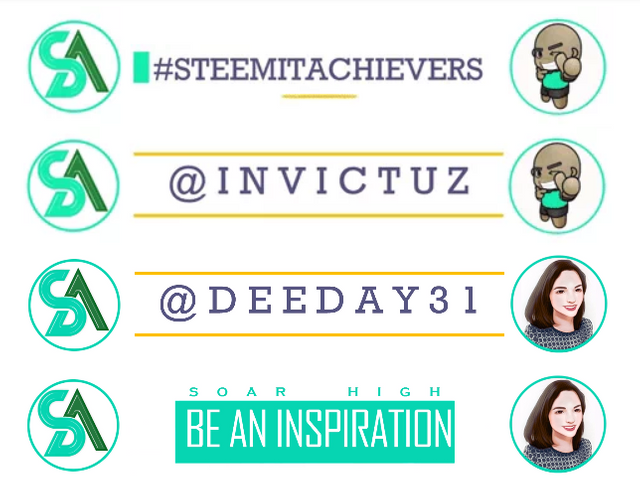
Basically, I was giving my service free to all the #steemitachievers members and those who want to join the team alike. This was to those who would like to have their own face and name in a GIF with the Steemitachievers' group name plus the several country flags and the tagline: Soar High, Be an Inspiration.
Results?
After a week, I was able to provide 21 GIF footers. That's more than what I really had expected and I am happy that I was able to deliver them their GIF on time.
Here's a preview of my giphy account with some of the GIFs I uploaded:
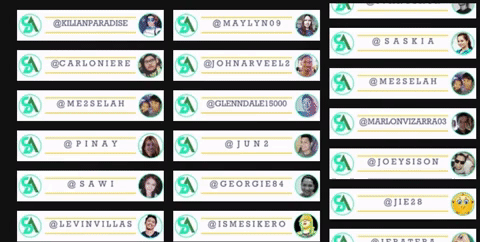
How I Created Them ?
The process actually was already made months ago, it was when the group was still new. I have used HitFilm in generating a video format of the GIF. Here's the overview:
• I start with editing the images they have commented as a requirement of the GIF Footer. I used Adobe Photoshop for this, added a circular border for their photos and saved it as PNG so the file is saved with a transparent background.
• I imported it to HitFilm. By the way, the software is a free one. You can create films there for free without having watermarks on the videos! I added it to the timeline of my template.
• Inputted their names on the composite section. This allows me to edit the names really really easy. I used the Rockwell font for this matter.
• Export is a bit tricky. I need to be consistent with the size so I created a template for steemit size and make sure to select it when exporting #steemitachievers' GIF footer but also ensure that I change this when exporting a different video.
• Once I have the mp4 file, I go to Giphy.com, upload the file, take the link and send it to the steemian who requested it.
Final Note
I apologize I can't go through each step as that would take me numerous hours.
But overall, I had fun and I am glad that gig is a success. However, the only concern is that while the gifs and images were working on the main Steemit platform, on steemgigs.org, these aren't previewing. So, if one opens up my gig and scrolls to the comments section, the pictures they sent and the gifs I have replied to are just bare links.
The good news is my husband @panoramicview who is a web developer worked last weekend with some of the developers of #steemgigs to get that feature working. I am looking forward to that fix though.
And most importantly, of course, I am still open to creating one of those who would like to receive their GIFs.

|
Please support @surpassinggoogle as a witness by voting him at https://steemit.com/~witnesses and type in "steemgigs" at the first search box. To make this easy, click HERE instead. |
| If you want to give him witness voting decisions on your behalf, visit https://steemit.com/~witnesses again and type in "surpassinggoogle" in the second box as a proxy. |

Please like @teardrops on Facebook and Twitter:
• https://www.facebook.com/teardropstokens/ •
• https://twitter.com/teardropstokens •

I want it but I also want a gif like what sir surpassinggoogle did.
for the steemgigs gif, you can request from here: https://steemgigs.org/@panoramicview/make-an-animated-gif-with-your-username-for-steemgigs
Thank you so much. I really like that gif
Luckily, i got my steemgigs footer from @panoramicview for free. I was one of the first 7. Yey!
great! nice to know that dear~
Wow sis, this is very nice! 😍 congrats on all those gigs! Pwede din ba pagawa ng SA banner wd my pic? How do I ask for a request? Lemme know 😍
yes sure.. add your image here sis...
I wonder why you were not able to post your testimonial via #steemgigs I did it once...
Anyway congrats for a wonderful contribution to #steemgigs and for a successful interesting gig!
i also don't know sir why it was not posting... there was an error always
Glad to know that @panoramicview is your husband. Got those footer made by yours. Thanks for that.
your welcome dear!
Sis this is not emergency lol! Can I ask a favor pahimo pod ko lol! Please... Pero anytime lng ha kanang dili ka bz... Hehehe thank you for free offering sis..
no problem sis.. attach mo lang image mo here
Wow its nice. How could i have this @junebride?
attach your image here sis or you can go to the original gig.. you may also login to steemgigs.org for that
@junebride heres my pic...
Hello..here's your gif:
#steemitachievers rock!
great designs, good tutorial

thanks dear
Wow ang galing sis pwede din ba aq jan here's my pic
@junebride very nice gig you offering, your husband is a developer so you can help each other professionally too, that's great ! keep continue...!!!
thanks dear..
Lovely testimonial. Congrats on your gigs. Everyone do have something to offer, and it was a great opportunity to share your talents to the world.
appreciate that sis.. thanks a lot!