#STEEMGIGS: (how-to) — [HOW TO] How to send an SMS Whatsapp without adding the contact.

Good almost night and afternoon to all the steemits, today has been a regular day full of good emotions and sad at the same time for personal reasons but hey, here I am with you present to teach or give them tips to acquire a knowledge:D.
In this case will be a short guide teaching them as the title says "Send SMS by WTS without having an added contact ".
📱 the most used APK in the world 📱
Whatsapp as we all know, is the most used online messaging application for a few years, so almost any Android user or iphone has a WhatsApp. This tip will serve you a lot to avoid an annoying situation that will explain below.

📖 Description 📖
In the next mini guide, I will teach you a process that some of you may already know and others do not. It turns out that this trick is to be able to send an SMS by WhatsApp without having to have added that contact.
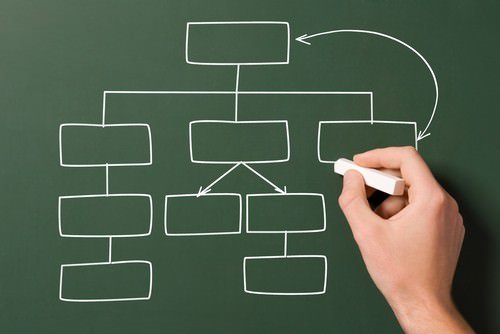
🤔 Why? 🤔

One reason why I want to share this gadget is the following:
A while ago I had a problem with my ANDROID phone, it turns out that part of the mica was broken and could not perform certain functions with the touch panel located below, for this problem could not perform the function of eliminating a contact, this means that when Add a contact this would remain permanent unless you format the phone.
What I want to get is that, imagine you have to send an SMS to someone unknown and can not then remove the contact, is annoying and therefore find an alternative to send message by WhatsApp without adding it to the directory.
OK, let's start with the process in order to send an SMS by WhatsApp
1
Before you begin, you must have a navigation either chrome or Mozilla to be able to perform the following process as indicated in the image below.

2
OK after you have your browsing installed, copy the following command without the quotes "https://api.whatsapp.com/send?phone=" and paste it into the link finder, once they paste it into the search engine after the equal sign (=) Place the number with the country code to which They're going to send the message
It should be like this: https://api.whatsapp.com/send?phone=584249624546 in the case of my number +58 which is from Venezuela.
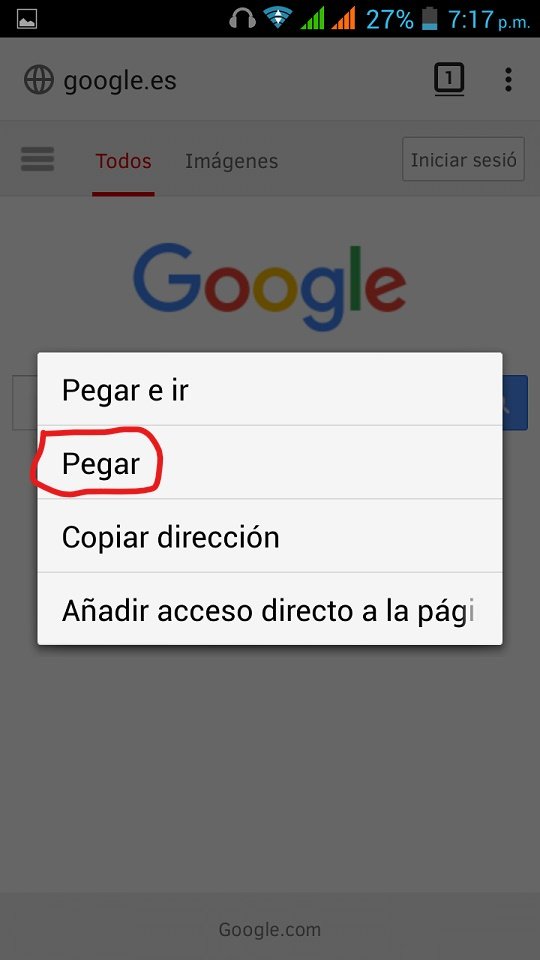
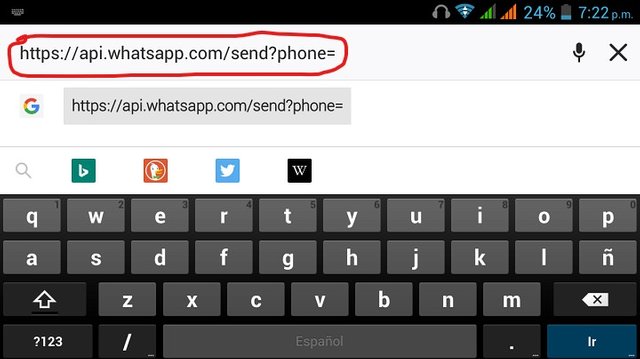
Ready, enter the page of WhatsApp and tell them if they want to send an SMS to that number, give and send them to the WhatsApp with the chat ready to send what you want. Simple not 😏.
So I finished this post, short but accurate, I emphasize that this is very useful if you do not want to have to add the contact if it is only to send a file and do not want to relate to the person.
Without more, many thanks to those who support my content, greetings and remember that knowledge is power.
I take the opportunity to recommend supporting our witnesses, @surpassinggoogle @steemgigs @pharesim @arcange for the great help they give daily in our community. You can do it from https://steemit.com/~witnesses
Check out https://steemit.com/@a-0-0