Run your own Steemit locally with TESTNET Condenser

Here is how to setup the condenser (the code that Steemit runs on) on your computer using the Steem testnet so you can make changes and debug the code without affecting real accounts on Steemit.
If you don't care about debugging locally then you can use the hosted testnet condenser here. https://condenser.steem.vc/
You can find the condenser here https://github.com/steemit/condenser follow the instructions to download the source code.
Refer to my previous post Understanding Steemit source code with Chrome DevTools for instructions how to run the source code in debug mode.
We're going to make an additional change before running the docker container to get it to connect to the testnet.
In package.json find the line
"start": "node scripts/check_translations.js; NODE_ENV=development ./node_modules/babel-cli/bin/babel-node.js ./webpack/dev-server.js",
and change it to
"start": "node scripts/check_translations.js; NODE_ENV=development SDC_ADDRESS_PREFIX=\"STX\" SDC_CHAIN_ID=\"79276aea5d4877d9a25892eaa01b0adf019d3e5cb12a97478df3298ccdd01673\" SDC_SERVER_STEEMD_URL=\"wss://testnet.steem.vc\" SDC_CLIENT_STEEMD_URL=\"wss://testnet.steem.vc\" ./node_modules/babel-cli/bin/babel-node.js ./webpack/dev-server.js",
We have now added the testnet connection strings. Notice how we escape the quotes in the environment var with \ so we don't break the string.
That's it. Now build the docker container again like i mentioned in the previous post.
docker build -t condenser .
And run it.
docker run -it -p 8080:8080 condenser
Now open Chrome and go to http://localhost:8080/
You will Steemit running on the testnet.
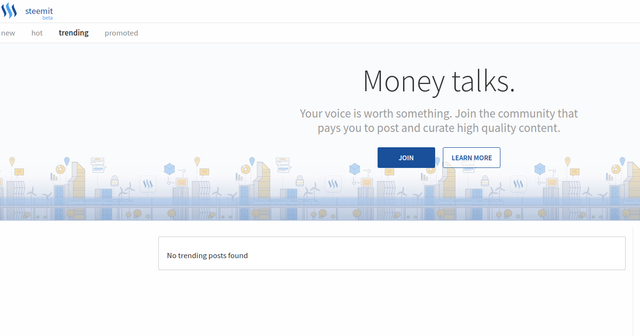
See nothing is trending because its the testnet.
You normal Steemit account wont work on the testnet. Account creation is disabled trough it so you still need to use the testnet API to create accounts, see here for instructions.
Now you can test what ever code you like locally and it wont affect Steemit.
Remember to upvote if you like this post and follow me for more posts about developing on Steem
Thanks for this. One small point - I found I needed to give the full path to my local folder that holds my local version of condenser before it would run.
So the 2nd command becomes:
Glad to hear you got it working
Thanks, reading back my post it looks so easy. I don't want to admit how long I spent trying to work out why the hell it was not logging in. At least it forced me to learn how login works. =D
Congratulations @codewithcheese! You have completed some achievement on Steemit and have been rewarded with new badge(s) :
Click on any badge to view your own Board of Honor on SteemitBoard.
For more information about SteemitBoard, click here
If you no longer want to receive notifications, reply to this comment with the word
STOPCongratulations @codewithcheese! You have completed some achievement on Steemit and have been rewarded with new badge(s) :
Click on any badge to view your own Board of Honor on SteemitBoard.
For more information about SteemitBoard, click here
If you no longer want to receive notifications, reply to this comment with the word
STOPThanks. It will be better if we use
ENVcommand inDockerfilelike this.Hello, I have just setup a small local private TESTNET and am looking to setup Condenser as well to play around with. Your article is good, but I did not see any information on how to setup the database so that you have create logins on a local private TESTNET. Is this mainly geared towards the public TESTNET?