oSteem or how to spend efficiently your time on Steemit
I don't know about you but the last couple of weeks were crowded in my case and steemit fell down on the priority list.
I was left with 10-20 minutes per day to check it and couple more in the evening when all the time was invested in #happychallenge.
I don't follow so many users, around 160 but when I had only couple of minutes I wanted to see those vip posts from the users I always know I have something to learn. For example, @dragosroua.
So for me oSteem was a time saver and I've managed not to miss the upvotes for the content I appreciate the most:
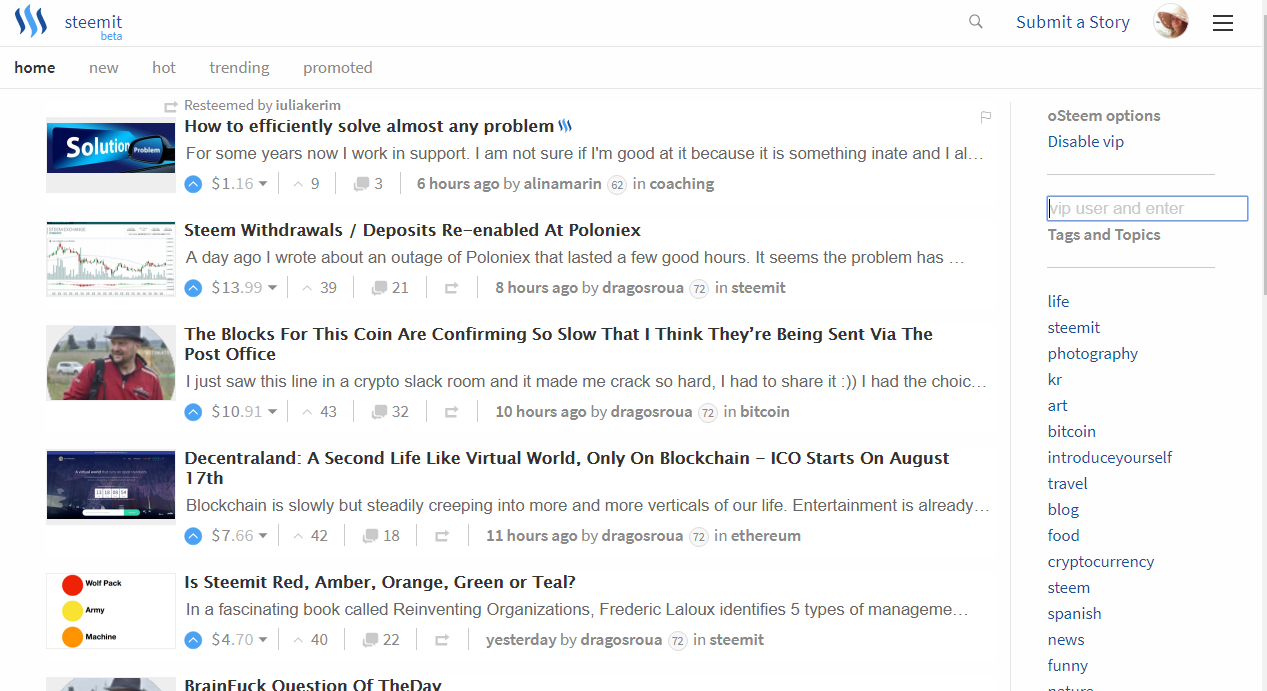
I'm not a very technical person so I will try to explain it in "plain" English what you can do with the application and how to use it without becoming frustrated.
1. Install the add-on
As this is an alpha version for now, you won't find it in Chrome library but if you ask @djvidov he will give you the link.
2. Enable it and add the users you want to see in your feed
The add-on will be disabled when you install it.
Click on enable it and then add in the box below the users, from your following list, you want to see exclusively.
If you don't follow that user already the tool won't bring you anything as it looks only on what you already have on feed.
3. How it works
As I said previously, the add on will work only on your feed page (home page) and only if you enter the link directly in the browser, not when navigating from Blog or other pages. I understood that this is a bug and the future version will enable the plugin on home page no matter the navigation you followed.
To make this even clearer, it will work only on the page https://steemit.com/@yourusername/feed.
The tool filters what you have on the page. And because steemit brings just 20 posts initially, there will be only 20 posts that will get filtered. So if you will see the page is empty after enabling oSteem don't worry, this means is working.
Just scroll down on the page and posts will start to appear once they enter the filter.
4. What should be improved
The most important thing, from my UI experience, is being able to have oSteem enabled even if I navigate from other areas of steemit, not necessarily if I enter directly the link. I know @djvidov is already working on it.
I don't know yet how to remove the users from the list. I understood from @teutorigos that is a little bit more difficult than adding but until now I didn't wanted to do this.
An easier way of removing user and a visible list with the ones you have already in the vip list would be a nice enhancement.
I don't like the scrolling thing that much, because it takes some time until it renders and it confuses me. But this is more of a platform expected behavior than oSteem flaw.
Conclusion
I really like this add-on, helps me a lot in managing to curate in very little time and this is very important at this point.
I'm sure a lot of improvements will follow so if you are curious to try it and contribute to it's development contact @djvidov and become a tester.
Useful article, @alinamarin.
To remove a vip user from the list you have to type the username followed by empty space an then "-remove".
For exemple: "teutorigos -remove".
Yes, this is the magic combination "username -remove" or "username -r"
Of course, at the end you should press Enter :)
not so difficult as I imagined:D thank you
Great plugin, recommended!
Did you try it? :))
Yes, especially for the VIP users-posts option. I think it was a great idea.
Hm, I didn't see you on testers list.
Nice post