steemcli - A command-line client for posting content to Steem
steemcli
A command-line client for posting content to Steem
Source-code at https://github.com/yamadapc/steemcli
This is a GIF of me posting this post:
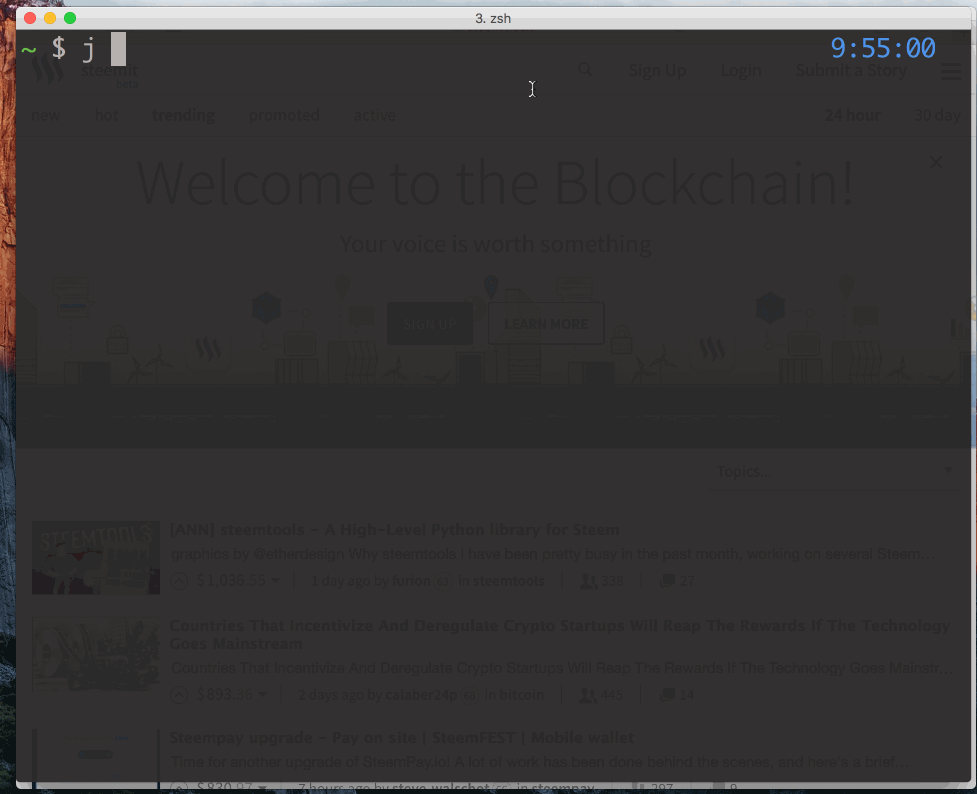
(The GIF and minor changes were then edited in)
Install
npm install -g steemcli
Usage
Usage: steemcli [options] <file>
Options:
-h, --help output usage information
-V, --version output the version number
-t,--title <title> The title for your post
-d,--description <desc> A short description for your post
-p,--parent <parent> The parent post for this post, defaults to steembin
-w,--watch Start a live-reloading preview for this post
-n,--noopen When used with watch, prevent opening the preview
-l,--link <link> The post's permalink
-r,--raw If not specified, steembin will try to generate a markdown wrapper for your content
-v,--verbose Be verbose
--parent-author <parentAuthor> The author of parent post for this post
--username <username> Your Steem username
--password <password> Your Steem password
--wif <wif> A Steem 'posting' WIF token
--theme <theme> Which theme to use for your post
--tags <tags> Comma separated list of tags
Editor Integration
- Basic Emacs integration is available through the
steemcli.elEmacs Lisp file
License
Published under the GPLv3 license by Pedro Tacla Yamada (@yamadapc)
This post is made with that tool?
I think the URL is not so good for SEO.
Yes! This post was made with that tool, then edited to include the GIF of making the post with the tool of the post with the GIF of making the post with...
The URL is really bad for everything... Right now it's a SHA hash of the content, though you can edit it. I'll make it be a slug of the title most likely. I disabled it being the slug of the title because I generate the title from the filename if it's not specified and when doing posts of common files like this, "README", I considered it'd be a problem to have duplicated permalinks, which causes the posts to be edited, instead of being created.
You can currently always do:
Which is fine to start IMO. But yeah, maybe the slug from title is better.
What do you think?
I'm not so experienced in SEO though. I'd say, keep up the great job! I believe you'll figure out what's the best.
I just installed this app and am looking forward to playing with it - I wasn't able to find any documentation regarding a configuration file. I was interested in options for specifying authentication options or if that was something that needed to be added the syntax for each usage.
Can you add more context on this? How to configure the post data correctly?
Liked it, installed it and then just about to use it and see what happened.
Help me where I am wrong, newbie here.
Hi, there is a issue with the server connect.
Can please say me how i can fix it?? Thanks in advance
https://github.com/yamadapc/steemcli/issues/2
@yamadapc
i mentioned you in my blog post hope you do not mind... thanks
hehe why i mind ? only when you something bad :))
Now it is working with version 1.0.7 :)) 👍 great job. thanks for this piece of code
Now there is only one small problem :)
when i add tags like this --tags bitcoin,crypto,twitter
then always is steembin the main tag.
How can i remove steembin as a tag?
thanks
Hi @cryptospeaker,
If the idea is to create post and set the main tag, you can use the "-p" option.
E.g: If you want to use this tags: tag1 tag2 tag3 tag4 tag5
tag1 will be the "main tag".
You can run steemcli like this:
steemcli ... -p "tag1" --tags "tag2,tag3,tag4" ...
By default, the value associed to "-p" is "steembin", that's why if don't use this parameter you'll get "steembin" as a main tag.
In other words, the value of "-p" is concatenated with your original tags to create the tags of your post.
Hopefully it helps.
Hi @yamadapc,
Congratulations. It's a really good job.
I tried different ways to get the "-d" option working but I alwaoys get the same:
"Using content start as the description"
I took a look at the code but it's not clear to me if you are using it (options.desc). It would be really usefull (SEO) to have this working.
Can you, please, give me an advice on how to use the "--description" (-d) option ?
Cheers !